| Title: | Functions for Tabular Reporting |
|---|---|
| Description: | Use a grammar for creating and customizing pretty tables. The following formats are supported: 'HTML', 'PDF', 'RTF', 'Microsoft Word', 'Microsoft PowerPoint' and R 'Grid Graphics'. 'R Markdown', 'Quarto' and the package 'officer' can be used to produce the result files. The syntax is the same for the user regardless of the type of output to be produced. A set of functions allows the creation, definition of cell arrangement, addition of headers or footers, formatting and definition of cell content with text and or images. The package also offers a set of high-level functions that allow tabular reporting of statistical models and the creation of complex cross tabulations. |
| Authors: | David Gohel [aut, cre], ArData [cph], Clementine Jager [ctb],
Eli Daniels [ctb], Panagiotis Skintzos [aut], Quentin Fazilleau
[ctb], Maxim Nazarov [ctb], Titouan Robert [ctb], Michael
Barrowman [ctb], Atsushi Yasumoto [ctb], Paul Julian [ctb],
Sean Browning [ctb], Rémi Thériault [ctb]
|
| Maintainer: | David Gohel <[email protected]> |
| License: | GPL-3 |
| Version: | 0.9.7 |
| Built: | 2024-10-28 11:23:34 UTC |
| Source: | CRAN |
The flextable package facilitates access to and manipulation of tabular reporting elements from R.
The documentation of functions can be opened with command help(package = "flextable").
flextable() function is producing flexible tables where each cell
can contain several chunks of text with their own set of formatting
properties (bold, font color, etc.). Function mk_par() lets customise
text of cells.
The as_flextable() function is used to transform specific objects into
flextable objects. For example, you can transform a crosstab produced with
the 'tables' package into a flextable which can then be formatted,
annotated or augmented with footnotes.
In order to reduce the homogenization efforts and the number of functions
to be called, it is recommended to define formatting properties such as
font, border color, number of decimals displayed which will then be applied
by default. See set_flextable_defaults() for more details.
Maintainer: David Gohel [email protected]
Authors:
Panagiotis Skintzos [email protected]
Other contributors:
ArData [copyright holder]
Clementine Jager [contributor]
Eli Daniels [contributor]
Quentin Fazilleau [contributor]
Maxim Nazarov [contributor]
Titouan Robert [contributor]
Michael Barrowman [contributor]
Atsushi Yasumoto [contributor]
Paul Julian [contributor]
Sean Browning [contributor]
Rémi Thériault (ORCID) [contributor]
Samuel Jobert [contributor]
Keith Newman [contributor]
https://davidgohel.github.io/flextable/,
https://ardata-fr.github.io/flextable-book/, flextable()
The function adds a list of values to be inserted as new rows in the body. The values are inserted in existing columns of the input data of the flextable. Rows can be inserted at the top or the bottom of the body.
If some columns are not provided, they will be replaced by
NA and displayed as empty.
add_body(x, top = TRUE, ..., values = NULL)add_body(x, top = TRUE, ..., values = NULL)
x |
a flextable object |
top |
should the rows be inserted at the top or the bottom. |
... |
named arguments (names are data colnames) of values
to add. It is important to insert data of the same type as the
original data, otherwise it will be transformed (probably
into strings if you add a |
values |
a list of name-value pairs of labels or values,
names should be existing col_key values. This argument can be used
instead of |
Other functions for row and column operations in a flextable:
add_body_row(),
add_footer(),
add_footer_lines(),
add_footer_row(),
add_header(),
add_header_row(),
delete_columns(),
delete_part(),
delete_rows(),
separate_header(),
set_header_footer_df,
set_header_labels()
ft <- flextable(head(iris), col_keys = c( "Species", "Sepal.Length", "Petal.Length", "Sepal.Width", "Petal.Width" ) ) ft <- add_body( x = ft, Sepal.Length = 1:5, Sepal.Width = 1:5 * 2, Petal.Length = 1:5 * 3, Petal.Width = 1:5 + 10, Species = "Blah", top = FALSE ) ft <- theme_booktabs(ft) ftft <- flextable(head(iris), col_keys = c( "Species", "Sepal.Length", "Petal.Length", "Sepal.Width", "Petal.Width" ) ) ft <- add_body( x = ft, Sepal.Length = 1:5, Sepal.Width = 1:5 * 2, Petal.Length = 1:5 * 3, Petal.Width = 1:5 + 10, Species = "Blah", top = FALSE ) ft <- theme_booktabs(ft) ft
Add a row of new columns labels in body part. Labels can be spanned along multiple columns, as merged cells.
Labels are associated with a number of columns to merge that default to one if not specified. In this case, you have to make sure that the number of labels is equal to the number of columns displayed.
The function can add only one single row by call.
Labels can also be formatted with as_paragraph().
add_body_row(x, top = TRUE, values = list(), colwidths = integer(0))add_body_row(x, top = TRUE, values = list(), colwidths = integer(0))
x |
a flextable object |
top |
should the row be inserted at the top or the bottom. |
values |
values to add. It can be a If it is a list, it can be a named list with the names of the columns of the
original data.frame or the |
colwidths |
the number of columns to merge in the row for each label |
Other functions for row and column operations in a flextable:
add_body(),
add_footer(),
add_footer_lines(),
add_footer_row(),
add_header(),
add_header_row(),
delete_columns(),
delete_part(),
delete_rows(),
separate_header(),
set_header_footer_df,
set_header_labels()
library(flextable) ft01 <- fp_text_default(color = "red") ft02 <- fp_text_default(color = "orange") pars <- as_paragraph( as_chunk(c("(1)", "(2)"), props = ft02), " ", as_chunk( c( "My tailor is rich", "My baker is rich" ), props = ft01 ) ) ft_1 <- flextable(head(mtcars)) ft_1 <- add_body_row(ft_1, values = pars, colwidths = c(5, 6), top = FALSE ) ft_1 <- add_body_row(ft_1, values = pars, colwidths = c(3, 8), top = TRUE ) ft_1 <- theme_box(ft_1) ft_1 ft_2 <- flextable(head(airquality)) ft_2 <- add_body_row(ft_2, values = c("blah", "bleeeh"), colwidths = c(4, 2), top = TRUE ) ft_2 <- theme_box(ft_2) ft_2library(flextable) ft01 <- fp_text_default(color = "red") ft02 <- fp_text_default(color = "orange") pars <- as_paragraph( as_chunk(c("(1)", "(2)"), props = ft02), " ", as_chunk( c( "My tailor is rich", "My baker is rich" ), props = ft01 ) ) ft_1 <- flextable(head(mtcars)) ft_1 <- add_body_row(ft_1, values = pars, colwidths = c(5, 6), top = FALSE ) ft_1 <- add_body_row(ft_1, values = pars, colwidths = c(3, 8), top = TRUE ) ft_1 <- theme_box(ft_1) ft_1 ft_2 <- flextable(head(airquality)) ft_2 <- add_body_row(ft_2, values = c("blah", "bleeeh"), colwidths = c(4, 2), top = TRUE ) ft_2 <- theme_box(ft_2) ft_2
The function adds a list of values to be inserted as new rows in the header. The values are inserted in existing columns of the input data of the flextable. Rows can be inserted at the top or the bottom of the header.
If some columns are not provided, they will be replaced by
NA and displayed as empty.
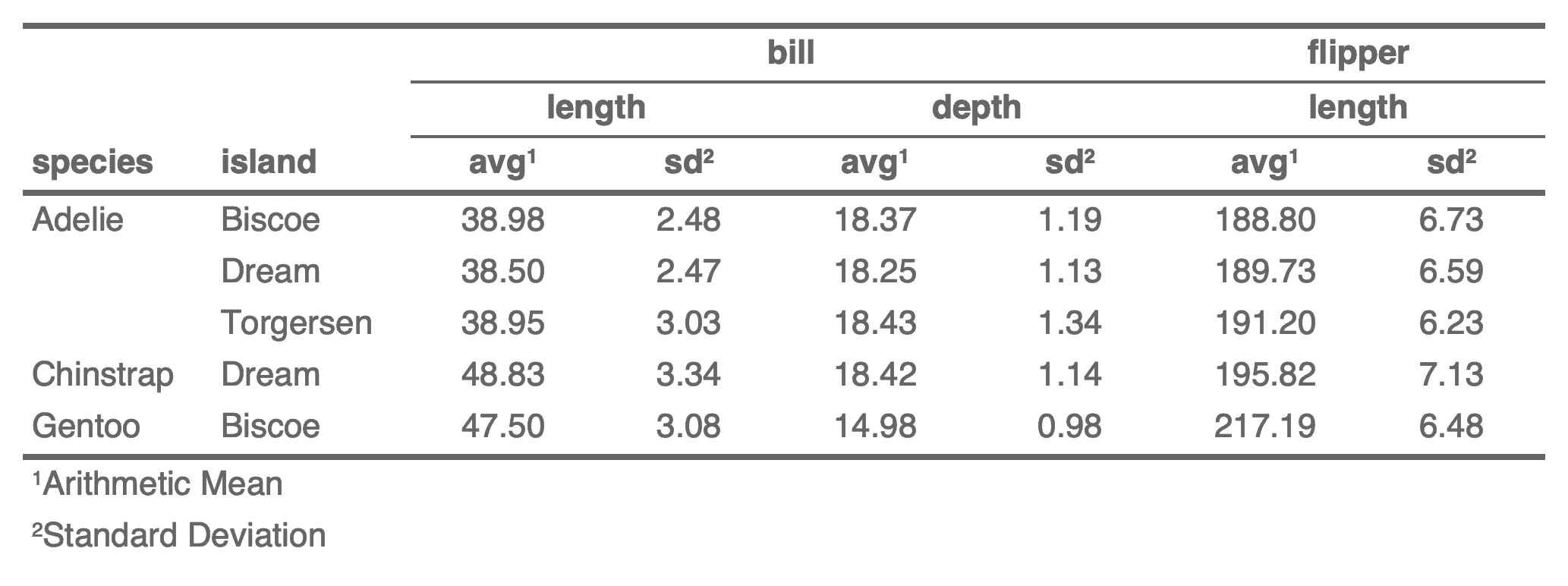
add_header(x, top = TRUE, ..., values = NULL)add_header(x, top = TRUE, ..., values = NULL)
x |
a flextable object |
top |
should the rows be inserted at the top or the bottom. |
... |
named arguments (names are data colnames) of values
to add. It is important to insert data of the same type as the
original data, otherwise it will be transformed (probably
into strings if you add a |
values |
a list of name-value pairs of labels or values,
names should be existing col_key values. This argument can be used
instead of |
when repeating values, they can be merged together with
function merge_h() and merge_v().
Other functions for row and column operations in a flextable:
add_body(),
add_body_row(),
add_footer(),
add_footer_lines(),
add_footer_row(),
add_header_row(),
delete_columns(),
delete_part(),
delete_rows(),
separate_header(),
set_header_footer_df,
set_header_labels()
library(flextable) fun <- function(x) { paste0( c("min: ", "max: "), formatC(range(x)) ) } new_row <- list( Sepal.Length = fun(iris$Sepal.Length), Sepal.Width = fun(iris$Sepal.Width), Petal.Width = fun(iris$Petal.Width), Petal.Length = fun(iris$Petal.Length) ) ft_1 <- flextable(data = head(iris)) ft_1 <- add_header(ft_1, values = new_row, top = FALSE) ft_1 <- append_chunks(ft_1, part = "header", i = 2, ) ft_1 <- theme_booktabs(ft_1, bold_header = TRUE) ft_1 <- align(ft_1, align = "center", part = "all") ft_1library(flextable) fun <- function(x) { paste0( c("min: ", "max: "), formatC(range(x)) ) } new_row <- list( Sepal.Length = fun(iris$Sepal.Length), Sepal.Width = fun(iris$Sepal.Width), Petal.Width = fun(iris$Petal.Width), Petal.Length = fun(iris$Petal.Length) ) ft_1 <- flextable(data = head(iris)) ft_1 <- add_header(ft_1, values = new_row, top = FALSE) ft_1 <- append_chunks(ft_1, part = "header", i = 2, ) ft_1 <- theme_booktabs(ft_1, bold_header = TRUE) ft_1 <- align(ft_1, align = "center", part = "all") ft_1
Add labels as new rows in the header, where all columns are merged.
This is a sugar function to be used when you need to add labels in the header, most of the time it will be used to adding titles on the top rows of the flextable.
add_header_lines(x, values = character(0), top = TRUE)add_header_lines(x, values = character(0), top = TRUE)
x |
a |
values |
a character vector or a call to |
top |
should the row be inserted at the top or the bottom. Default to TRUE. |
# ex 1---- ft_1 <- flextable(head(iris)) ft_1 <- add_header_lines(ft_1, values = "blah blah") ft_1 <- add_header_lines(ft_1, values = c("blah 1", "blah 2")) ft_1 <- autofit(ft_1) ft_1 # ex 2---- ft01 <- fp_text_default(color = "red") ft02 <- fp_text_default(color = "orange") ref <- c("(1)", "(2)") pars <- as_paragraph( as_chunk(ref, props = ft02), " ", as_chunk(rep("My tailor is rich", length(ref)), props = ft01) ) ft_2 <- flextable(head(mtcars)) ft_2 <- add_header_lines(ft_2, values = pars, top = FALSE) ft_2 <- add_header_lines(ft_2, values = ref, top = TRUE) ft_2 <- add_footer_lines(ft_2, values = "blah", top = TRUE) ft_2 <- add_footer_lines(ft_2, values = pars, top = TRUE) ft_2 <- add_footer_lines(ft_2, values = ref, top = FALSE) ft_2 <- autofit(ft_2) ft_2# ex 1---- ft_1 <- flextable(head(iris)) ft_1 <- add_header_lines(ft_1, values = "blah blah") ft_1 <- add_header_lines(ft_1, values = c("blah 1", "blah 2")) ft_1 <- autofit(ft_1) ft_1 # ex 2---- ft01 <- fp_text_default(color = "red") ft02 <- fp_text_default(color = "orange") ref <- c("(1)", "(2)") pars <- as_paragraph( as_chunk(ref, props = ft02), " ", as_chunk(rep("My tailor is rich", length(ref)), props = ft01) ) ft_2 <- flextable(head(mtcars)) ft_2 <- add_header_lines(ft_2, values = pars, top = FALSE) ft_2 <- add_header_lines(ft_2, values = ref, top = TRUE) ft_2 <- add_footer_lines(ft_2, values = "blah", top = TRUE) ft_2 <- add_footer_lines(ft_2, values = pars, top = TRUE) ft_2 <- add_footer_lines(ft_2, values = ref, top = FALSE) ft_2 <- autofit(ft_2) ft_2
Add a row of new columns labels in header part. Labels can be spanned along multiple columns, as merged cells.
Labels are associated with a number of columns to merge that default to one if not specified. In this case, you have to make sure that the number of labels is equal to the number of columns displayed.
The function can add only one single row by call.
Labels can also be formatted with as_paragraph().
add_header_row(x, top = TRUE, values = character(0), colwidths = integer(0))add_header_row(x, top = TRUE, values = character(0), colwidths = integer(0))
x |
a flextable object |
top |
should the row be inserted at the top or the bottom. Default to TRUE. |
values |
values to add, a character vector (as header rows
contains only character values/columns), a list
or a call to |
colwidths |
the number of columns used for each label |
Other functions for row and column operations in a flextable:
add_body(),
add_body_row(),
add_footer(),
add_footer_lines(),
add_footer_row(),
add_header(),
delete_columns(),
delete_part(),
delete_rows(),
separate_header(),
set_header_footer_df,
set_header_labels()
library(flextable) ft01 <- fp_text_default(color = "red") ft02 <- fp_text_default(color = "orange") pars <- as_paragraph( as_chunk(c("(1)", "(2)"), props = ft02), " ", as_chunk(c( "My tailor is rich", "My baker is rich" ), props = ft01) ) ft_1 <- flextable(head(mtcars)) ft_1 <- add_header_row(ft_1, values = pars, colwidths = c(5, 6), top = FALSE ) ft_1 <- add_header_row(ft_1, values = pars, colwidths = c(3, 8), top = TRUE ) ft_1 ft_2 <- flextable(head(airquality)) ft_2 <- add_header_row(ft_2, values = c("Measure", "Time"), colwidths = c(4, 2), top = TRUE ) ft_2 <- theme_box(ft_2) ft_2library(flextable) ft01 <- fp_text_default(color = "red") ft02 <- fp_text_default(color = "orange") pars <- as_paragraph( as_chunk(c("(1)", "(2)"), props = ft02), " ", as_chunk(c( "My tailor is rich", "My baker is rich" ), props = ft01) ) ft_1 <- flextable(head(mtcars)) ft_1 <- add_header_row(ft_1, values = pars, colwidths = c(5, 6), top = FALSE ) ft_1 <- add_header_row(ft_1, values = pars, colwidths = c(3, 8), top = TRUE ) ft_1 ft_2 <- flextable(head(airquality)) ft_2 <- add_header_row(ft_2, values = c("Measure", "Time"), colwidths = c(4, 2), top = TRUE ) ft_2 <- theme_box(ft_2) ft_2
change text alignment of selected rows and columns of a flextable.
align( x, i = NULL, j = NULL, align = "left", part = c("body", "header", "footer", "all") ) align_text_col(x, align = "left", header = TRUE, footer = TRUE) align_nottext_col(x, align = "right", header = TRUE, footer = TRUE)align( x, i = NULL, j = NULL, align = "left", part = c("body", "header", "footer", "all") ) align_text_col(x, align = "left", header = TRUE, footer = TRUE) align_nottext_col(x, align = "right", header = TRUE, footer = TRUE)
x |
a flextable object |
i |
rows selection |
j |
columns selection |
align |
text alignment - a single character value, or a vector of
character values equal in length to the number of columns selected by If the number of columns is a multiple of the length of the |
part |
partname of the table (one of 'body', 'header', 'footer', 'all') |
header |
should the header be aligned with the body |
footer |
should the footer be aligned with the body |
Other sugar functions for table style:
bg(),
bold(),
color(),
empty_blanks(),
font(),
fontsize(),
highlight(),
italic(),
keep_with_next(),
line_spacing(),
padding(),
rotate(),
tab_settings(),
valign()
# Table of 6 columns ft_car <- flextable(head(mtcars)[, 2:7]) # All 6 columns right aligned align(ft_car, align = "right", part = "all") # Manually specify alignment of each column align( ft_car, align = c("left", "right", "left", "center", "center", "right"), part = "all") # Center-align column 2 and left-align column 5 align(ft_car, j = c(2, 5), align = c("center", "left"), part = "all") # Alternate left and center alignment across columns 1-4 for header only align(ft_car, j = 1:4, align = c("left", "center"), part = "header") ftab <- flextable(mtcars) ftab <- align_text_col(ftab, align = "left") ftab <- align_nottext_col(ftab, align = "right") ftab# Table of 6 columns ft_car <- flextable(head(mtcars)[, 2:7]) # All 6 columns right aligned align(ft_car, align = "right", part = "all") # Manually specify alignment of each column align( ft_car, align = c("left", "right", "left", "center", "center", "right"), part = "all") # Center-align column 2 and left-align column 5 align(ft_car, j = c(2, 5), align = c("center", "left"), part = "all") # Alternate left and center alignment across columns 1-4 for header only align(ft_car, j = 1:4, align = c("left", "center"), part = "header") ftab <- flextable(mtcars) ftab <- align_text_col(ftab, align = "left") ftab <- align_nottext_col(ftab, align = "right") ftab
append chunks (for example chunk as_chunk())
in a flextable.
append_chunks(x, ..., i = NULL, j = NULL, part = "body")append_chunks(x, ..., i = NULL, j = NULL, part = "body")
x |
a flextable object |
... |
chunks to be appened, see |
i |
rows selection |
j |
column selection |
part |
partname of the table (one of 'body', 'header', 'footer') |
as_chunk(), as_sup(), as_sub(), colorize()
Other functions for mixed content paragraphs:
as_paragraph(),
compose(),
prepend_chunks()
library(flextable) img.file <- file.path(R.home("doc"), "html", "logo.jpg") ft_1 <- flextable(head(cars)) ft_1 <- append_chunks(ft_1, # where to append i = c(1, 3, 5), j = 1, # what to append as_chunk(" "), as_image(src = img.file, width = .20, height = .15) ) ft_1 <- set_table_properties(ft_1, layout = "autofit") ft_1library(flextable) img.file <- file.path(R.home("doc"), "html", "logo.jpg") ft_1 <- flextable(head(cars)) ft_1 <- append_chunks(ft_1, # where to append i = c(1, 3, 5), j = 1, # what to append as_chunk(" "), as_image(src = img.file, width = .20, height = .15) ) ft_1 <- set_table_properties(ft_1, layout = "autofit") ft_1
The function is producing a chunk with bold font.
It is used to add it to the content of a cell of the
flextable with the functions compose(), append_chunks()
or prepend_chunks().
as_b(x)as_b(x)
x |
value, if a chunk, the chunk will be updated |
Other chunk elements for paragraph:
as_bracket(),
as_chunk(),
as_equation(),
as_highlight(),
as_i(),
as_image(),
as_sub(),
as_sup(),
as_word_field(),
colorize(),
gg_chunk(),
grid_chunk(),
hyperlink_text(),
linerange(),
lollipop(),
minibar(),
plot_chunk()
ft <- flextable(head(iris), col_keys = c("Sepal.Length", "dummy") ) ft <- compose(ft, j = "dummy", value = as_paragraph( as_b(Sepal.Length) ) ) ftft <- flextable(head(iris), col_keys = c("Sepal.Length", "dummy") ) ft <- compose(ft, j = "dummy", value = as_paragraph( as_b(Sepal.Length) ) ) ft
The function is producing a chunk by pasting values and add the result in brackets.
It is used to add it to the content of a cell of the
flextable with the functions compose(), append_chunks()
or prepend_chunks().
as_bracket(..., sep = ", ", p = "(", s = ")")as_bracket(..., sep = ", ", p = "(", s = ")")
... |
text and column names |
sep |
separator |
p |
prefix, default to '(' |
s |
suffix, default to ')' |
Other chunk elements for paragraph:
as_b(),
as_chunk(),
as_equation(),
as_highlight(),
as_i(),
as_image(),
as_sub(),
as_sup(),
as_word_field(),
colorize(),
gg_chunk(),
grid_chunk(),
hyperlink_text(),
linerange(),
lollipop(),
minibar(),
plot_chunk()
ft <- flextable(head(iris), col_keys = c("Species", "Sepal", "Petal") ) ft <- set_header_labels(ft, Sepal = "Sepal", Petal = "Petal") ft <- compose(ft, j = "Sepal", value = as_paragraph(as_bracket(Sepal.Length, Sepal.Width)) ) ft <- compose(ft, j = "Petal", value = as_paragraph(as_bracket(Petal.Length, Petal.Width)) ) ftft <- flextable(head(iris), col_keys = c("Species", "Sepal", "Petal") ) ft <- set_header_labels(ft, Sepal = "Sepal", Petal = "Petal") ft <- compose(ft, j = "Sepal", value = as_paragraph(as_bracket(Sepal.Length, Sepal.Width)) ) ft <- compose(ft, j = "Petal", value = as_paragraph(as_bracket(Petal.Length, Petal.Width)) ) ft
The function lets add formated text in flextable cells.
It is used to add it to the content of a cell of the
flextable with the functions compose(), append_chunks()
or prepend_chunks().
It should be used inside a call to as_paragraph().
as_chunk(x, props = NULL, formatter = format_fun, ...)as_chunk(x, props = NULL, formatter = format_fun, ...)
x |
text or any element that can be formatted as text
with function provided in argument |
props |
an |
formatter |
a function that will format x as a character vector. |
... |
additional arguments for |
Other chunk elements for paragraph:
as_b(),
as_bracket(),
as_equation(),
as_highlight(),
as_i(),
as_image(),
as_sub(),
as_sup(),
as_word_field(),
colorize(),
gg_chunk(),
grid_chunk(),
hyperlink_text(),
linerange(),
lollipop(),
minibar(),
plot_chunk()
library(officer) ft <- flextable(head(iris)) ft <- compose(ft, j = "Sepal.Length", value = as_paragraph( "Sepal.Length value is ", as_chunk(Sepal.Length, props = fp_text(color = "red")) ), part = "body" ) ft <- color(ft, color = "gray40", part = "all") ft <- autofit(ft) ftlibrary(officer) ft <- flextable(head(iris)) ft <- compose(ft, j = "Sepal.Length", value = as_paragraph( "Sepal.Length value is ", as_chunk(Sepal.Length, props = fp_text(color = "red")) ), part = "body" ) ft <- color(ft, color = "gray40", part = "all") ft <- autofit(ft) ft
This function is used to insert equations into flextable.
It is used to add it to the content of a cell of the
flextable with the functions compose(), append_chunks()
or prepend_chunks().
To use this function, package 'equatags' is required;
also equatags::mathjax_install() must be executed only once
to install necessary dependencies.
as_equation(x, width = 1, height = 0.2, unit = "in", props = NULL)as_equation(x, width = 1, height = 0.2, unit = "in", props = NULL)
x |
values containing the 'MathJax' equations |
width, height
|
size of the resulting equation |
unit |
unit for width and height, one of "in", "cm", "mm". |
props |
an |
Other chunk elements for paragraph:
as_b(),
as_bracket(),
as_chunk(),
as_highlight(),
as_i(),
as_image(),
as_sub(),
as_sup(),
as_word_field(),
colorize(),
gg_chunk(),
grid_chunk(),
hyperlink_text(),
linerange(),
lollipop(),
minibar(),
plot_chunk()
library(flextable) if (require("equatags")) { eqs <- c( "(ax^2 + bx + c = 0)", "a \\ne 0", "x = {-b \\pm \\sqrt{b^2-4ac} \\over 2a}" ) df <- data.frame(formula = eqs) df ft <- flextable(df) ft <- compose( x = ft, j = "formula", value = as_paragraph(as_equation(formula, width = 2, height = .5)) ) ft <- align(ft, align = "center", part = "all") ft <- width(ft, width = 2) ft }library(flextable) if (require("equatags")) { eqs <- c( "(ax^2 + bx + c = 0)", "a \\ne 0", "x = {-b \\pm \\sqrt{b^2-4ac} \\over 2a}" ) df <- data.frame(formula = eqs) df ft <- flextable(df) ft <- compose( x = ft, j = "formula", value = as_paragraph(as_equation(formula, width = 2, height = .5)) ) ft <- align(ft, align = "center", part = "all") ft <- width(ft, width = 2) ft }
This is a convenient function to let users create flextable bindings from any objects. Users should consult documentation of corresponding method to understand the details and see what arguments can be used.
as_flextable(x, ...)as_flextable(x, ...)
x |
object to be transformed as flextable |
... |
arguments for custom methods |
Other as_flextable methods:
as_flextable.data.frame(),
as_flextable.gam(),
as_flextable.glm(),
as_flextable.grouped_data(),
as_flextable.htest(),
as_flextable.kmeans(),
as_flextable.lm(),
as_flextable.merMod(),
as_flextable.pam(),
as_flextable.summarizor(),
as_flextable.table(),
as_flextable.tabular(),
as_flextable.tabulator(),
as_flextable.xtable()
It displays the first rows and shows the column types. If there is only one row, a simplified vertical table is produced.
## S3 method for class 'data.frame' as_flextable( x, max_row = 10, split_colnames = FALSE, short_strings = FALSE, short_size = 35, short_suffix = "...", do_autofit = TRUE, show_coltype = TRUE, color_coltype = "#999999", ... )## S3 method for class 'data.frame' as_flextable( x, max_row = 10, split_colnames = FALSE, short_strings = FALSE, short_size = 35, short_suffix = "...", do_autofit = TRUE, show_coltype = TRUE, color_coltype = "#999999", ... )
x |
a data.frame |
max_row |
The number of rows to print. Default to 10. |
split_colnames |
Should the column names be split (with non alpha-numeric characters). Default to FALSE. |
short_strings |
Should the character column be shorten. Default to FALSE. |
short_size |
Maximum length of character column if
|
short_suffix |
Suffix to add when character values are shorten. Default to "...". |
do_autofit |
Use |
show_coltype |
Show column types. Default to TRUE. |
color_coltype |
Color to use for column types. Default to "#999999". |
... |
unused arguments |
Other as_flextable methods:
as_flextable(),
as_flextable.gam(),
as_flextable.glm(),
as_flextable.grouped_data(),
as_flextable.htest(),
as_flextable.kmeans(),
as_flextable.lm(),
as_flextable.merMod(),
as_flextable.pam(),
as_flextable.summarizor(),
as_flextable.table(),
as_flextable.tabular(),
as_flextable.tabulator(),
as_flextable.xtable()
as_flextable(mtcars)as_flextable(mtcars)
produce a flextable describing a
generalized additive model produced by function mgcv::gam.
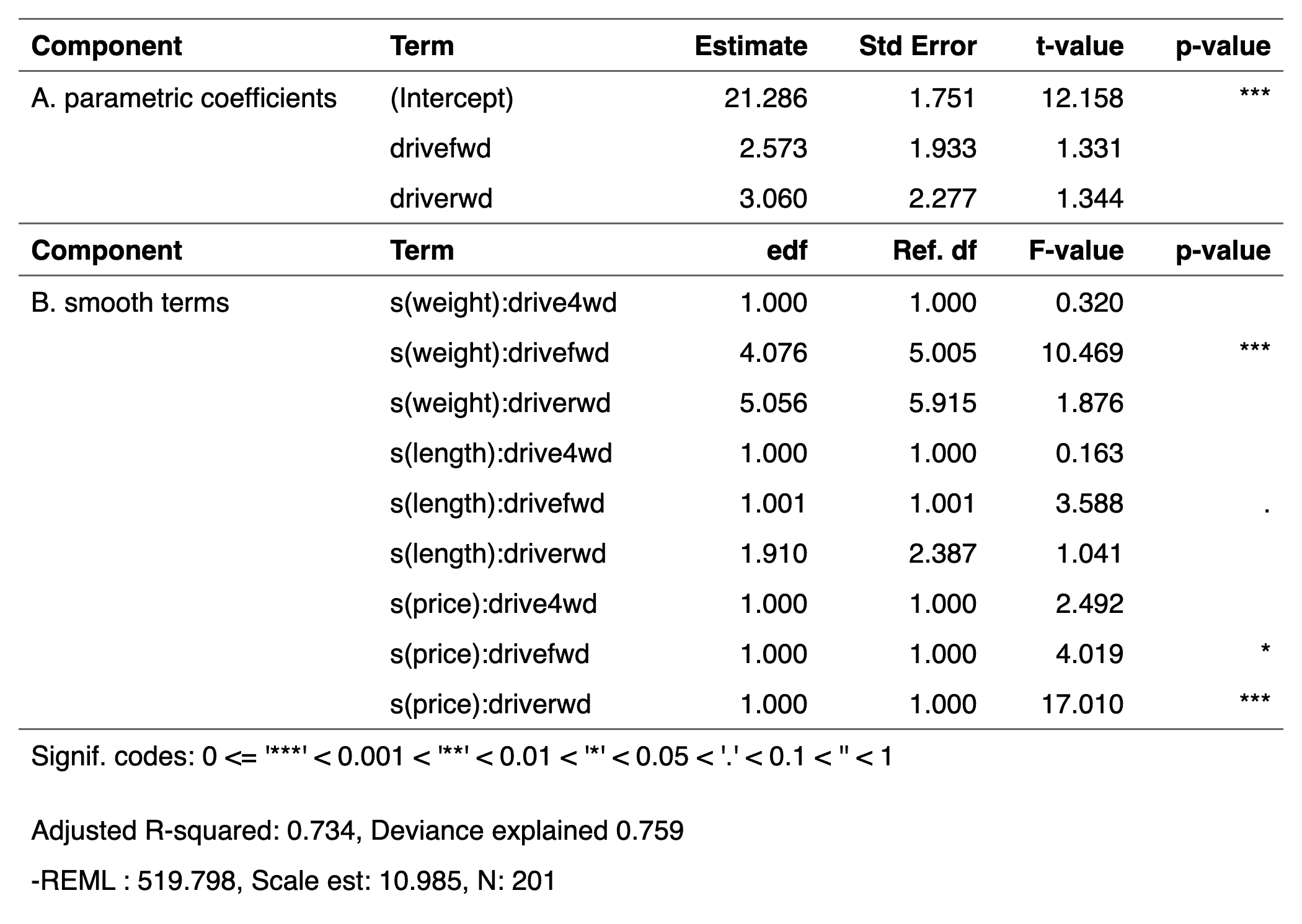
## S3 method for class 'gam' as_flextable(x, ...)## S3 method for class 'gam' as_flextable(x, ...)
x |
gam model |
... |
unused argument |
Other as_flextable methods:
as_flextable(),
as_flextable.data.frame(),
as_flextable.glm(),
as_flextable.grouped_data(),
as_flextable.htest(),
as_flextable.kmeans(),
as_flextable.lm(),
as_flextable.merMod(),
as_flextable.pam(),
as_flextable.summarizor(),
as_flextable.table(),
as_flextable.tabular(),
as_flextable.tabulator(),
as_flextable.xtable()
if (require("mgcv")) { set.seed(2) # Simulated data dat <- gamSim(1, n = 400, dist = "normal", scale = 2) # basic GAM model b <- gam(y ~ s(x0) + s(x1) + s(x2) + s(x3), data = dat) ft <- as_flextable(b) ft }if (require("mgcv")) { set.seed(2) # Simulated data dat <- gamSim(1, n = 400, dist = "normal", scale = 2) # basic GAM model b <- gam(y ~ s(x0) + s(x1) + s(x2) + s(x3), data = dat) ft <- as_flextable(b) ft }
produce a flextable describing a
generalized linear model produced by function glm.
You can remove significance stars by setting options
options(show.signif.stars = FALSE).
## S3 method for class 'glm' as_flextable(x, ...)## S3 method for class 'glm' as_flextable(x, ...)
x |
glm model |
... |
unused argument |
Other as_flextable methods:
as_flextable(),
as_flextable.data.frame(),
as_flextable.gam(),
as_flextable.grouped_data(),
as_flextable.htest(),
as_flextable.kmeans(),
as_flextable.lm(),
as_flextable.merMod(),
as_flextable.pam(),
as_flextable.summarizor(),
as_flextable.table(),
as_flextable.tabular(),
as_flextable.tabulator(),
as_flextable.xtable()
if (require("broom")) { dat <- attitude dat$high.rating <- (dat$rating > 70) probit.model <- glm(high.rating ~ learning + critical + advance, data = dat, family = binomial(link = "probit")) ft <- as_flextable(probit.model) ft }if (require("broom")) { dat <- attitude dat$high.rating <- (dat$rating > 70) probit.model <- glm(high.rating ~ learning + critical + advance, data = dat, family = binomial(link = "probit")) ft <- as_flextable(probit.model) ft }
Produce a flextable from a table
produced by function as_grouped_data().
## S3 method for class 'grouped_data' as_flextable(x, col_keys = NULL, hide_grouplabel = FALSE, ...)## S3 method for class 'grouped_data' as_flextable(x, col_keys = NULL, hide_grouplabel = FALSE, ...)
x |
'grouped_data' object to be transformed into a "flextable" |
col_keys |
columns names/keys to display. If some column names are not in the dataset, they will be added as blank columns by default. |
hide_grouplabel |
if TRUE, group label will not be rendered, only level/value will be rendered. |
... |
unused argument |
Other as_flextable methods:
as_flextable(),
as_flextable.data.frame(),
as_flextable.gam(),
as_flextable.glm(),
as_flextable.htest(),
as_flextable.kmeans(),
as_flextable.lm(),
as_flextable.merMod(),
as_flextable.pam(),
as_flextable.summarizor(),
as_flextable.table(),
as_flextable.tabular(),
as_flextable.tabulator(),
as_flextable.xtable()
library(data.table) CO2 <- CO2 setDT(CO2) CO2$conc <- as.integer(CO2$conc) data_co2 <- dcast(CO2, Treatment + conc ~ Type, value.var = "uptake", fun.aggregate = mean ) data_co2 <- as_grouped_data(x = data_co2, groups = c("Treatment")) ft <- as_flextable(data_co2) ft <- add_footer_lines(ft, "dataset CO2 has been used for this flextable") ft <- add_header_lines(ft, "mean of carbon dioxide uptake in grass plants") ft <- set_header_labels(ft, conc = "Concentration") ft <- autofit(ft) ft <- width(ft, width = c(1, 1, 1)) ftlibrary(data.table) CO2 <- CO2 setDT(CO2) CO2$conc <- as.integer(CO2$conc) data_co2 <- dcast(CO2, Treatment + conc ~ Type, value.var = "uptake", fun.aggregate = mean ) data_co2 <- as_grouped_data(x = data_co2, groups = c("Treatment")) ft <- as_flextable(data_co2) ft <- add_footer_lines(ft, "dataset CO2 has been used for this flextable") ft <- add_header_lines(ft, "mean of carbon dioxide uptake in grass plants") ft <- set_header_labels(ft, conc = "Concentration") ft <- autofit(ft) ft <- width(ft, width = c(1, 1, 1)) ft
produce a flextable describing an
object oof class htest.
## S3 method for class 'htest' as_flextable(x, ...)## S3 method for class 'htest' as_flextable(x, ...)
x |
htest object |
... |
unused argument |
Other as_flextable methods:
as_flextable(),
as_flextable.data.frame(),
as_flextable.gam(),
as_flextable.glm(),
as_flextable.grouped_data(),
as_flextable.kmeans(),
as_flextable.lm(),
as_flextable.merMod(),
as_flextable.pam(),
as_flextable.summarizor(),
as_flextable.table(),
as_flextable.tabular(),
as_flextable.tabulator(),
as_flextable.xtable()
if (require("stats")) { M <- as.table(rbind(c(762, 327, 468), c(484, 239, 477))) dimnames(M) <- list( gender = c("F", "M"), party = c("Democrat", "Independent", "Republican") ) ft_1 <- as_flextable(chisq.test(M)) ft_1 }if (require("stats")) { M <- as.table(rbind(c(762, 327, 468), c(484, 239, 477))) dimnames(M) <- list( gender = c("F", "M"), party = c("Democrat", "Independent", "Republican") ) ft_1 <- as_flextable(chisq.test(M)) ft_1 }
produce a flextable describing a kmeans object. The function is only using package 'broom' that provides the data presented in the resulting flextable.
## S3 method for class 'kmeans' as_flextable(x, digits = 4, ...)## S3 method for class 'kmeans' as_flextable(x, digits = 4, ...)
x |
a |
digits |
number of digits for the numeric columns |
... |
unused argument |
Other as_flextable methods:
as_flextable(),
as_flextable.data.frame(),
as_flextable.gam(),
as_flextable.glm(),
as_flextable.grouped_data(),
as_flextable.htest(),
as_flextable.lm(),
as_flextable.merMod(),
as_flextable.pam(),
as_flextable.summarizor(),
as_flextable.table(),
as_flextable.tabular(),
as_flextable.tabulator(),
as_flextable.xtable()
if (require("stats")) { cl <- kmeans(scale(mtcars[1:7]), 5) ft <- as_flextable(cl) ft }if (require("stats")) { cl <- kmeans(scale(mtcars[1:7]), 5) ft <- as_flextable(cl) ft }
produce a flextable describing a
linear model produced by function lm.
You can remove significance stars by setting options
options(show.signif.stars = FALSE).
## S3 method for class 'lm' as_flextable(x, ...)## S3 method for class 'lm' as_flextable(x, ...)
x |
lm model |
... |
unused argument |
Other as_flextable methods:
as_flextable(),
as_flextable.data.frame(),
as_flextable.gam(),
as_flextable.glm(),
as_flextable.grouped_data(),
as_flextable.htest(),
as_flextable.kmeans(),
as_flextable.merMod(),
as_flextable.pam(),
as_flextable.summarizor(),
as_flextable.table(),
as_flextable.tabular(),
as_flextable.tabulator(),
as_flextable.xtable()
if (require("broom")) { lmod <- lm(rating ~ complaints + privileges + learning + raises + critical, data = attitude) ft <- as_flextable(lmod) ft }if (require("broom")) { lmod <- lm(rating ~ complaints + privileges + learning + raises + critical, data = attitude) ft <- as_flextable(lmod) ft }
produce a flextable describing a mixed model. The function is only using package 'broom.mixed' that provides the data presented in the resulting flextable.
You can remove significance stars by setting options
options(show.signif.stars = FALSE).
## S3 method for class 'merMod' as_flextable(x, add.random = TRUE, ...) ## S3 method for class 'lme' as_flextable(x, add.random = TRUE, ...) ## S3 method for class 'gls' as_flextable(x, add.random = TRUE, ...) ## S3 method for class 'nlme' as_flextable(x, add.random = TRUE, ...) ## S3 method for class 'brmsfit' as_flextable(x, add.random = TRUE, ...) ## S3 method for class 'glmmTMB' as_flextable(x, add.random = TRUE, ...) ## S3 method for class 'glmmadmb' as_flextable(x, add.random = TRUE, ...)## S3 method for class 'merMod' as_flextable(x, add.random = TRUE, ...) ## S3 method for class 'lme' as_flextable(x, add.random = TRUE, ...) ## S3 method for class 'gls' as_flextable(x, add.random = TRUE, ...) ## S3 method for class 'nlme' as_flextable(x, add.random = TRUE, ...) ## S3 method for class 'brmsfit' as_flextable(x, add.random = TRUE, ...) ## S3 method for class 'glmmTMB' as_flextable(x, add.random = TRUE, ...) ## S3 method for class 'glmmadmb' as_flextable(x, add.random = TRUE, ...)
x |
a mixed model |
add.random |
TRUE or FALSE, if TRUE random effects are added to the table. |
... |
unused argument |
Other as_flextable methods:
as_flextable(),
as_flextable.data.frame(),
as_flextable.gam(),
as_flextable.glm(),
as_flextable.grouped_data(),
as_flextable.htest(),
as_flextable.kmeans(),
as_flextable.lm(),
as_flextable.pam(),
as_flextable.summarizor(),
as_flextable.table(),
as_flextable.tabular(),
as_flextable.tabulator(),
as_flextable.xtable()
if (require("broom.mixed") && require("nlme")) { m1 <- lme(distance ~ age, data = Orthodont) ft <- as_flextable(m1) ft }if (require("broom.mixed") && require("nlme")) { m1 <- lme(distance ~ age, data = Orthodont) ft <- as_flextable(m1) ft }
produce a flextable describing a pam object. The function is only using package 'broom' that provides the data presented in the resulting flextable.
## S3 method for class 'pam' as_flextable(x, digits = 4, ...)## S3 method for class 'pam' as_flextable(x, digits = 4, ...)
x |
a |
digits |
number of digits for the numeric columns |
... |
unused argument |
Other as_flextable methods:
as_flextable(),
as_flextable.data.frame(),
as_flextable.gam(),
as_flextable.glm(),
as_flextable.grouped_data(),
as_flextable.htest(),
as_flextable.kmeans(),
as_flextable.lm(),
as_flextable.merMod(),
as_flextable.summarizor(),
as_flextable.table(),
as_flextable.tabular(),
as_flextable.tabulator(),
as_flextable.xtable()
if (require("cluster")) { dat <- as.data.frame(scale(mtcars[1:7])) cl <- pam(dat, 3) ft <- as_flextable(cl) ft }if (require("cluster")) { dat <- as.data.frame(scale(mtcars[1:7])) cl <- pam(dat, 3) ft <- as_flextable(cl) ft }
summarizor object should be transformed into a flextable
with method as_flextable().
## S3 method for class 'summarizor' as_flextable(x, ...)## S3 method for class 'summarizor' as_flextable(x, ...)
x |
result from |
... |
arguments for |
Other as_flextable methods:
as_flextable(),
as_flextable.data.frame(),
as_flextable.gam(),
as_flextable.glm(),
as_flextable.grouped_data(),
as_flextable.htest(),
as_flextable.kmeans(),
as_flextable.lm(),
as_flextable.merMod(),
as_flextable.pam(),
as_flextable.table(),
as_flextable.tabular(),
as_flextable.tabulator(),
as_flextable.xtable()
z <- summarizor(CO2[-c(1, 4)], by = "Treatment", overall_label = "Overall" ) ft_1 <- as_flextable(z, spread_first_col = TRUE) ft_1 <- prepend_chunks(ft_1, i = ~ is.na(variable), j = 1, as_chunk("\t") ) ft_1 <- autofit(ft_1) ft_1z <- summarizor(CO2[-c(1, 4)], by = "Treatment", overall_label = "Overall" ) ft_1 <- as_flextable(z, spread_first_col = TRUE) ft_1 <- prepend_chunks(ft_1, i = ~ is.na(variable), j = 1, as_chunk("\t") ) ft_1 <- autofit(ft_1) ft_1
produce a flextable describing a
count table produced by function table().
This function uses the proc_freq() function.
## S3 method for class 'table' as_flextable(x, ...)## S3 method for class 'table' as_flextable(x, ...)
x |
table object |
... |
arguments used by |
Other as_flextable methods:
as_flextable(),
as_flextable.data.frame(),
as_flextable.gam(),
as_flextable.glm(),
as_flextable.grouped_data(),
as_flextable.htest(),
as_flextable.kmeans(),
as_flextable.lm(),
as_flextable.merMod(),
as_flextable.pam(),
as_flextable.summarizor(),
as_flextable.tabular(),
as_flextable.tabulator(),
as_flextable.xtable()
tab <- with(warpbreaks, table(wool, tension)) ft <- as_flextable(tab) fttab <- with(warpbreaks, table(wool, tension)) ft <- as_flextable(tab) ft
Produce a flextable from a 'tabular' object
produced with function tables::tabular().
When as_flextable.tabular=TRUE, the first column is
used as row separator acting as a row title. It can
be formated with arguments fp_p (the formatting
properties of the paragraph) and row_title that
specifies the content and eventually formattings
of the content.
Two hidden columns can be used for conditional formatting
after the creation of the flextable (use only when
spread_first_col=TRUE):
The column .row_title that contains the title label
The column .type that can contain the following values:
"one_row": Indicates that there is only one row for this group. In this case, the row is not expanded with a title above.
"list_title": Indicates a row that serves as a title for the data that are displayed after it.
"list_data": Indicates rows that follow a title and contain data to be displayed.
The result is paginated (see paginate()).
## S3 method for class 'tabular' as_flextable( x, spread_first_col = FALSE, fp_p = fp_par(text.align = "center", padding.top = 4), row_title = as_paragraph(as_chunk(.row_title)), add_tab = FALSE, ... )## S3 method for class 'tabular' as_flextable( x, spread_first_col = FALSE, fp_p = fp_par(text.align = "center", padding.top = 4), row_title = as_paragraph(as_chunk(.row_title)), add_tab = FALSE, ... )
x |
object produced by |
spread_first_col |
if TRUE, first row is spread as a new line separator instead of being a column. This helps to reduce the width and allows for clear divisions. |
fp_p |
paragraph formatting properties associated with row titles,
see |
row_title |
a call to |
add_tab |
adds a tab in front of "list_data"
label lines (located in column |
... |
unused argument |
Other as_flextable methods:
as_flextable(),
as_flextable.data.frame(),
as_flextable.gam(),
as_flextable.glm(),
as_flextable.grouped_data(),
as_flextable.htest(),
as_flextable.kmeans(),
as_flextable.lm(),
as_flextable.merMod(),
as_flextable.pam(),
as_flextable.summarizor(),
as_flextable.table(),
as_flextable.tabulator(),
as_flextable.xtable()
if (require("tables")) { set.seed(42) genders <- c("Male", "Female") status <- c("low", "medium", "high") Sex <- factor(sample(genders, 100, rep = TRUE)) Status <- factor(sample(status, 100, rep = TRUE)) z <- rnorm(100) + 5 fmt <- function(x) { s <- format(x, digits = 2) even <- ((1:length(s)) %% 2) == 0 s[even] <- sprintf("(%s)", s[even]) s } tab <- tabular( Justify(c) * Heading() * z * Sex * Heading(Statistic) * Format(fmt()) * (mean + sd) ~ Status ) as_flextable(tab) } if (require("tables")) { tab <- tabular( (Species + 1) ~ (n = 1) + Format(digits = 2) * (Sepal.Length + Sepal.Width) * (mean + sd), data = iris ) as_flextable(tab) } if (require("tables")) { x <- tabular((Factor(gear, "Gears") + 1) * ((n = 1) + Percent() + (RowPct = Percent("row")) + (ColPct = Percent("col"))) ~ (Factor(carb, "Carburetors") + 1) * Format(digits = 1), data = mtcars) ft <- as_flextable( x, spread_first_col = TRUE, row_title = as_paragraph( colorize("Gears: ", color = "#666666"), colorize(as_b(.row_title), color = "red") ) ) ft } if (require("tables")) { tab <- tabular( (mean + mean) * (Sepal.Length + Sepal.Width) ~ 1, data = iris ) as_flextable(tab) }if (require("tables")) { set.seed(42) genders <- c("Male", "Female") status <- c("low", "medium", "high") Sex <- factor(sample(genders, 100, rep = TRUE)) Status <- factor(sample(status, 100, rep = TRUE)) z <- rnorm(100) + 5 fmt <- function(x) { s <- format(x, digits = 2) even <- ((1:length(s)) %% 2) == 0 s[even] <- sprintf("(%s)", s[even]) s } tab <- tabular( Justify(c) * Heading() * z * Sex * Heading(Statistic) * Format(fmt()) * (mean + sd) ~ Status ) as_flextable(tab) } if (require("tables")) { tab <- tabular( (Species + 1) ~ (n = 1) + Format(digits = 2) * (Sepal.Length + Sepal.Width) * (mean + sd), data = iris ) as_flextable(tab) } if (require("tables")) { x <- tabular((Factor(gear, "Gears") + 1) * ((n = 1) + Percent() + (RowPct = Percent("row")) + (ColPct = Percent("col"))) ~ (Factor(carb, "Carburetors") + 1) * Format(digits = 1), data = mtcars) ft <- as_flextable( x, spread_first_col = TRUE, row_title = as_paragraph( colorize("Gears: ", color = "#666666"), colorize(as_b(.row_title), color = "red") ) ) ft } if (require("tables")) { tab <- tabular( (mean + mean) * (Sepal.Length + Sepal.Width) ~ 1, data = iris ) as_flextable(tab) }
tabulator() object can be transformed as a flextable
with method as_flextable().
## S3 method for class 'tabulator' as_flextable( x, separate_with = character(0), big_border = fp_border_default(width = 1.5), small_border = fp_border_default(width = 0.75), rows_alignment = "left", columns_alignment = "center", label_rows = x$rows, spread_first_col = FALSE, expand_single = FALSE, sep_w = 0.05, unit = "in", ... )## S3 method for class 'tabulator' as_flextable( x, separate_with = character(0), big_border = fp_border_default(width = 1.5), small_border = fp_border_default(width = 0.75), rows_alignment = "left", columns_alignment = "center", label_rows = x$rows, spread_first_col = FALSE, expand_single = FALSE, sep_w = 0.05, unit = "in", ... )
x |
result from |
separate_with |
columns used to sepatate the groups with an horizontal line. |
big_border, small_border
|
big and small border properties defined
by a call to |
rows_alignment, columns_alignment
|
alignments to apply to
columns corresponding to |
label_rows |
labels to use for the first column names, i.e. the row column names. It must be a named vector, the values will be matched based on the names. |
spread_first_col |
if TRUE, first row is spread as a new line separator instead of being a column. This helps to reduce the width and allows for clear divisions. |
expand_single |
if FALSE (the default), groups with only one row will not be expanded with a title row. If TRUE, single row groups and multi-row groups are all restructured. |
sep_w |
blank column separators'width to be used. If 0, blank column separators will not be used. |
unit |
unit of argument |
... |
unused argument |
summarizor(), as_grouped_data()
Other as_flextable methods:
as_flextable(),
as_flextable.data.frame(),
as_flextable.gam(),
as_flextable.glm(),
as_flextable.grouped_data(),
as_flextable.htest(),
as_flextable.kmeans(),
as_flextable.lm(),
as_flextable.merMod(),
as_flextable.pam(),
as_flextable.summarizor(),
as_flextable.table(),
as_flextable.tabular(),
as_flextable.xtable()
## Not run: library(flextable) set_flextable_defaults(digits = 2, border.color = "gray") if (require("stats")) { dat <- aggregate(breaks ~ wool + tension, data = warpbreaks, mean ) cft_1 <- tabulator( x = dat, rows = "wool", columns = "tension", `mean` = as_paragraph(as_chunk(breaks)), `(N)` = as_paragraph( as_chunk(length(breaks)) ) ) ft_1 <- as_flextable(cft_1, sep_w = .1) ft_1 } if (require("stats")) { set_flextable_defaults( padding = 1, font.size = 9, border.color = "orange" ) ft_2 <- as_flextable(cft_1, sep_w = 0) ft_2 } if (require("stats")) { set_flextable_defaults( padding = 6, font.size = 11, border.color = "white", font.color = "white", background.color = "#333333" ) ft_3 <- as_flextable( x = cft_1, sep_w = 0, rows_alignment = "center", columns_alignment = "right" ) ft_3 } init_flextable_defaults() ## End(Not run)## Not run: library(flextable) set_flextable_defaults(digits = 2, border.color = "gray") if (require("stats")) { dat <- aggregate(breaks ~ wool + tension, data = warpbreaks, mean ) cft_1 <- tabulator( x = dat, rows = "wool", columns = "tension", `mean` = as_paragraph(as_chunk(breaks)), `(N)` = as_paragraph( as_chunk(length(breaks)) ) ) ft_1 <- as_flextable(cft_1, sep_w = .1) ft_1 } if (require("stats")) { set_flextable_defaults( padding = 1, font.size = 9, border.color = "orange" ) ft_2 <- as_flextable(cft_1, sep_w = 0) ft_2 } if (require("stats")) { set_flextable_defaults( padding = 6, font.size = 11, border.color = "white", font.color = "white", background.color = "#333333" ) ft_3 <- as_flextable( x = cft_1, sep_w = 0, rows_alignment = "center", columns_alignment = "right" ) ft_3 } init_flextable_defaults() ## End(Not run)
Get a flextable object from
a xtable object.
## S3 method for class 'xtable' as_flextable( x, text.properties = fp_text_default(), format.args = getOption("xtable.format.args", NULL), rowname_col = "rowname", hline.after = getOption("xtable.hline.after", c(-1, 0, nrow(x))), NA.string = getOption("xtable.NA.string", ""), include.rownames = TRUE, rotate.colnames = getOption("xtable.rotate.colnames", FALSE), ... )## S3 method for class 'xtable' as_flextable( x, text.properties = fp_text_default(), format.args = getOption("xtable.format.args", NULL), rowname_col = "rowname", hline.after = getOption("xtable.hline.after", c(-1, 0, nrow(x))), NA.string = getOption("xtable.NA.string", ""), include.rownames = TRUE, rotate.colnames = getOption("xtable.rotate.colnames", FALSE), ... )
x |
|
text.properties |
default text formatting properties |
format.args |
List of arguments for the formatC function.
See argument |
rowname_col |
colname used for row names column |
hline.after |
see |
NA.string |
see |
include.rownames |
see |
rotate.colnames |
see |
... |
unused arguments |
Other as_flextable methods:
as_flextable(),
as_flextable.data.frame(),
as_flextable.gam(),
as_flextable.glm(),
as_flextable.grouped_data(),
as_flextable.htest(),
as_flextable.kmeans(),
as_flextable.lm(),
as_flextable.merMod(),
as_flextable.pam(),
as_flextable.summarizor(),
as_flextable.table(),
as_flextable.tabular(),
as_flextable.tabulator()
library(officer) if( require("xtable") ){ data(tli) tli.table <- xtable(tli[1:10, ]) align(tli.table) <- rep("r", 6) align(tli.table) <- "|r|r|clr|r|" ft_1 <- as_flextable( tli.table, rotate.colnames = TRUE, include.rownames = FALSE) ft_1 <- height(ft_1, i = 1, part = "header", height = 1) ft_1 Grade3 <- c("A","B","B","A","B","C","C","D","A","B", "C","C","C","D","B","B","D","C","C","D") Grade6 <- c("A","A","A","B","B","B","B","B","C","C", "A","C","C","C","D","D","D","D","D","D") Cohort <- table(Grade3, Grade6) ft_2 <- as_flextable(xtable(Cohort)) ft_2 <- set_header_labels(ft_2, rowname = "Grade 3") ft_2 <- autofit(ft_2) ft_2 <- add_header(ft_2, A = "Grade 6") ft_2 <- merge_at(ft_2, i = 1, j = seq_len( ncol(Cohort) ) + 1, part = "header" ) ft_2 <- bold(ft_2, j = 1, bold = TRUE, part = "body") ft_2 <- height_all(ft_2, part = "header", height = .4) ft_2 temp.ts <- ts(cumsum(1 + round(rnorm(100), 0)), start = c(1954, 7), frequency = 12) ft_3 <- as_flextable(x = xtable(temp.ts, digits = 0), NA.string = "-") ft_3 detach("package:xtable", unload = TRUE) }library(officer) if( require("xtable") ){ data(tli) tli.table <- xtable(tli[1:10, ]) align(tli.table) <- rep("r", 6) align(tli.table) <- "|r|r|clr|r|" ft_1 <- as_flextable( tli.table, rotate.colnames = TRUE, include.rownames = FALSE) ft_1 <- height(ft_1, i = 1, part = "header", height = 1) ft_1 Grade3 <- c("A","B","B","A","B","C","C","D","A","B", "C","C","C","D","B","B","D","C","C","D") Grade6 <- c("A","A","A","B","B","B","B","B","C","C", "A","C","C","C","D","D","D","D","D","D") Cohort <- table(Grade3, Grade6) ft_2 <- as_flextable(xtable(Cohort)) ft_2 <- set_header_labels(ft_2, rowname = "Grade 3") ft_2 <- autofit(ft_2) ft_2 <- add_header(ft_2, A = "Grade 6") ft_2 <- merge_at(ft_2, i = 1, j = seq_len( ncol(Cohort) ) + 1, part = "header" ) ft_2 <- bold(ft_2, j = 1, bold = TRUE, part = "body") ft_2 <- height_all(ft_2, part = "header", height = .4) ft_2 temp.ts <- ts(cumsum(1 + round(rnorm(100), 0)), start = c(1954, 7), frequency = 12) ft_3 <- as_flextable(x = xtable(temp.ts, digits = 0), NA.string = "-") ft_3 detach("package:xtable", unload = TRUE) }
Repeated consecutive values of group columns will be used to define the title of the groups and will be added as a row title.
as_grouped_data(x, groups, columns = NULL, expand_single = TRUE)as_grouped_data(x, groups, columns = NULL, expand_single = TRUE)
x |
dataset |
groups |
columns names to be used as row separators. |
columns |
columns names to keep |
expand_single |
if FALSE, groups with only one row will not be expanded with a title row. If TRUE (the default), single row groups and multi-row groups are all restructured. |
# as_grouped_data ----- library(data.table) CO2 <- CO2 setDT(CO2) CO2$conc <- as.integer(CO2$conc) data_co2 <- dcast(CO2, Treatment + conc ~ Type, value.var = "uptake", fun.aggregate = mean ) data_co2 data_co2 <- as_grouped_data(x = data_co2, groups = c("Treatment")) data_co2# as_grouped_data ----- library(data.table) CO2 <- CO2 setDT(CO2) CO2$conc <- as.integer(CO2$conc) data_co2 <- dcast(CO2, Treatment + conc ~ Type, value.var = "uptake", fun.aggregate = mean ) data_co2 data_co2 <- as_grouped_data(x = data_co2, groups = c("Treatment")) data_co2
The function is producing a chunk with an highlight chunk.
It is used to add it to the content of a cell of the
flextable with the functions compose(), append_chunks()
or prepend_chunks().
as_highlight(x, color)as_highlight(x, color)
x |
value, if a chunk, the chunk will be updated |
color |
color to use as text highlighting color as character vector. |
Other chunk elements for paragraph:
as_b(),
as_bracket(),
as_chunk(),
as_equation(),
as_i(),
as_image(),
as_sub(),
as_sup(),
as_word_field(),
colorize(),
gg_chunk(),
grid_chunk(),
hyperlink_text(),
linerange(),
lollipop(),
minibar(),
plot_chunk()
ft <- flextable(head(iris), col_keys = c("Sepal.Length", "dummy") ) ft <- compose(ft, j = "dummy", value = as_paragraph(as_highlight(Sepal.Length, color = "yellow")) ) ftft <- flextable(head(iris), col_keys = c("Sepal.Length", "dummy") ) ft <- compose(ft, j = "dummy", value = as_paragraph(as_highlight(Sepal.Length, color = "yellow")) ) ft
The function is producing a chunk with italic font.
It is used to add it to the content of a cell of the
flextable with the functions compose(), append_chunks()
or prepend_chunks().
as_i(x)as_i(x)
x |
value, if a chunk, the chunk will be updated |
Other chunk elements for paragraph:
as_b(),
as_bracket(),
as_chunk(),
as_equation(),
as_highlight(),
as_image(),
as_sub(),
as_sup(),
as_word_field(),
colorize(),
gg_chunk(),
grid_chunk(),
hyperlink_text(),
linerange(),
lollipop(),
minibar(),
plot_chunk()
ft <- flextable(head(iris), col_keys = c("Sepal.Length", "dummy") ) ft <- compose(ft, j = "dummy", value = as_paragraph(as_i(Sepal.Length)) ) ftft <- flextable(head(iris), col_keys = c("Sepal.Length", "dummy") ) ft <- compose(ft, j = "dummy", value = as_paragraph(as_i(Sepal.Length)) ) ft
The function lets add images within flextable objects with functions:
as_image(src, width = NULL, height = NULL, unit = "in", guess_size = TRUE, ...)as_image(src, width = NULL, height = NULL, unit = "in", guess_size = TRUE, ...)
src |
image filename |
width, height
|
size of the image file. It can be ignored
if parameter |
unit |
unit for width and height, one of "in", "cm", "mm". |
guess_size |
If package 'magick' is installed, this option
can be used (set it to |
... |
unused argument |
This chunk option requires package officedown in a R Markdown context with Word output format.
PowerPoint cannot mix images and text in a paragraph, images are removed when outputing to PowerPoint format.
Other chunk elements for paragraph:
as_b(),
as_bracket(),
as_chunk(),
as_equation(),
as_highlight(),
as_i(),
as_sub(),
as_sup(),
as_word_field(),
colorize(),
gg_chunk(),
grid_chunk(),
hyperlink_text(),
linerange(),
lollipop(),
minibar(),
plot_chunk()
img.file <- file.path( R.home("doc"), "html", "logo.jpg" ) if (require("magick")) { myft <- flextable(head(iris)) myft <- compose(myft, i = 1:3, j = 1, value = as_paragraph( as_image(src = img.file), " ", as_chunk(Sepal.Length, props = fp_text_default(color = "red") ) ), part = "body" ) ft <- autofit(myft) ft }img.file <- file.path( R.home("doc"), "html", "logo.jpg" ) if (require("magick")) { myft <- flextable(head(iris)) myft <- compose(myft, i = 1:3, j = 1, value = as_paragraph( as_image(src = img.file), " ", as_chunk(Sepal.Length, props = fp_text_default(color = "red") ) ), part = "body" ) ft <- autofit(myft) ft }
The function is concatenating text and images within paragraphs of
a flextable object, this function is to be used with functions such as compose(),
add_header_lines(), add_footer_lines().
This allows the concatenation of formatted pieces of text (chunks) that represent the content of a paragraph.
The cells of a flextable contain each a single paragraph. This paragraph is made of chunks that can be text, images or plots, equations and links.
as_paragraph(..., list_values = NULL)as_paragraph(..., list_values = NULL)
... |
chunk elements that are defining paragraph. If a character is used,
it is transformed to a chunk object with function |
list_values |
a list of chunk elements that are defining paragraph. If
specified argument |
as_chunk(), minibar(),
as_image(), hyperlink_text()
Other functions for mixed content paragraphs:
append_chunks(),
compose(),
prepend_chunks()
library(flextable) ft <- flextable(airquality[sample.int(150, size = 10), ]) ft <- compose(ft, j = "Wind", value = as_paragraph( as_chunk(Wind, props = fp_text_default(color = "orange")), " ", minibar(value = Wind, max = max(airquality$Wind), barcol = "orange", bg = "black", height = .15) ), part = "body" ) ft <- autofit(ft) ftlibrary(flextable) ft <- flextable(airquality[sample.int(150, size = 10), ]) ft <- compose(ft, j = "Wind", value = as_paragraph( as_chunk(Wind, props = fp_text_default(color = "orange")), " ", minibar(value = Wind, max = max(airquality$Wind), barcol = "orange", bg = "black", height = .15) ), part = "body" ) ft <- autofit(ft) ft
The function is producing a chunk with subscript vertical alignment.
It is used to add it to the content of a cell of the
flextable with the functions compose(), append_chunks()
or prepend_chunks().
as_sub(x)as_sub(x)
x |
value, if a chunk, the chunk will be updated |
Other chunk elements for paragraph:
as_b(),
as_bracket(),
as_chunk(),
as_equation(),
as_highlight(),
as_i(),
as_image(),
as_sup(),
as_word_field(),
colorize(),
gg_chunk(),
grid_chunk(),
hyperlink_text(),
linerange(),
lollipop(),
minibar(),
plot_chunk()
ft <- flextable(head(iris), col_keys = c("dummy")) ft <- compose(ft, i = 1, j = "dummy", part = "header", value = as_paragraph( as_sub("Sepal.Length"), " anything " ) ) ft <- autofit(ft) ftft <- flextable(head(iris), col_keys = c("dummy")) ft <- compose(ft, i = 1, j = "dummy", part = "header", value = as_paragraph( as_sub("Sepal.Length"), " anything " ) ) ft <- autofit(ft) ft
The function is producing a chunk with superscript vertical alignment.
It is used to add it to the content of a cell of the
flextable with the functions compose(), append_chunks()
or prepend_chunks().
as_sup(x)as_sup(x)
x |
value, if a chunk, the chunk will be updated |
This is a sugar function that ease the composition of complex
labels made of different formattings. It should be used inside a
call to as_paragraph().
Other chunk elements for paragraph:
as_b(),
as_bracket(),
as_chunk(),
as_equation(),
as_highlight(),
as_i(),
as_image(),
as_sub(),
as_word_field(),
colorize(),
gg_chunk(),
grid_chunk(),
hyperlink_text(),
linerange(),
lollipop(),
minibar(),
plot_chunk()
ft <- flextable(head(iris), col_keys = c("dummy")) ft <- compose(ft, i = 1, j = "dummy", part = "header", value = as_paragraph( " anything ", as_sup("Sepal.Width") ) ) ft <- autofit(ft) ftft <- flextable(head(iris), col_keys = c("dummy")) ft <- compose(ft, i = 1, j = "dummy", part = "header", value = as_paragraph( " anything ", as_sup("Sepal.Width") ) ) ft <- autofit(ft) ft
This function is used to insert 'Word' computed field into flextable.
It is used to add it to the content of a cell of the
flextable with the functions compose(), append_chunks()
or prepend_chunks().
This has only effect on 'Word' output. If you want to
condition its execution only for Word output, you can
use it in the post processing step (see
set_flextable_defaults(post_process_docx = ...))
Do not forget to update the computed field in Word.
Fields are defined but are not computed, this computing is an
operation that has to be made by 'Microsoft Word'
(select all text and hit F9 when on mac os).
as_word_field(x, props = NULL, width = 0.1, height = 0.15, unit = "in")as_word_field(x, props = NULL, width = 0.1, height = 0.15, unit = "in")
x |
computed field strings |
props |
text properties (see |
width, height
|
size computed field |
unit |
unit for width and height, one of "in", "cm", "mm". |
Other chunk elements for paragraph:
as_b(),
as_bracket(),
as_chunk(),
as_equation(),
as_highlight(),
as_i(),
as_image(),
as_sub(),
as_sup(),
colorize(),
gg_chunk(),
grid_chunk(),
hyperlink_text(),
linerange(),
lollipop(),
minibar(),
plot_chunk()
library(flextable) # define some default values ---- set_flextable_defaults(font.size = 22, border.color = "gray") # an example with append_chunks ---- pp_docx <- function(x) { x <- add_header_lines(x, "Page ") x <- append_chunks( x = x, i = 1, part = "header", j = 1, as_word_field(x = "Page") ) align(x, part = "header", align = "left") } ft_1 <- flextable(cars) ft_1 <- autofit(ft_1) ft_1 <- pp_docx(ft_1) ## or: # set_flextable_defaults(post_process_docx = pp_docx) ## to prevent this line addition when output is not docx # print(ft_1, preview = "docx") # an example with compose ---- library(officer) ft_2 <- flextable(head(cars)) ft_2 <- add_footer_lines(ft_2, "temp text") ft_2 <- compose( x = ft_2, part = "footer", i = 1, j = 1, as_paragraph( "p. ", as_word_field(x = "Page", width = .05), " on ", as_word_field(x = "NumPages", width = .05) ) ) ft_2 <- autofit(ft_2, part = c("header", "body")) doc <- read_docx() doc <- body_add_flextable(doc, ft_2) doc <- body_add_break(doc) doc <- body_add_flextable(doc, ft_2) outfile <- print(doc, target = tempfile(fileext = ".docx")) # reset default values ---- init_flextable_defaults()library(flextable) # define some default values ---- set_flextable_defaults(font.size = 22, border.color = "gray") # an example with append_chunks ---- pp_docx <- function(x) { x <- add_header_lines(x, "Page ") x <- append_chunks( x = x, i = 1, part = "header", j = 1, as_word_field(x = "Page") ) align(x, part = "header", align = "left") } ft_1 <- flextable(cars) ft_1 <- autofit(ft_1) ft_1 <- pp_docx(ft_1) ## or: # set_flextable_defaults(post_process_docx = pp_docx) ## to prevent this line addition when output is not docx # print(ft_1, preview = "docx") # an example with compose ---- library(officer) ft_2 <- flextable(head(cars)) ft_2 <- add_footer_lines(ft_2, "temp text") ft_2 <- compose( x = ft_2, part = "footer", i = 1, j = 1, as_paragraph( "p. ", as_word_field(x = "Page", width = .05), " on ", as_word_field(x = "NumPages", width = .05) ) ) ft_2 <- autofit(ft_2, part = c("header", "body")) doc <- read_docx() doc <- body_add_flextable(doc, ft_2) doc <- body_add_break(doc) doc <- body_add_flextable(doc, ft_2) outfile <- print(doc, target = tempfile(fileext = ".docx")) # reset default values ---- init_flextable_defaults()
compute and apply optimized widths and heights
(minimum estimated widths and heights for each table columns and rows
in inches returned by function dim_pretty()).
This function is to be used when the table widths and heights should be adjusted to fit the size of the content.
The function does not let you adjust a content that is too wide in a paginated document. It simply calculates the width of the columns so that each content has the minimum width necessary to display the content on one line.
Note that this function is not related to 'Microsoft Word' Autofit feature.
There is an alternative to fixed-width layouts that works
well with HTML and Word output that can be set
with set_table_properties(layout = "autofit"), see
set_table_properties().
autofit( x, add_w = 0.1, add_h = 0.1, part = c("body", "header"), unit = "in", hspans = "none" )autofit( x, add_w = 0.1, add_h = 0.1, part = c("body", "header"), unit = "in", hspans = "none" )
x |
flextable object |
add_w |
extra width to add in inches |
add_h |
extra height to add in inches |
part |
partname of the table (one of 'all', 'body', 'header' or 'footer') |
unit |
unit for add_h and add_w, one of "in", "cm", "mm". |
hspans |
specifies how cells that are horizontally are included in the calculation. It must be one of the following values "none", "divided" or "included". If "none", widths of horizontally spanned cells is set to 0 (then do not affect the widths); if "divided", widths of horizontally spanned cells is divided by the number of spanned cells; if "included", all widths (included horizontally spanned cells) will be used in the calculation. |
Other flextable dimensions:
dim.flextable(),
dim_pretty(),
fit_to_width(),
flextable_dim(),
height(),
hrule(),
ncol_keys(),
nrow_part(),
set_table_properties(),
width()
ft_1 <- flextable(head(mtcars)) ft_1 ft_2 <- autofit(ft_1) ft_2ft_1 <- flextable(head(mtcars)) ft_1 ft_2 <- autofit(ft_1) ft_2
return a logical vector of the same length as x, indicating if elements are located before a set of entries to match or not.
before(x, entries)before(x, entries)
x |
an atomic vector of values to be tested |
entries |
a sequence of items to be searched in |
library(flextable) library(officer) dat <- data.frame( stringsAsFactors = FALSE, check.names = FALSE, Level = c("setosa", "versicolor", "virginica", "<NA>", "Total"), Freq = as.integer(c(50, 50, 50, 0, 150)), `% Valid` = c( 100 / 3, 100 / 3, 100 / 3, NA, 100 ), `% Valid Cum.` = c(100 / 3, 100 * 2 / 3, 100, NA, 100), `% Total` = c( 100 / 3, 100 / 3, 100 / 3, 0, 100 ), `% Total Cum.` = c( 100 / 3, 100 * 2 / 3, 100, 100, 100 ) ) ft <- flextable(dat) ft <- hline(ft, i = ~ before(Level, "Total"), border = fp_border_default(width = 2) ) ftlibrary(flextable) library(officer) dat <- data.frame( stringsAsFactors = FALSE, check.names = FALSE, Level = c("setosa", "versicolor", "virginica", "<NA>", "Total"), Freq = as.integer(c(50, 50, 50, 0, 150)), `% Valid` = c( 100 / 3, 100 / 3, 100 / 3, NA, 100 ), `% Valid Cum.` = c(100 / 3, 100 * 2 / 3, 100, NA, 100), `% Total` = c( 100 / 3, 100 / 3, 100 / 3, 0, 100 ), `% Total Cum.` = c( 100 / 3, 100 * 2 / 3, 100, 100, 100 ) ) ft <- flextable(dat) ft <- hline(ft, i = ~ before(Level, "Total"), border = fp_border_default(width = 2) ) ft
Change background color of selected rows and columns of a flextable. A function can be used instead of fixed colors.
When bg is a function, it is possible to color cells based on values
located in other columns, using hidden columns (those not used by
argument colkeys) is a common use case. The argument source
has to be used to define what are the columns to be used for the color
definition and the argument j has to be used to define where to apply
the colors and only accept values from colkeys.
bg(x, i = NULL, j = NULL, bg, part = "body", source = j)bg(x, i = NULL, j = NULL, bg, part = "body", source = j)
x |
a flextable object |
i |
rows selection |
j |
columns selection |
bg |
color to use as background color. If a function, function need to return a character vector of colors. |
part |
partname of the table (one of 'all', 'body', 'header', 'footer') |
source |
if bg is a function, source is specifying the dataset column to be used
as argument to |
Word does not allow you to apply transparency to table cells or paragraph shading.
Other sugar functions for table style:
align(),
bold(),
color(),
empty_blanks(),
font(),
fontsize(),
highlight(),
italic(),
keep_with_next(),
line_spacing(),
padding(),
rotate(),
tab_settings(),
valign()
ft_1 <- flextable(head(mtcars)) ft_1 <- bg(ft_1, bg = "wheat", part = "header") ft_1 <- bg(ft_1, i = ~ qsec < 18, bg = "#EFEFEF", part = "body") ft_1 <- bg(ft_1, j = "drat", bg = "#606060", part = "all") ft_1 <- color(ft_1, j = "drat", color = "white", part = "all") ft_1 if (require("scales")) { ft_2 <- flextable(head(iris)) colourer <- col_numeric( palette = c("wheat", "red"), domain = c(0, 7) ) ft_2 <- bg(ft_2, j = c( "Sepal.Length", "Sepal.Width", "Petal.Length", "Petal.Width" ), bg = colourer, part = "body" ) ft_2 }ft_1 <- flextable(head(mtcars)) ft_1 <- bg(ft_1, bg = "wheat", part = "header") ft_1 <- bg(ft_1, i = ~ qsec < 18, bg = "#EFEFEF", part = "body") ft_1 <- bg(ft_1, j = "drat", bg = "#606060", part = "all") ft_1 <- color(ft_1, j = "drat", color = "white", part = "all") ft_1 if (require("scales")) { ft_2 <- flextable(head(iris)) colourer <- col_numeric( palette = c("wheat", "red"), domain = c(0, 7) ) ft_2 <- bg(ft_2, j = c( "Sepal.Length", "Sepal.Width", "Petal.Length", "Petal.Width" ), bg = colourer, part = "body" ) ft_2 }
Add a flextable into a Word document created with 'officer'.
body_add_flextable( x, value, align = NULL, pos = "after", split = NULL, topcaption = TRUE, keepnext = NULL )body_add_flextable( x, value, align = NULL, pos = "after", split = NULL, topcaption = TRUE, keepnext = NULL )
x |
an rdocx object |
value |
|
align |
left, center (default) or right.
The |
pos |
where to add the flextable relative to the cursor, one of "after", "before", "on" (end of line). |
split |
set to TRUE if you want to activate Word
option 'Allow row to break across pages'.
This argument is still supported for the time being, but
we recommend using |
topcaption |
if TRUE caption is added before the table, if FALSE, caption is added after the table. |
keepnext |
Defunct in favor of |
Use the paginate() function to define whether the table should
be displayed on one or more pages, and whether the header should be
displayed with the first lines of the table body on the same page.
Use the set_caption() function to define formatted captions
(with as_paragraph()) or simple captions (with a string).
topcaption can be used to insert the caption before the table
(default) or after the table (use FALSE).
knit_print.flextable(), save_as_docx()
library(officer) # define global settings set_flextable_defaults( split = TRUE, table_align = "center", table.layout = "autofit" ) # produce 3 flextable ft_1 <- flextable(head(airquality, n = 20)) ft_1 <- color(ft_1, i = ~ Temp > 70, color = "red", j = "Temp") ft_1 <- highlight(ft_1, i = ~ Wind < 8, color = "yellow", j = "Wind") ft_1 <- set_caption( x = ft_1, autonum = run_autonum(seq_id = "tab"), caption = "Daily air quality measurements" ) ft_1 <- paginate(ft_1, init = TRUE, hdr_ftr = TRUE) ft_2 <- proc_freq(mtcars, "vs", "gear") ft_2 <- set_caption( x = ft_2, autonum = run_autonum(seq_id = "tab", bkm = "mtcars"), caption = as_paragraph( as_b("mtcars"), " ", colorize("table", color = "orange") ), fp_p = fp_par(keep_with_next = TRUE) ) ft_2 <- paginate(ft_2, init = TRUE, hdr_ftr = TRUE) ft_3 <- summarizor(iris, by = "Species") ft_3 <- as_flextable(ft_3, spread_first_col = TRUE) ft_3 <- set_caption( x = ft_3, autonum = run_autonum(seq_id = "tab"), caption = "iris summary" ) ft_3 <- paginate(ft_3, init = TRUE, hdr_ftr = TRUE) # add the 3 flextable in a new Word document doc <- read_docx() doc <- body_add_flextable(doc, value = ft_1) doc <- body_add_par(doc, value = "") doc <- body_add_flextable(doc, value = ft_2) doc <- body_add_par(doc, value = "") doc <- body_add_flextable(doc, value = ft_3) fileout <- tempfile(fileext = ".docx") print(doc, target = fileout)library(officer) # define global settings set_flextable_defaults( split = TRUE, table_align = "center", table.layout = "autofit" ) # produce 3 flextable ft_1 <- flextable(head(airquality, n = 20)) ft_1 <- color(ft_1, i = ~ Temp > 70, color = "red", j = "Temp") ft_1 <- highlight(ft_1, i = ~ Wind < 8, color = "yellow", j = "Wind") ft_1 <- set_caption( x = ft_1, autonum = run_autonum(seq_id = "tab"), caption = "Daily air quality measurements" ) ft_1 <- paginate(ft_1, init = TRUE, hdr_ftr = TRUE) ft_2 <- proc_freq(mtcars, "vs", "gear") ft_2 <- set_caption( x = ft_2, autonum = run_autonum(seq_id = "tab", bkm = "mtcars"), caption = as_paragraph( as_b("mtcars"), " ", colorize("table", color = "orange") ), fp_p = fp_par(keep_with_next = TRUE) ) ft_2 <- paginate(ft_2, init = TRUE, hdr_ftr = TRUE) ft_3 <- summarizor(iris, by = "Species") ft_3 <- as_flextable(ft_3, spread_first_col = TRUE) ft_3 <- set_caption( x = ft_3, autonum = run_autonum(seq_id = "tab"), caption = "iris summary" ) ft_3 <- paginate(ft_3, init = TRUE, hdr_ftr = TRUE) # add the 3 flextable in a new Word document doc <- read_docx() doc <- body_add_flextable(doc, value = ft_1) doc <- body_add_par(doc, value = "") doc <- body_add_flextable(doc, value = ft_2) doc <- body_add_par(doc, value = "") doc <- body_add_flextable(doc, value = ft_3) fileout <- tempfile(fileext = ".docx") print(doc, target = fileout)
Use this function if you want to replace a paragraph containing a bookmark with a flextable. As a side effect, the bookmark will be lost.
body_replace_flextable_at_bkm( x, bookmark, value, align = "center", split = FALSE )body_replace_flextable_at_bkm( x, bookmark, value, align = "center", split = FALSE )
x |
an rdocx object |
bookmark |
bookmark id |
value |
|
align |
left, center (default) or right. |
split |
set to TRUE if you want to activate Word option 'Allow row to break across pages'. |
change font weight of selected rows and columns of a flextable.
bold(x, i = NULL, j = NULL, bold = TRUE, part = "body")bold(x, i = NULL, j = NULL, bold = TRUE, part = "body")
x |
a flextable object |
i |
rows selection |
j |
columns selection |
bold |
boolean value |
part |
partname of the table (one of 'all', 'body', 'header', 'footer') |
Other sugar functions for table style:
align(),
bg(),
color(),
empty_blanks(),
font(),
fontsize(),
highlight(),
italic(),
keep_with_next(),
line_spacing(),
padding(),
rotate(),
tab_settings(),
valign()
ft <- flextable(head(iris)) ft <- bold(ft, bold = TRUE, part = "header")ft <- flextable(head(iris)) ft <- bold(ft, bold = TRUE, part = "header")
The function is applying a vertical and horizontal borders to inner content of one or all parts of a flextable.
border_inner(x, border = NULL, part = "all")border_inner(x, border = NULL, part = "all")
x |
a flextable object |
border |
border properties defined by a call to |
part |
partname of the table (one of 'all', 'body', 'header', 'footer') |
Other borders management:
border_inner_h(),
border_inner_v(),
border_outer(),
border_remove(),
hline(),
hline_bottom(),
hline_top(),
surround(),
vline(),
vline_left(),
vline_right()
library(officer) std_border <- fp_border(color = "orange", width = 1) dat <- iris[c(1:5, 51:55, 101:105), ] ft <- flextable(dat) ft <- border_remove(x = ft) # add inner vertical borders ft <- border_inner(ft, border = std_border) ftlibrary(officer) std_border <- fp_border(color = "orange", width = 1) dat <- iris[c(1:5, 51:55, 101:105), ] ft <- flextable(dat) ft <- border_remove(x = ft) # add inner vertical borders ft <- border_inner(ft, border = std_border) ft
The function is applying a border to inner content of one or all parts of a flextable.
border_inner_h(x, border = NULL, part = "body")border_inner_h(x, border = NULL, part = "body")
x |
a flextable object |
border |
border properties defined by a call to |
part |
partname of the table (one of 'all', 'body', 'header', 'footer') |
Other borders management:
border_inner(),
border_inner_v(),
border_outer(),
border_remove(),
hline(),
hline_bottom(),
hline_top(),
surround(),
vline(),
vline_left(),
vline_right()
library(officer) std_border <- fp_border(color = "orange", width = 1) dat <- iris[c(1:5, 51:55, 101:105), ] ft <- flextable(dat) ft <- border_remove(x = ft) # add inner horizontal borders ft <- border_inner_h(ft, border = std_border) ftlibrary(officer) std_border <- fp_border(color = "orange", width = 1) dat <- iris[c(1:5, 51:55, 101:105), ] ft <- flextable(dat) ft <- border_remove(x = ft) # add inner horizontal borders ft <- border_inner_h(ft, border = std_border) ft
The function is applying a vertical border to inner content of one or all parts of a flextable.
border_inner_v(x, border = NULL, part = "all")border_inner_v(x, border = NULL, part = "all")
x |
a flextable object |
border |
border properties defined by a call to |
part |
partname of the table (one of 'all', 'body', 'header', 'footer') |
Other borders management:
border_inner(),
border_inner_h(),
border_outer(),
border_remove(),
hline(),
hline_bottom(),
hline_top(),
surround(),
vline(),
vline_left(),
vline_right()
library(officer) std_border <- fp_border(color = "orange", width = 1) dat <- iris[c(1:5, 51:55, 101:105), ] ft <- flextable(dat) ft <- border_remove(x = ft) # add inner vertical borders ft <- border_inner_v(ft, border = std_border) ftlibrary(officer) std_border <- fp_border(color = "orange", width = 1) dat <- iris[c(1:5, 51:55, 101:105), ] ft <- flextable(dat) ft <- border_remove(x = ft) # add inner vertical borders ft <- border_inner_v(ft, border = std_border) ft
The function is applying a border to outer cells of one or all parts of a flextable.
border_outer(x, border = NULL, part = "all")border_outer(x, border = NULL, part = "all")
x |
a flextable object |
border |
border properties defined by a call to |
part |
partname of the table (one of 'all', 'body', 'header', 'footer') |
Other borders management:
border_inner(),
border_inner_h(),
border_inner_v(),
border_remove(),
hline(),
hline_bottom(),
hline_top(),
surround(),
vline(),
vline_left(),
vline_right()
library(officer) big_border <- fp_border(color = "red", width = 2) dat <- iris[c(1:5, 51:55, 101:105), ] ft <- flextable(dat) ft <- border_remove(x = ft) # add outer borders ft <- border_outer(ft, part = "all", border = big_border) ftlibrary(officer) big_border <- fp_border(color = "red", width = 2) dat <- iris[c(1:5, 51:55, 101:105), ] ft <- flextable(dat) ft <- border_remove(x = ft) # add outer borders ft <- border_outer(ft, part = "all", border = big_border) ft
The function is deleting all borders of the flextable object.
border_remove(x)border_remove(x)
x |
a flextable object |
Other borders management:
border_inner(),
border_inner_h(),
border_inner_v(),
border_outer(),
hline(),
hline_bottom(),
hline_top(),
surround(),
vline(),
vline_left(),
vline_right()
dat <- iris[c(1:5, 51:55, 101:105), ] ft_1 <- flextable(dat) ft_1 <- theme_box(ft_1) ft_1 # remove all borders ft_2 <- border_remove(x = ft_1) ft_2dat <- iris[c(1:5, 51:55, 101:105), ] ft_1 <- flextable(dat) ft_1 <- theme_box(ft_1) ft_1 # remove all borders ft_2 <- border_remove(x = ft_1) ft_2
Format character cells in a flextable.
colformat_char( x, i = NULL, j = NULL, na_str = get_flextable_defaults()$na_str, nan_str = get_flextable_defaults()$nan_str, prefix = "", suffix = "" )colformat_char( x, i = NULL, j = NULL, na_str = get_flextable_defaults()$na_str, nan_str = get_flextable_defaults()$nan_str, prefix = "", suffix = "" )
x |
a flextable object |
i |
rows selection |
j |
columns selection. |
na_str, nan_str
|
string to be used for NA and NaN values |
prefix, suffix
|
string to be used as prefix or suffix |
Other cells formatters:
colformat_date(),
colformat_datetime(),
colformat_double(),
colformat_image(),
colformat_int(),
colformat_lgl(),
colformat_num(),
set_formatter()
dat <- iris z <- flextable(head(dat)) ft <- colformat_char( x = z, j = "Species", suffix = "!" ) z <- autofit(z) zdat <- iris z <- flextable(head(dat)) ft <- colformat_char( x = z, j = "Species", suffix = "!" ) z <- autofit(z) z
Format date cells in a flextable.
colformat_date( x, i = NULL, j = NULL, fmt_date = get_flextable_defaults()$fmt_date, na_str = get_flextable_defaults()$na_str, nan_str = get_flextable_defaults()$nan_str, prefix = "", suffix = "" )colformat_date( x, i = NULL, j = NULL, fmt_date = get_flextable_defaults()$fmt_date, na_str = get_flextable_defaults()$na_str, nan_str = get_flextable_defaults()$nan_str, prefix = "", suffix = "" )
x |
a flextable object |
i |
rows selection |
j |
columns selection. |
fmt_date |
see |
na_str, nan_str
|
string to be used for NA and NaN values |
prefix, suffix
|
string to be used as prefix or suffix |
Other cells formatters:
colformat_char(),
colformat_datetime(),
colformat_double(),
colformat_image(),
colformat_int(),
colformat_lgl(),
colformat_num(),
set_formatter()
dat <- data.frame( z = Sys.Date() + 1:3, w = Sys.Date() - 1:3 ) ft <- flextable(dat) ft <- colformat_date(x = ft) ft <- autofit(ft) ftdat <- data.frame( z = Sys.Date() + 1:3, w = Sys.Date() - 1:3 ) ft <- flextable(dat) ft <- colformat_date(x = ft) ft <- autofit(ft) ft
Format datetime cells in a flextable.
colformat_datetime( x, i = NULL, j = NULL, fmt_datetime = get_flextable_defaults()$fmt_datetime, na_str = get_flextable_defaults()$na_str, nan_str = get_flextable_defaults()$nan_str, prefix = "", suffix = "" )colformat_datetime( x, i = NULL, j = NULL, fmt_datetime = get_flextable_defaults()$fmt_datetime, na_str = get_flextable_defaults()$na_str, nan_str = get_flextable_defaults()$nan_str, prefix = "", suffix = "" )
x |
a flextable object |
i |
rows selection |
j |
columns selection. |
fmt_datetime |
see |
na_str, nan_str
|
string to be used for NA and NaN values |
prefix, suffix
|
string to be used as prefix or suffix |
Other cells formatters:
colformat_char(),
colformat_date(),
colformat_double(),
colformat_image(),
colformat_int(),
colformat_lgl(),
colformat_num(),
set_formatter()
dat <- data.frame( z = Sys.time() + (1:3) * 24, w = Sys.Date() - (1:3) * 24 ) ft <- flextable(dat) ft <- colformat_datetime(x = ft) ft <- autofit(ft) ftdat <- data.frame( z = Sys.time() + (1:3) * 24, w = Sys.Date() - (1:3) * 24 ) ft <- flextable(dat) ft <- colformat_datetime(x = ft) ft <- autofit(ft) ft
Format numeric cells in a flextable.
colformat_double( x, i = NULL, j = NULL, big.mark = get_flextable_defaults()$big.mark, decimal.mark = get_flextable_defaults()$decimal.mark, digits = get_flextable_defaults()$digits, na_str = get_flextable_defaults()$na_str, nan_str = get_flextable_defaults()$nan_str, prefix = "", suffix = "" )colformat_double( x, i = NULL, j = NULL, big.mark = get_flextable_defaults()$big.mark, decimal.mark = get_flextable_defaults()$decimal.mark, digits = get_flextable_defaults()$digits, na_str = get_flextable_defaults()$na_str, nan_str = get_flextable_defaults()$nan_str, prefix = "", suffix = "" )
x |
a flextable object |
i |
rows selection |
j |
columns selection. |
big.mark, digits, decimal.mark
|
see |
na_str, nan_str
|
string to be used for NA and NaN values |
prefix, suffix
|
string to be used as prefix or suffix |
Other cells formatters:
colformat_char(),
colformat_date(),
colformat_datetime(),
colformat_image(),
colformat_int(),
colformat_lgl(),
colformat_num(),
set_formatter()
dat <- mtcars ft <- flextable(head(dat)) ft <- colformat_double( x = ft, big.mark = ",", digits = 2, na_str = "N/A" ) autofit(ft)dat <- mtcars ft <- flextable(head(dat)) ft <- colformat_double( x = ft, big.mark = ",", digits = 2, na_str = "N/A" ) autofit(ft)
Format image paths as images in a flextable.
colformat_image( x, i = NULL, j = NULL, width, height, na_str = get_flextable_defaults()$na_str, nan_str = get_flextable_defaults()$nan_str, prefix = "", suffix = "" )colformat_image( x, i = NULL, j = NULL, width, height, na_str = get_flextable_defaults()$na_str, nan_str = get_flextable_defaults()$nan_str, prefix = "", suffix = "" )
x |
a flextable object |
i |
rows selection |
j |
columns selection. |
width, height
|
size of the png file in inches |
na_str, nan_str
|
string to be used for NA and NaN values |
prefix, suffix
|
string to be used as prefix or suffix |
Other cells formatters:
colformat_char(),
colformat_date(),
colformat_datetime(),
colformat_double(),
colformat_int(),
colformat_lgl(),
colformat_num(),
set_formatter()
img.file <- file.path(R.home("doc"), "html", "logo.jpg") dat <- head(iris) dat$Species <- as.character(dat$Species) dat[c(1, 3, 5), "Species"] <- img.file myft <- flextable(dat) myft <- colformat_image( myft, i = c(1, 3, 5), j = "Species", width = .20, height = .15 ) ft <- autofit(myft) ftimg.file <- file.path(R.home("doc"), "html", "logo.jpg") dat <- head(iris) dat$Species <- as.character(dat$Species) dat[c(1, 3, 5), "Species"] <- img.file myft <- flextable(dat) myft <- colformat_image( myft, i = c(1, 3, 5), j = "Species", width = .20, height = .15 ) ft <- autofit(myft) ft
Format integer cells in a flextable.
colformat_int( x, i = NULL, j = NULL, big.mark = get_flextable_defaults()$big.mark, na_str = get_flextable_defaults()$na_str, nan_str = get_flextable_defaults()$nan_str, prefix = "", suffix = "" )colformat_int( x, i = NULL, j = NULL, big.mark = get_flextable_defaults()$big.mark, na_str = get_flextable_defaults()$na_str, nan_str = get_flextable_defaults()$nan_str, prefix = "", suffix = "" )
x |
a flextable object |
i |
rows selection |
j |
columns selection. |
big.mark |
see |
na_str, nan_str
|
string to be used for NA and NaN values |
prefix, suffix
|
string to be used as prefix or suffix |
Other cells formatters:
colformat_char(),
colformat_date(),
colformat_datetime(),
colformat_double(),
colformat_image(),
colformat_lgl(),
colformat_num(),
set_formatter()
z <- flextable(head(mtcars)) j <- c("vs", "am", "gear", "carb") z <- colformat_int(x = z, j = j, prefix = "# ") zz <- flextable(head(mtcars)) j <- c("vs", "am", "gear", "carb") z <- colformat_int(x = z, j = j, prefix = "# ") z
Format logical cells in a flextable.
colformat_lgl( x, i = NULL, j = NULL, true = "true", false = "false", na_str = get_flextable_defaults()$na_str, nan_str = get_flextable_defaults()$nan_str, prefix = "", suffix = "" )colformat_lgl( x, i = NULL, j = NULL, true = "true", false = "false", na_str = get_flextable_defaults()$na_str, nan_str = get_flextable_defaults()$nan_str, prefix = "", suffix = "" )
x |
a flextable object |
i |
rows selection |
j |
columns selection. |
false, true
|
string to be used for logical |
na_str, nan_str
|
string to be used for NA and NaN values |
prefix, suffix
|
string to be used as prefix or suffix |
Other cells formatters:
colformat_char(),
colformat_date(),
colformat_datetime(),
colformat_double(),
colformat_image(),
colformat_int(),
colformat_num(),
set_formatter()
dat <- data.frame(a = c(TRUE, FALSE), b = c(FALSE, TRUE)) z <- flextable(dat) z <- colformat_lgl(x = z, j = c("a", "b")) autofit(z)dat <- data.frame(a = c(TRUE, FALSE), b = c(FALSE, TRUE)) z <- flextable(dat) z <- colformat_lgl(x = z, j = c("a", "b")) autofit(z)
Format numeric cells in a flextable.
The function is different from colformat_double() on numeric type
columns. The function uses the format() function of R on numeric
type columns. So this is normally what you see on the R console
most of the time (but scientific mode is disabled and NA are replaced).
colformat_num( x, i = NULL, j = NULL, big.mark = get_flextable_defaults()$big.mark, decimal.mark = get_flextable_defaults()$decimal.mark, na_str = get_flextable_defaults()$na_str, nan_str = get_flextable_defaults()$nan_str, prefix = "", suffix = "", ... )colformat_num( x, i = NULL, j = NULL, big.mark = get_flextable_defaults()$big.mark, decimal.mark = get_flextable_defaults()$decimal.mark, na_str = get_flextable_defaults()$na_str, nan_str = get_flextable_defaults()$nan_str, prefix = "", suffix = "", ... )
x |
a flextable object |
i |
rows selection |
j |
columns selection. |
big.mark, decimal.mark
|
see |
na_str, nan_str
|
string to be used for NA and NaN values |
prefix, suffix
|
string to be used as prefix or suffix |
... |
additional argument for function |
Function format() is called with the following values:
trim is set to TRUE,
scientific is set to FALSE,
big.mark is set to the value of big.mark argument,
decimal.mark is set to the value of decimal.mark argument,
other arguments are passed 'as is' to the format function.
argument digits is ignored as it is not the same digits that users
want, this one will be used by format() and not formatC().
To change the digit argument use options(digits=4) instead.
This argument will not be changed because colformat_num()
is supposed to format things roughly as what you see on the R console.
If these functions does not fit your needs, use set_formatter()
that lets you use any format function.
Other cells formatters:
colformat_char(),
colformat_date(),
colformat_datetime(),
colformat_double(),
colformat_image(),
colformat_int(),
colformat_lgl(),
set_formatter()
dat <- mtcars dat[2, 1] <- NA ft <- flextable(head(dat)) ft <- colformat_num( x = ft, big.mark = " ", decimal.mark = ",", na_str = "N/A" ) ft <- autofit(ft) ftdat <- mtcars dat[2, 1] <- NA ft <- flextable(head(dat)) ft <- colformat_num( x = ft, big.mark = " ", decimal.mark = ",", na_str = "N/A" ) ft <- autofit(ft) ft
Change text color of selected rows and columns of a flextable. A function can be used instead of fixed colors.
When color is a function, it is possible to color cells based on values
located in other columns, using hidden columns (those not used by
argument colkeys) is a common use case. The argument source
has to be used to define what are the columns to be used for the color
definition and the argument j has to be used to define where to apply
the colors and only accept values from colkeys.
color(x, i = NULL, j = NULL, color, part = "body", source = j)color(x, i = NULL, j = NULL, color, part = "body", source = j)
x |
a flextable object |
i |
rows selection |
j |
columns selection |
color |
color to use as font color. If a function, function need to return a character vector of colors. |
part |
partname of the table (one of 'all', 'body', 'header', 'footer') |
source |
if color is a function, source is specifying the dataset column to be used
as argument to |
Other sugar functions for table style:
align(),
bg(),
bold(),
empty_blanks(),
font(),
fontsize(),
highlight(),
italic(),
keep_with_next(),
line_spacing(),
padding(),
rotate(),
tab_settings(),
valign()
ft <- flextable(head(mtcars)) ft <- color(ft, color = "orange", part = "header") ft <- color(ft, color = "red", i = ~ qsec < 18 & vs < 1 ) ft if (require("scales")) { scale <- scales::col_numeric(domain = c(-1, 1), palette = "RdBu") x <- as.data.frame(cor(iris[-5])) x <- cbind( data.frame( colname = colnames(x), stringsAsFactors = FALSE ), x ) ft_2 <- flextable(x) ft_2 <- color(ft_2, j = x$colname, color = scale) ft_2 <- set_formatter_type(ft_2) ft_2 }ft <- flextable(head(mtcars)) ft <- color(ft, color = "orange", part = "header") ft <- color(ft, color = "red", i = ~ qsec < 18 & vs < 1 ) ft if (require("scales")) { scale <- scales::col_numeric(domain = c(-1, 1), palette = "RdBu") x <- as.data.frame(cor(iris[-5])) x <- cbind( data.frame( colname = colnames(x), stringsAsFactors = FALSE ), x ) ft_2 <- flextable(x) ft_2 <- color(ft_2, j = x$colname, color = scale) ft_2 <- set_formatter_type(ft_2) ft_2 }
The function is producing a chunk with a font in color.
It is used to add it to the content of a cell of the
flextable with the functions compose(), append_chunks()
or prepend_chunks().
colorize(x, color)colorize(x, color)
x |
value, if a chunk, the chunk will be updated |
color |
color to use as text highlighting color as character vector. |
Other chunk elements for paragraph:
as_b(),
as_bracket(),
as_chunk(),
as_equation(),
as_highlight(),
as_i(),
as_image(),
as_sub(),
as_sup(),
as_word_field(),
gg_chunk(),
grid_chunk(),
hyperlink_text(),
linerange(),
lollipop(),
minibar(),
plot_chunk()
ft <- flextable(head(iris), col_keys = c("Sepal.Length", "dummy") ) ft <- compose(ft, j = "dummy", value = as_paragraph(colorize(Sepal.Length, color = "red")) ) ftft <- flextable(head(iris), col_keys = c("Sepal.Length", "dummy") ) ft <- compose(ft, j = "dummy", value = as_paragraph(colorize(Sepal.Length, color = "red")) ) ft
Modify flextable displayed values with eventually mixed content paragraphs.
Function is handling complex formatting as image insertion with
as_image(), superscript with as_sup(), formated
text with as_chunk() and several other chunk functions.
Function mk_par is another name for compose as
there is an unwanted conflict with package 'purrr'.
If you only need to add some content at the end
or the beginning of paragraphs and keep existing
content as it is, functions append_chunks() and
prepend_chunks() should be prefered.
compose(x, i = NULL, j = NULL, value, part = "body", use_dot = FALSE) mk_par(x, i = NULL, j = NULL, value, part = "body", use_dot = FALSE)compose(x, i = NULL, j = NULL, value, part = "body", use_dot = FALSE) mk_par(x, i = NULL, j = NULL, value, part = "body", use_dot = FALSE)
x |
a flextable object |
i |
rows selection |
j |
column selection |
value |
a call to function |
part |
partname of the table (one of 'all', 'body', 'header', 'footer') |
use_dot |
by default |
fp_text_default(), as_chunk(), as_b(), as_word_field(), labelizor()
Other functions for mixed content paragraphs:
append_chunks(),
as_paragraph(),
prepend_chunks()
ft_1 <- flextable(head(cars, n = 5), col_keys = c("speed", "dist", "comment")) ft_1 <- mk_par( x = ft_1, j = "comment", i = ~ dist > 9, value = as_paragraph( colorize(as_i("speed: "), color = "gray"), as_sup(sprintf("%.0f", speed)) ) ) ft_1 <- set_table_properties(ft_1, layout = "autofit") ft_1 # using `use_dot = TRUE` ---- set.seed(8) dat <- iris[sample.int(n = 150, size = 10), ] dat <- dat[order(dat$Species), ] ft_2 <- flextable(dat) ft_2 <- mk_par(ft_2, j = ~ . - Species, value = as_paragraph( minibar(., barcol = "white", height = .1 ) ), use_dot = TRUE ) ft_2 <- theme_vader(ft_2) ft_2 <- autofit(ft_2) ft_2ft_1 <- flextable(head(cars, n = 5), col_keys = c("speed", "dist", "comment")) ft_1 <- mk_par( x = ft_1, j = "comment", i = ~ dist > 9, value = as_paragraph( colorize(as_i("speed: "), color = "gray"), as_sup(sprintf("%.0f", speed)) ) ) ft_1 <- set_table_properties(ft_1, layout = "autofit") ft_1 # using `use_dot = TRUE` ---- set.seed(8) dat <- iris[sample.int(n = 150, size = 10), ] dat <- dat[order(dat$Species), ] ft_2 <- flextable(dat) ft_2 <- mk_par(ft_2, j = ~ . - Species, value = as_paragraph( minibar(., barcol = "white", height = .1 ) ), use_dot = TRUE ) ft_2 <- theme_vader(ft_2) ft_2 <- autofit(ft_2) ft_2
create a data.frame summary for continuous variables
continuous_summary( dat, columns = NULL, by = character(0), hide_grouplabel = TRUE, digits = 3 )continuous_summary( dat, columns = NULL, by = character(0), hide_grouplabel = TRUE, digits = 3 )
dat |
a data.frame |
columns |
continuous variables to be summarized. If NULL all continuous variables are summarized. |
by |
discrete variables to use as groups when summarizing. |
hide_grouplabel |
if TRUE, group label will not be rendered, only level/value will be rendered. |
digits |
the desired number of digits after the decimal point |
ft_1 <- continuous_summary(iris, names(iris)[1:4], by = "Species", hide_grouplabel = FALSE ) ft_1ft_1 <- continuous_summary(iris, names(iris)[1:4], by = "Species", hide_grouplabel = FALSE ) ft_1
The function removes one or more columns from a 'flextable'.
delete_columns(x, j = NULL)delete_columns(x, j = NULL)
x |
a |
j |
columns selection |
Deleting one or more columns will result in the deletion of any span parameters that may have been set previously. They will have to be redone after this operation or performed only after this deletion.
Other functions for row and column operations in a flextable:
add_body(),
add_body_row(),
add_footer(),
add_footer_lines(),
add_footer_row(),
add_header(),
add_header_row(),
delete_part(),
delete_rows(),
separate_header(),
set_header_footer_df,
set_header_labels()
ft <- flextable(head(iris)) ft <- delete_columns(ft, j = "Species") ftft <- flextable(head(iris)) ft <- delete_columns(ft, j = "Species") ft
indicate to not print a part of the flextable, i.e. an header, footer or the body.
delete_part(x, part = "header")delete_part(x, part = "header")
x |
a |
part |
partname of the table to delete (one of 'body', 'header' or 'footer'). |
Other functions for row and column operations in a flextable:
add_body(),
add_body_row(),
add_footer(),
add_footer_lines(),
add_footer_row(),
add_header(),
add_header_row(),
delete_columns(),
delete_rows(),
separate_header(),
set_header_footer_df,
set_header_labels()
ft <- flextable(head(iris)) ft <- delete_part(x = ft, part = "header") ftft <- flextable(head(iris)) ft <- delete_part(x = ft, part = "header") ft
The function removes one or more rows from a 'flextable'.
delete_rows(x, i = NULL, part = "body")delete_rows(x, i = NULL, part = "body")
x |
a |
i |
rows selection |
part |
partname of the table (one of 'all', 'body', 'header', 'footer') |
Deleting one or more rows will result in the deletion of any span parameters that may have been set previously. They will have to be redone after this operation or performed only after this deletion.
Other functions for row and column operations in a flextable:
add_body(),
add_body_row(),
add_footer(),
add_footer_lines(),
add_footer_row(),
add_header(),
add_header_row(),
delete_columns(),
delete_part(),
separate_header(),
set_header_footer_df,
set_header_labels()
ft <- flextable(head(iris)) ft <- delete_rows(ft, i = 1:5, part = "body") ftft <- flextable(head(iris)) ft <- delete_rows(ft, i = 1:5, part = "body") ft
Create a summary from a data.frame as a flextable. This function is to be used in an R Markdown document.
To use that function, you must declare it in the part df_print of the 'YAML'
header of your R Markdown document:
--- df_print: !expr function(x) flextable::df_printer(x) ---
We notice an unexpected behavior with bookdown. When using bookdown it
is necessary to use use_df_printer() instead in a setup run chunk:
use_df_printer()
df_printer(dat, ...)df_printer(dat, ...)
dat |
the data.frame |
... |
unused argument |
'knitr' chunk options are available to customize the output:
ft_max_row: The number of rows to print. Default to 10.
ft_split_colnames: Should the column names be split
(with non alpha-numeric characters). Default to FALSE.
ft_short_strings: Should the character column be shorten.
Default to FALSE.
ft_short_size: Maximum length of character column if
ft_short_strings is TRUE. Default to 35.
ft_short_suffix: Suffix to add when character values are shorten.
Default to "...".
ft_do_autofit: Use autofit() before rendering the table.
Default to TRUE.
ft_show_coltype: Show column types.
Default to TRUE.
ft_color_coltype: Color to use for column types.
Default to "#999999".
Other flextable print function:
as_raster(),
flextable_to_rmd(),
gen_grob(),
htmltools_value(),
knit_print.flextable(),
plot.flextable(),
print.flextable(),
save_as_docx(),
save_as_html(),
save_as_image(),
save_as_pptx(),
save_as_rtf(),
to_html.flextable()
df_printer(head(mtcars))df_printer(head(mtcars))
return minimum estimated widths and heights for each table columns and rows in inches.
dim_pretty(x, part = "all", unit = "in", hspans = "none")dim_pretty(x, part = "all", unit = "in", hspans = "none")
x |
flextable object |
part |
partname of the table (one of 'all', 'body', 'header' or 'footer') |
unit |
unit for returned values, one of "in", "cm", "mm". |
hspans |
specifies how cells that are horizontally are included in the calculation. It must be one of the following values "none", "divided" or "included". If "none", widths of horizontally spanned cells is set to 0 (then do not affect the widths); if "divided", widths of horizontally spanned cells is divided by the number of spanned cells; if "included", all widths (included horizontally spanned cells) will be used in the calculation. |
Other flextable dimensions:
autofit(),
dim.flextable(),
fit_to_width(),
flextable_dim(),
height(),
hrule(),
ncol_keys(),
nrow_part(),
set_table_properties(),
width()
ftab <- flextable(head(mtcars)) dim_pretty(ftab)ftab <- flextable(head(mtcars)) dim_pretty(ftab)
returns widths and heights for each table columns and rows. Values are expressed in inches.
## S3 method for class 'flextable' dim(x)## S3 method for class 'flextable' dim(x)
x |
flextable object |
Other flextable dimensions:
autofit(),
dim_pretty(),
fit_to_width(),
flextable_dim(),
height(),
hrule(),
ncol_keys(),
nrow_part(),
set_table_properties(),
width()
ftab <- flextable(head(iris)) dim(ftab)ftab <- flextable(head(iris)) dim(ftab)
returns the optimal width and height for the grob, according to the grob generation parameters.
## S3 method for class 'flextableGrob' dim(x)## S3 method for class 'flextableGrob' dim(x)
x |
a flextableGrob object |
a named list with two elements, width and height.
Values are expressed in inches.
ftab <- flextable(head(iris)) gr <- gen_grob(ftab) dim(gr)ftab <- flextable(head(iris)) gr <- gen_grob(ftab) dim(gr)
blank columns are set as transparent. This is a shortcut function that will delete top and bottom borders, change background color to transparent, display empty content and set blank columns' width.
empty_blanks(x, width = 0.05, unit = "in", part = "all")empty_blanks(x, width = 0.05, unit = "in", part = "all")
x |
a flextable object |
width |
width of blank columns (.1 inch by default). |
unit |
unit for width, one of "in", "cm", "mm". |
part |
partname of the table (one of 'all', 'body', 'header', 'footer') |
Other sugar functions for table style:
align(),
bg(),
bold(),
color(),
font(),
fontsize(),
highlight(),
italic(),
keep_with_next(),
line_spacing(),
padding(),
rotate(),
tab_settings(),
valign()
typology <- data.frame( col_keys = c( "Sepal.Length", "Sepal.Width", "Petal.Length", "Petal.Width", "Species" ), what = c("Sepal", "Sepal", "Petal", "Petal", " "), measure = c("Length", "Width", "Length", "Width", "Species"), stringsAsFactors = FALSE ) typology ftab <- flextable(head(iris), col_keys = c( "Species", "break1", "Sepal.Length", "Sepal.Width", "break2", "Petal.Length", "Petal.Width" )) ftab <- set_header_df(ftab, mapping = typology, key = "col_keys") ftab <- merge_h(ftab, part = "header") ftab <- theme_vanilla(ftab) ftab <- empty_blanks(ftab) ftab <- width(ftab, j = c(2, 5), width = .1) ftabtypology <- data.frame( col_keys = c( "Sepal.Length", "Sepal.Width", "Petal.Length", "Petal.Width", "Species" ), what = c("Sepal", "Sepal", "Petal", "Petal", " "), measure = c("Length", "Width", "Length", "Width", "Species"), stringsAsFactors = FALSE ) typology ftab <- flextable(head(iris), col_keys = c( "Species", "break1", "Sepal.Length", "Sepal.Width", "break2", "Petal.Length", "Petal.Width" )) ftab <- set_header_df(ftab, mapping = typology, key = "col_keys") ftab <- merge_h(ftab, part = "header") ftab <- theme_vanilla(ftab) ftab <- empty_blanks(ftab) ftab <- width(ftab, j = c(2, 5), width = .1) ftab
decrease font size for each cell incrementally until it fits a given max_width.
fit_to_width(x, max_width, inc = 1L, max_iter = 20, unit = "in")fit_to_width(x, max_width, inc = 1L, max_iter = 20, unit = "in")
x |
flextable object |
max_width |
maximum width to fit in inches |
inc |
the font size decrease for each step |
max_iter |
maximum iterations |
unit |
unit for max_width, one of "in", "cm", "mm". |
Other flextable dimensions:
autofit(),
dim.flextable(),
dim_pretty(),
flextable_dim(),
height(),
hrule(),
ncol_keys(),
nrow_part(),
set_table_properties(),
width()
ft_1 <- qflextable(head(mtcars)) ft_1 <- width(ft_1, width = 1) ft_1 ft_2 <- fit_to_width(ft_1, max_width = 4) ft_2ft_1 <- qflextable(head(mtcars)) ft_1 <- width(ft_1, width = 1) ft_1 ft_2 <- fit_to_width(ft_1, max_width = 4) ft_2
Create a flextable object with function flextable.
flextable are designed to make tabular reporting easier for
R users. Functions are available to let you format text, paragraphs and cells;
table cells can be merge vertically or horizontally, row headers can easily
be defined, rows heights and columns widths can be manually set or automatically
computed.
If working with 'R Markdown' documents, you should read about knitr
chunk options in knit_print.flextable() and about setting
default values with set_flextable_defaults().
flextable( data, col_keys = names(data), cwidth = 0.75, cheight = 0.25, defaults = list(), theme_fun = theme_booktabs, use_labels = TRUE ) qflextable(data)flextable( data, col_keys = names(data), cwidth = 0.75, cheight = 0.25, defaults = list(), theme_fun = theme_booktabs, use_labels = TRUE ) qflextable(data)
data |
dataset |
col_keys |
columns names/keys to display. If some column names are not in the dataset, they will be added as blank columns by default. |
cwidth, cheight
|
initial width and height to use for cell sizes in inches. |
defaults, theme_fun
|
deprecated, use |
use_labels |
Logical; if TRUE, any column labels or value labels present in the dataset will be used for display purposes. Defaults to TRUE. |
Some default formatting properties are automatically applied to every flextable you produce.
It is highly recommended to use this function because
its use will minimize the code. For example, instead of
calling the fontsize() function over and over again for
each new flextable, set the font size default value by
calling (before creating the flextables)
set_flextable_defaults(font.size = 11). This is also
a simple way to have homogeneous arrays and make the
documents containing them easier to read.
You can change these default values with function
set_flextable_defaults(). You can reset them
with function init_flextable_defaults(). You
can access these values by calling get_flextable_defaults().
The 'flextable' package will translate for you
the new lines expressed in the form \n and
the tabs expressed in the form \t.
The new lines will be transformed into "soft-return", that is to say a simple carriage return and not a new paragraph.
Tabs are different depending on the output format:
HTML is using entity em space
Word - a Word 'tab' element
PowerPoint - a PowerPoint 'tab' element
latex - tag "\quad "
A flextable is made of 3 parts: header, body and footer.
Most functions have an argument named part that will be used
to specify what part of of the table should be modified.
qflextable is a convenient tool to produce quickly
a flextable for reporting where layout is fixed (see
set_table_properties()) and columns
widths are adjusted with autofit().
style(), autofit(), theme_booktabs(), knit_print.flextable(),
compose(), footnote(), set_caption()
ft <- flextable(head(mtcars)) ftft <- flextable(head(mtcars)) ft
Returns the width, height and
aspect ratio of a flextable in a named list.
The aspect ratio is the ratio corresponding to height/width.
Names of the list are widths, heights and aspect_ratio.
flextable_dim(x, unit = "in")flextable_dim(x, unit = "in")
x |
a flextable object |
unit |
unit for returned values, one of "in", "cm", "mm". |
Other flextable dimensions:
autofit(),
dim.flextable(),
dim_pretty(),
fit_to_width(),
height(),
hrule(),
ncol_keys(),
nrow_part(),
set_table_properties(),
width()
ftab <- flextable(head(iris)) flextable_dim(ftab) ftab <- autofit(ftab) flextable_dim(ftab)ftab <- flextable(head(iris)) flextable_dim(ftab) ftab <- autofit(ftab) flextable_dim(ftab)
Print flextable in R Markdown or Quarto documents
within for loop or if statement.
The function is particularly useful when you want to generate flextable in a loop from a R Markdown document.
Inside R Markdown document, chunk option results must be
set to 'asis'.
See knit_print.flextable for more details.
flextable_to_rmd(x, ...)flextable_to_rmd(x, ...)
x |
a flextable object |
... |
unused argument |
Other flextable print function:
as_raster(),
df_printer(),
gen_grob(),
htmltools_value(),
knit_print.flextable(),
plot.flextable(),
print.flextable(),
save_as_docx(),
save_as_html(),
save_as_image(),
save_as_pptx(),
save_as_rtf(),
to_html.flextable()
## Not run: library(rmarkdown) if (pandoc_available() && pandoc_version() > numeric_version("2")) { demo_loop <- system.file( package = "flextable", "examples/rmd", "loop_with_flextable.Rmd" ) rmd_file <- tempfile(fileext = ".Rmd") file.copy(demo_loop, to = rmd_file, overwrite = TRUE) render( input = rmd_file, output_format = "html_document", output_file = "loop_with_flextable.html" ) } ## End(Not run)## Not run: library(rmarkdown) if (pandoc_available() && pandoc_version() > numeric_version("2")) { demo_loop <- system.file( package = "flextable", "examples/rmd", "loop_with_flextable.Rmd" ) rmd_file <- tempfile(fileext = ".Rmd") file.copy(demo_loop, to = rmd_file, overwrite = TRUE) render( input = rmd_file, output_format = "html_document", output_file = "loop_with_flextable.html" ) } ## End(Not run)
This function was written to allow easy demonstrations
of flextable's ability to produce table summaries (with summarizor()).
It assumes that we have either a quantitative variable, in which
case we will display the mean and the standard deviation, or a
qualitative variable, in which case we will display the count and the
percentage corresponding to each modality.
fmt_2stats(stat, num1, num2, cts, pcts, ...) fmt_summarizor(stat, num1, num2, cts, pcts, ...)fmt_2stats(stat, num1, num2, cts, pcts, ...) fmt_summarizor(stat, num1, num2, cts, pcts, ...)
stat |
a character column containing the name of statictics |
num1 |
a numeric statistic to display such as a mean or a median |
num2 |
a numeric statistic to display such as a standard deviation or a median absolute deviation. |
cts |
a count to display |
pcts |
a percentage to display |
... |
unused arguments |
summarizor(), tabulator(), mk_par()
Other text formatter functions:
fmt_avg_dev(),
fmt_dbl(),
fmt_header_n(),
fmt_int(),
fmt_n_percent(),
fmt_pct(),
fmt_signif_after_zeros()
library(flextable) z <- summarizor(iris, by = "Species") tab_1 <- tabulator( x = z, rows = c("variable", "stat"), columns = "Species", blah = as_paragraph( as_chunk( fmt_summarizor( stat = stat, num1 = value1, num2 = value2, cts = cts, pcts = percent ) ) ) ) ft_1 <- as_flextable(x = tab_1, separate_with = "variable") ft_1 <- labelizor( x = ft_1, j = "stat", labels = c( mean_sd = "Moyenne (ecart-type)", median_iqr = "Mediane (IQR)", range = "Etendue", missing = "Valeurs manquantes" ) ) ft_1 <- autofit(ft_1) ft_1library(flextable) z <- summarizor(iris, by = "Species") tab_1 <- tabulator( x = z, rows = c("variable", "stat"), columns = "Species", blah = as_paragraph( as_chunk( fmt_summarizor( stat = stat, num1 = value1, num2 = value2, cts = cts, pcts = percent ) ) ) ) ft_1 <- as_flextable(x = tab_1, separate_with = "variable") ft_1 <- labelizor( x = ft_1, j = "stat", labels = c( mean_sd = "Moyenne (ecart-type)", median_iqr = "Mediane (IQR)", range = "Etendue", missing = "Valeurs manquantes" ) ) ft_1 <- autofit(ft_1) ft_1
The function formats means and
standard deviations as mean (sd).
fmt_avg_dev(avg, dev, digit1 = 1, digit2 = 1)fmt_avg_dev(avg, dev, digit1 = 1, digit2 = 1)
avg, dev
|
mean and sd values |
digit1, digit2
|
number of digits to show when printing 'mean' and 'sd'. |
Other text formatter functions:
fmt_2stats(),
fmt_dbl(),
fmt_header_n(),
fmt_int(),
fmt_n_percent(),
fmt_pct(),
fmt_signif_after_zeros()
library(flextable) df <- data.frame(avg = 1:3 * 3, sd = 1:3) ft_1 <- flextable(df, col_keys = "avg") ft_1 <- mk_par( x = ft_1, j = 1, part = "body", value = as_paragraph(fmt_avg_dev(avg = avg, dev = sd)) ) ft_1 <- autofit(ft_1) ft_1library(flextable) df <- data.frame(avg = 1:3 * 3, sd = 1:3) ft_1 <- flextable(df, col_keys = "avg") ft_1 <- mk_par( x = ft_1, j = 1, part = "body", value = as_paragraph(fmt_avg_dev(avg = avg, dev = sd)) ) ft_1 <- autofit(ft_1) ft_1
The function formats numeric vectors.
fmt_dbl(x)fmt_dbl(x)
x |
numeric values |
Other text formatter functions:
fmt_2stats(),
fmt_avg_dev(),
fmt_header_n(),
fmt_int(),
fmt_n_percent(),
fmt_pct(),
fmt_signif_after_zeros()
library(flextable) df <- data.frame(zz = .45) ft_1 <- flextable(df) ft_1 <- mk_par( x = ft_1, j = 1, part = "body", value = as_paragraph(as_chunk(zz, formatter = fmt_dbl)) ) ft_1 <- autofit(ft_1) ft_1library(flextable) df <- data.frame(zz = .45) ft_1 <- flextable(df) ft_1 <- mk_par( x = ft_1, j = 1, part = "body", value = as_paragraph(as_chunk(zz, formatter = fmt_dbl)) ) ft_1 <- autofit(ft_1) ft_1
The function formats counts as \n(N=XX). This helper
function is used to add counts in columns titles.
fmt_header_n(n, newline = TRUE)fmt_header_n(n, newline = TRUE)
n |
count values |
newline |
indicates to prefix the text with a new line (sof return). |
Other text formatter functions:
fmt_2stats(),
fmt_avg_dev(),
fmt_dbl(),
fmt_int(),
fmt_n_percent(),
fmt_pct(),
fmt_signif_after_zeros()
library(flextable) df <- data.frame(zz = 1) ft_1 <- flextable(df) ft_1 <- append_chunks( x = ft_1, j = 1, part = "header", value = as_chunk(fmt_header_n(200)) ) ft_1 <- autofit(ft_1) ft_1library(flextable) df <- data.frame(zz = 1) ft_1 <- flextable(df) ft_1 <- append_chunks( x = ft_1, j = 1, part = "header", value = as_chunk(fmt_header_n(200)) ) ft_1 <- autofit(ft_1) ft_1
The function formats numeric vectors as integer.
fmt_int(x)fmt_int(x)
x |
numeric values |
Other text formatter functions:
fmt_2stats(),
fmt_avg_dev(),
fmt_dbl(),
fmt_header_n(),
fmt_n_percent(),
fmt_pct(),
fmt_signif_after_zeros()
library(flextable) df <- data.frame(zz = 1.23) ft_1 <- flextable(df) ft_1 <- mk_par( x = ft_1, j = 1, part = "body", value = as_paragraph(as_chunk(zz, formatter = fmt_int)) ) ft_1 <- autofit(ft_1) ft_1library(flextable) df <- data.frame(zz = 1.23) ft_1 <- flextable(df) ft_1 <- mk_par( x = ft_1, j = 1, part = "body", value = as_paragraph(as_chunk(zz, formatter = fmt_int)) ) ft_1 <- autofit(ft_1) ft_1
The function formats counts and
percentages as n (xx.x%). If percentages are
missing, they are not printed.
fmt_n_percent(n, pct, digit = 1)fmt_n_percent(n, pct, digit = 1)
n |
count values |
pct |
percent values |
digit |
number of digits for the percentages |
Other text formatter functions:
fmt_2stats(),
fmt_avg_dev(),
fmt_dbl(),
fmt_header_n(),
fmt_int(),
fmt_pct(),
fmt_signif_after_zeros()
library(flextable) df <- structure( list( cut = structure( .Data = 1:5, levels = c( "Fair", "Good", "Very Good", "Premium", "Ideal" ), class = c("ordered", "factor") ), n = c(1610L, 4906L, 12082L, 13791L, 21551L), pct = c(0.0299, 0.0909, 0.2239, 0.2557, 0.3995) ), row.names = c(NA, -5L), class = "data.frame" ) ft_1 <- flextable(df, col_keys = c("cut", "txt")) ft_1 <- mk_par( x = ft_1, j = "txt", value = as_paragraph(fmt_n_percent(n, pct)) ) ft_1 <- align(ft_1, j = "txt", part = "all", align = "right") ft_1 <- autofit(ft_1) ft_1library(flextable) df <- structure( list( cut = structure( .Data = 1:5, levels = c( "Fair", "Good", "Very Good", "Premium", "Ideal" ), class = c("ordered", "factor") ), n = c(1610L, 4906L, 12082L, 13791L, 21551L), pct = c(0.0299, 0.0909, 0.2239, 0.2557, 0.3995) ), row.names = c(NA, -5L), class = "data.frame" ) ft_1 <- flextable(df, col_keys = c("cut", "txt")) ft_1 <- mk_par( x = ft_1, j = "txt", value = as_paragraph(fmt_n_percent(n, pct)) ) ft_1 <- align(ft_1, j = "txt", part = "all", align = "right") ft_1 <- autofit(ft_1) ft_1
The function formats numeric vectors as percentages.
fmt_pct(x)fmt_pct(x)
x |
numeric values |
Other text formatter functions:
fmt_2stats(),
fmt_avg_dev(),
fmt_dbl(),
fmt_header_n(),
fmt_int(),
fmt_n_percent(),
fmt_signif_after_zeros()
library(flextable) df <- data.frame(zz = .45) ft_1 <- flextable(df) ft_1 <- mk_par( x = ft_1, j = 1, part = "body", value = as_paragraph(as_chunk(zz, formatter = fmt_pct)) ) ft_1 <- autofit(ft_1) ft_1library(flextable) df <- data.frame(zz = .45) ft_1 <- flextable(df) ft_1 <- mk_par( x = ft_1, j = 1, part = "body", value = as_paragraph(as_chunk(zz, formatter = fmt_pct)) ) ft_1 <- autofit(ft_1) ft_1
Rounds significant figures after zeros in numeric vectors.
The number of digits displayed after the leading zeros is
customizable using the digits parameter.
fmt_signif_after_zeros(x, digits = 3)fmt_signif_after_zeros(x, digits = 3)
x |
numeric values |
digits |
number of digits displayed after the leading zeros |
Other text formatter functions:
fmt_2stats(),
fmt_avg_dev(),
fmt_dbl(),
fmt_header_n(),
fmt_int(),
fmt_n_percent(),
fmt_pct()
x <- data.frame( x = c(0.00000004567, 2.000003456, 3, pi) ) ft_1 <- flextable(x) ft_1 <- align(x = ft_1, j = 1, align = "left") mk_par(ft_1, value = as_paragraph( fmt_signif_after_zeros(x)))x <- data.frame( x = c(0.00000004567, 2.000003456, 3, pi) ) ft_1 <- flextable(x) ft_1 <- align(x = ft_1, j = 1, align = "left") mk_par(ft_1, value = as_paragraph( fmt_signif_after_zeros(x)))
Change font of selected rows and columns of a flextable.
Fonts impact the readability and aesthetics of the table. Font families refer to a set of typefaces that share common design features, such as 'Arial' and 'Open Sans'.
'Google Fonts' is a popular library of free web fonts that can be
easily integrated in flextable with function gdtools::register_gfont().
When output is HTML, the font will be automatically added in the HTML
document.
font( x, i = NULL, j = NULL, fontname, part = "body", cs.family = fontname, hansi.family = fontname, eastasia.family = fontname )font( x, i = NULL, j = NULL, fontname, part = "body", cs.family = fontname, hansi.family = fontname, eastasia.family = fontname )
x |
a flextable object |
i |
rows selection |
j |
columns selection |
fontname |
single character value, the font family name. With Word and PowerPoint output, the value specifies the font to be used to format characters in the Unicode range (U+0000-U+007F). |
part |
partname of the table (one of 'all', 'body', 'header', 'footer') |
cs.family |
Optional font to be used to format
characters in a complex script Unicode range. For example, Arabic
text might be displayed using the "Arial Unicode MS" font.
Used only with Word and PowerPoint outputs. Its default value is the value
of |
hansi.family |
optional. Specifies the font to be used to format
characters in a Unicode range which does not fall into one of the
other categories.
Used only with Word and PowerPoint outputs. Its default value is the value
of |
eastasia.family |
optional font to be used to
format characters in an East Asian Unicode range. For example,
Japanese text might be displayed using the "MS Mincho" font.
Used only with Word and PowerPoint outputs. Its default value is the value
of |
Other sugar functions for table style:
align(),
bg(),
bold(),
color(),
empty_blanks(),
fontsize(),
highlight(),
italic(),
keep_with_next(),
line_spacing(),
padding(),
rotate(),
tab_settings(),
valign()
library(gdtools) fontname <- "Brush Script MT" if (font_family_exists(fontname)) { ft_1 <- flextable(head(iris)) ft_2 <- font(ft_1, fontname = fontname, part = "header") ft_2 <- font(ft_2, fontname = fontname, j = 5) ft_2 }library(gdtools) fontname <- "Brush Script MT" if (font_family_exists(fontname)) { ft_1 <- flextable(head(iris)) ft_2 <- font(ft_1, fontname = fontname, part = "header") ft_2 <- font(ft_2, fontname = fontname, j = 5) ft_2 }
change font size of selected rows and columns of a flextable.
fontsize(x, i = NULL, j = NULL, size = 11, part = "body")fontsize(x, i = NULL, j = NULL, size = 11, part = "body")
x |
a flextable object |
i |
rows selection |
j |
columns selection |
size |
integer value (points) |
part |
partname of the table (one of 'all', 'body', 'header', 'footer') |
Other sugar functions for table style:
align(),
bg(),
bold(),
color(),
empty_blanks(),
font(),
highlight(),
italic(),
keep_with_next(),
line_spacing(),
padding(),
rotate(),
tab_settings(),
valign()
ft <- flextable(head(iris)) ft <- fontsize(ft, size = 14, part = "header") ft <- fontsize(ft, size = 14, j = 2) ft <- fontsize(ft, size = 7, j = 3) ftft <- flextable(head(iris)) ft <- fontsize(ft, size = 14, part = "header") ft <- fontsize(ft, size = 14, j = 2) ft <- fontsize(ft, size = 7, j = 3) ft
The function let add footnotes to a flextable object by adding some symbols in the flextable and associated notes in the footer of the flextable.
Symbols are added to the cells designated by the selection i
and j. If you use i = c(1,3) and j = c(2,5), then you will
add the symbols (or the repeated symbol) to cells [1,2]
and [3,5].
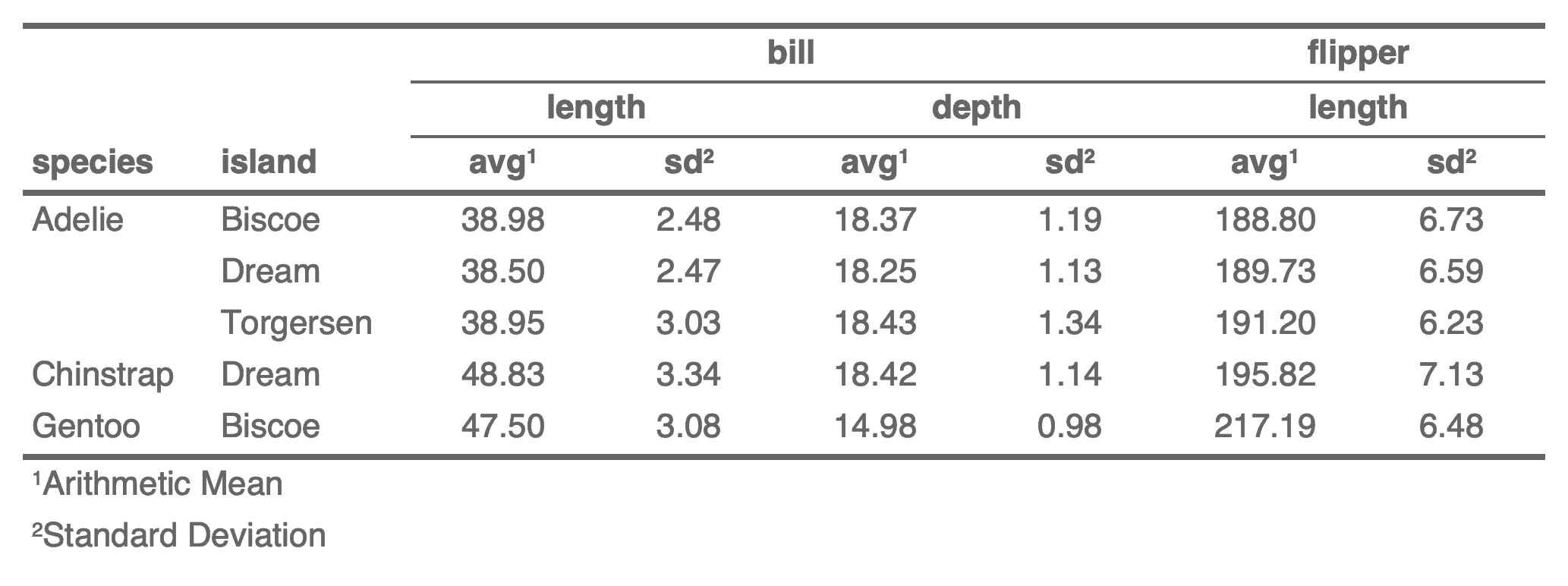 See https://www.ardata.fr/en/flextable-gallery/2022-06-23-separate-headers/ for the example
shown
See https://www.ardata.fr/en/flextable-gallery/2022-06-23-separate-headers/ for the example
shown
footnote( x, i = NULL, j = NULL, value, ref_symbols = NULL, part = "body", inline = FALSE, sep = "; " )footnote( x, i = NULL, j = NULL, value, ref_symbols = NULL, part = "body", inline = FALSE, sep = "; " )
x |
a flextable object |
i, j
|
cellwise rows and columns selection |
value |
a call to function |
ref_symbols |
character value, symbols to append that will be used as references to notes. |
part |
partname of the table (one of 'body', 'header', 'footer') |
inline |
whether to add footnote on same line as previous footnote or not |
sep |
used only when inline = TRUE, character string to use as a separator between footnotes. |
ft_1 <- flextable(head(iris)) ft_1 <- footnote(ft_1, i = 1, j = 1:3, value = as_paragraph( c( "This is footnote one", "This is footnote two", "This is footnote three" ) ), ref_symbols = c("a", "b", "c"), part = "header" ) ft_1 <- valign(ft_1, valign = "bottom", part = "header") ft_1 <- autofit(ft_1) ft_2 <- flextable(head(iris)) ft_2 <- autofit(ft_2) ft_2 <- footnote(ft_2, i = 1, j = 1:2, value = as_paragraph( c( "This is footnote one", "This is footnote two" ) ), ref_symbols = c("a", "b"), part = "header", inline = TRUE ) ft_2 <- footnote(ft_2, i = 1, j = 3:4, value = as_paragraph( c( "This is footnote three", "This is footnote four" ) ), ref_symbols = c("c", "d"), part = "header", inline = TRUE ) ft_2 ft_3 <- flextable(head(iris)) ft_3 <- autofit(ft_3) ft_3 <- footnote( x = ft_3, i = 1:3, j = 1:3, ref_symbols = "a", value = as_paragraph("This is footnote one") ) ft_3ft_1 <- flextable(head(iris)) ft_1 <- footnote(ft_1, i = 1, j = 1:3, value = as_paragraph( c( "This is footnote one", "This is footnote two", "This is footnote three" ) ), ref_symbols = c("a", "b", "c"), part = "header" ) ft_1 <- valign(ft_1, valign = "bottom", part = "header") ft_1 <- autofit(ft_1) ft_2 <- flextable(head(iris)) ft_2 <- autofit(ft_2) ft_2 <- footnote(ft_2, i = 1, j = 1:2, value = as_paragraph( c( "This is footnote one", "This is footnote two" ) ), ref_symbols = c("a", "b"), part = "header", inline = TRUE ) ft_2 <- footnote(ft_2, i = 1, j = 3:4, value = as_paragraph( c( "This is footnote three", "This is footnote four" ) ), ref_symbols = c("c", "d"), part = "header", inline = TRUE ) ft_2 ft_3 <- flextable(head(iris)) ft_3 <- autofit(ft_3) ft_3 <- footnote( x = ft_3, i = 1:3, j = 1:3, ref_symbols = "a", value = as_paragraph("This is footnote one") ) ft_3
Create a officer::fp_border() object that uses
defaut values defined in flextable defaults formatting properties, i.e.
default border color (see set_flextable_defaults()).
fp_border_default( color = flextable_global$defaults$border.color, style = "solid", width = flextable_global$defaults$border.width )fp_border_default( color = flextable_global$defaults$border.color, style = "solid", width = flextable_global$defaults$border.width )
color |
border color - single character value (e.g. "#000000" or "black") |
style |
border style - single character value : See Details for supported border styles. |
width |
border width - an integer value : 0>= value |
Other functions for defining formatting properties:
fp_text_default()
library(flextable) set_flextable_defaults( border.color = "orange" ) z <- flextable(head(cars)) z <- theme_vanilla(z) z <- vline( z, j = 1, part = "all", border = officer::fp_border() ) z <- vline( z, j = 2, part = "all", border = fp_border_default() ) z init_flextable_defaults()library(flextable) set_flextable_defaults( border.color = "orange" ) z <- flextable(head(cars)) z <- theme_vanilla(z) z <- vline( z, j = 1, part = "all", border = officer::fp_border() ) z <- vline( z, j = 2, part = "all", border = fp_border_default() ) z init_flextable_defaults()
Create a officer::fp_text() object that uses
defaut values defined in the flextable it applies to.
fp_text_default() is a handy function that will allow
you to specify certain formatting values to be applied
to a piece of text, the formatting values that are not
specified will simply be the existing formatting values.
For example, if you set the text in the cell to red
previously, using the code fp_text_default(bold = TRUE),
the formatting will be 'bold' but it will also be 'red'.
On the other hand, the fp_text() function forces you
to specify all the parameters, so we strongly recommend
working with fp_text_default() which was created
to replace the use of the former.
See also set_flextable_defaults() to modify flextable
defaults formatting properties.
fp_text_default( color = flextable_global$defaults$font.color, font.size = flextable_global$defaults$font.size, bold = FALSE, italic = FALSE, underlined = FALSE, font.family = flextable_global$defaults$font.family, cs.family = NULL, eastasia.family = NULL, hansi.family = NULL, vertical.align = "baseline", shading.color = "transparent" )fp_text_default( color = flextable_global$defaults$font.color, font.size = flextable_global$defaults$font.size, bold = FALSE, italic = FALSE, underlined = FALSE, font.family = flextable_global$defaults$font.family, cs.family = NULL, eastasia.family = NULL, hansi.family = NULL, vertical.align = "baseline", shading.color = "transparent" )
color |
font color - a single character value specifying a valid color (e.g. "#000000" or "black"). |
font.size |
font size (in point) - 0 or positive integer value. |
bold |
is bold |
italic |
is italic |
underlined |
is underlined |
font.family |
single character value. Specifies the font to be used to format characters in the Unicode range (U+0000-U+007F). |
cs.family |
optional font to be used to format characters in a complex script Unicode range. For example, Arabic text might be displayed using the "Arial Unicode MS" font. |
eastasia.family |
optional font to be used to format characters in an East Asian Unicode range. For example, Japanese text might be displayed using the "MS Mincho" font. |
hansi.family |
optional. Specifies the font to be used to format characters in a Unicode range which does not fall into one of the other categories. |
vertical.align |
single character value specifying font vertical alignments.
Expected value is one of the following : default |
shading.color |
shading color - a single character value specifying a valid color (e.g. "#000000" or "black"). |
as_chunk(), compose(), append_chunks(), prepend_chunks()
Other functions for defining formatting properties:
fp_border_default()
library(flextable) set_flextable_defaults( font.size = 11, font.color = "#303030", padding = 3, table.layout = "autofit" ) z <- flextable(head(cars)) z <- compose( x = z, i = ~ speed < 6, j = "speed", value = as_paragraph( as_chunk("slow... ", props = fp_text_default(color = "red")), as_chunk(speed, props = fp_text_default(italic = TRUE)) ) ) z init_flextable_defaults()library(flextable) set_flextable_defaults( font.size = 11, font.color = "#303030", padding = 3, table.layout = "autofit" ) z <- flextable(head(cars)) z <- compose( x = z, i = ~ speed < 6, j = "speed", value = as_paragraph( as_chunk("slow... ", props = fp_text_default(color = "red")), as_chunk(speed, props = fp_text_default(italic = TRUE)) ) ) z init_flextable_defaults()
It uses Grid Graphics (package grid) to Convert a flextable
into a grob object with scaling and text wrapping capabilities.
This method can be used to insert a flextable inside a ggplot2 plot,
it can also be used with package 'patchwork' or 'cowplot' to combine
ggplots and flextables into the same graphic.
User can vary the size of the elements according to the size of the graphic window. The text behavior is controllable, user can decide to make the paragraphs (texts and images) distribute themselves correctly in the available space of the cell. It is possible to define resizing options, for example by using only the width, or by distributing the content so that it occupies the whole graphic space. It is also possible to freeze or not the size of the columns.
It is not recommended to use this function for large tables because the calculations can be long.
Limitations: equations (see as_equation()) and hyperlinks (see officer::hyperlink_ftext())
will not be displayed.
gen_grob( x, ..., fit = c("auto", "width", "fixed"), scaling = c("min", "full", "fixed"), wrapping = TRUE, autowidths = TRUE, just = NULL )gen_grob( x, ..., fit = c("auto", "width", "fixed"), scaling = c("min", "full", "fixed"), wrapping = TRUE, autowidths = TRUE, just = NULL )
x |
A flextable object |
... |
Reserved for extra arguments |
fit |
Determines the fitting/scaling of the grob on its parent viewport.
One of
|
scaling |
Determines the scaling of the table contents.
One of
|
wrapping |
Determines the soft wrapping (line breaking) method
for the table cell contents. One of
Superscript and subscript chunks do not wrap. Newline and tab characters are removed from these chunk types. |
autowidths |
If |
just |
Justification of viewport layout,
same as |
a grob (gTree) object made with package grid
The size of the flextable can be known by using the method dim on the grob.
It's important to note that captions are not part of the table itself. This means when exporting a table to PNG or SVG formats (image formats), the caption won't be included. Captions are intended for document outputs like Word, HTML, or PDF, where tables are embedded within the document itself.
Other flextable print function:
as_raster(),
df_printer(),
flextable_to_rmd(),
htmltools_value(),
knit_print.flextable(),
plot.flextable(),
print.flextable(),
save_as_docx(),
save_as_html(),
save_as_image(),
save_as_pptx(),
save_as_rtf(),
to_html.flextable()
library(ragg) library(gdtools) register_liberationsans() set_flextable_defaults(font.family = "Liberation Sans") ft <- flextable(head(mtcars)) gr <- gen_grob(ft) png_f_1 <- tempfile(fileext = ".png") ragg::agg_png( filename = png_f_1, width = 4, height = 2, units = "in", res = 150) plot(gr) dev.off() png_f_2 <- tempfile(fileext = ".png") # get the size dims <- dim(gr) dims ragg::agg_png( filename = png_f_2, width = dims$width + .1, height = dims$height + .1, units = "in", res = 150 ) plot(gr) dev.off() if (require("ggplot2")) { png_f_3 <- tempfile(fileext = ".png") z <- summarizor(iris, by = "Species") |> as_flextable(spread_first_col = TRUE) |> color(color = "gray", part = "all") gg <- ggplot(data = iris, aes(Sepal.Length, Petal.Width)) + annotation_custom( gen_grob(z, scaling = "full"), xmin = 4.5, xmax = 7.5, ymin = 0.25, ymax = 2.25) + geom_point() + theme_minimal() ragg::agg_png( filename = png_f_3, width = 7, height = 7, units = "in", res = 150 ) print(gg) dev.off() }library(ragg) library(gdtools) register_liberationsans() set_flextable_defaults(font.family = "Liberation Sans") ft <- flextable(head(mtcars)) gr <- gen_grob(ft) png_f_1 <- tempfile(fileext = ".png") ragg::agg_png( filename = png_f_1, width = 4, height = 2, units = "in", res = 150) plot(gr) dev.off() png_f_2 <- tempfile(fileext = ".png") # get the size dims <- dim(gr) dims ragg::agg_png( filename = png_f_2, width = dims$width + .1, height = dims$height + .1, units = "in", res = 150 ) plot(gr) dev.off() if (require("ggplot2")) { png_f_3 <- tempfile(fileext = ".png") z <- summarizor(iris, by = "Species") |> as_flextable(spread_first_col = TRUE) |> color(color = "gray", part = "all") gg <- ggplot(data = iris, aes(Sepal.Length, Petal.Width)) + annotation_custom( gen_grob(z, scaling = "full"), xmin = 4.5, xmax = 7.5, ymin = 0.25, ymax = 2.25) + geom_point() + theme_minimal() ragg::agg_png( filename = png_f_3, width = 7, height = 7, units = "in", res = 150 ) print(gg) dev.off() }
The current formatting properties are automatically applied to every flextable you produce. These default values are returned by this function.
get_flextable_defaults()get_flextable_defaults()
a list containing default values.
Other functions related to themes:
set_flextable_defaults(),
theme_alafoli(),
theme_apa(),
theme_booktabs(),
theme_box(),
theme_tron(),
theme_tron_legacy(),
theme_vader(),
theme_vanilla(),
theme_zebra()
get_flextable_defaults()get_flextable_defaults()
This function is used to insert mini gg plots into flextable with functions:
gg_chunk(value, width = 1, height = 0.2, unit = "in", res = 300)gg_chunk(value, width = 1, height = 0.2, unit = "in", res = 300)
value |
gg objects, stored in a list column; or a list of 'ggplot' objects. |
width, height
|
size of the resulting png file. |
unit |
unit for width and height, one of "in", "cm", "mm". |
res |
resolution of the png image in ppi |
This chunk option requires package officedown in a R Markdown context with Word output format.
PowerPoint cannot mix images and text in a paragraph, images are removed when outputing to PowerPoint format.
Other chunk elements for paragraph:
as_b(),
as_bracket(),
as_chunk(),
as_equation(),
as_highlight(),
as_i(),
as_image(),
as_sub(),
as_sup(),
as_word_field(),
colorize(),
grid_chunk(),
hyperlink_text(),
linerange(),
lollipop(),
minibar(),
plot_chunk()
library(data.table) library(flextable) if (require("ggplot2")) { my_cor_plot <- function(x) { cols <- colnames(x)[sapply(x, is.numeric)] x <- x[, .SD, .SDcols = cols] cormat <- as.data.table(cor(x)) cormat$var1 <- colnames(cormat) cormat <- melt(cormat, id.vars = "var1", measure.vars = cormat$var1, variable.name = "var2", value.name = "correlation" ) ggplot(data = cormat, aes(x = var1, y = var2, fill = correlation)) + geom_tile() + coord_equal() + scale_fill_gradient2( low = "blue", mid = "white", high = "red", limits = c(-1, 1), guide = "none" ) + theme_void() } z <- as.data.table(iris) z <- z[, list(gg = list(my_cor_plot(.SD))), by = "Species"] ft <- flextable(z) ft <- mk_par(ft, j = "gg", value = as_paragraph( gg_chunk(value = gg, width = 1, height = 1) ) ) ft }library(data.table) library(flextable) if (require("ggplot2")) { my_cor_plot <- function(x) { cols <- colnames(x)[sapply(x, is.numeric)] x <- x[, .SD, .SDcols = cols] cormat <- as.data.table(cor(x)) cormat$var1 <- colnames(cormat) cormat <- melt(cormat, id.vars = "var1", measure.vars = cormat$var1, variable.name = "var2", value.name = "correlation" ) ggplot(data = cormat, aes(x = var1, y = var2, fill = correlation)) + geom_tile() + coord_equal() + scale_fill_gradient2( low = "blue", mid = "white", high = "red", limits = c(-1, 1), guide = "none" ) + theme_void() } z <- as.data.table(iris) z <- z[, list(gg = list(my_cor_plot(.SD))), by = "Species"] ft <- flextable(z) ft <- mk_par(ft, j = "gg", value = as_paragraph( gg_chunk(value = gg, width = 1, height = 1) ) ) ft }
This function is used to insert grid objects into flextable with functions:
grid_chunk(value, width = 1, height = 0.2, unit = "in", res = 300)grid_chunk(value, width = 1, height = 0.2, unit = "in", res = 300)
value |
grid objects, stored in a list column; or a list of grid objects. |
width, height
|
size of the resulting png file |
unit |
unit for width and height, one of "in", "cm", "mm". |
res |
resolution of the png image in ppi |
This chunk option requires package officedown in a R Markdown context with Word output format.
PowerPoint cannot mix images and text in a paragraph, images are removed when outputing to PowerPoint format.
Other chunk elements for paragraph:
as_b(),
as_bracket(),
as_chunk(),
as_equation(),
as_highlight(),
as_i(),
as_image(),
as_sub(),
as_sup(),
as_word_field(),
colorize(),
gg_chunk(),
hyperlink_text(),
linerange(),
lollipop(),
minibar(),
plot_chunk()
library(flextable) ft_1 <- flextable(head(cars)) if (require("grid")) { ft_1 <- prepend_chunks( x = ft_1, i = 2, j = 2, grid_chunk( list( circleGrob(gp = gpar( fill = "#ec11c2", col = "transparent" )) ), width = .15, height = .15 ) ) } ft_1library(flextable) ft_1 <- flextable(head(cars)) if (require("grid")) { ft_1 <- prepend_chunks( x = ft_1, i = 2, j = 2, grid_chunk( list( circleGrob(gp = gpar( fill = "#ec11c2", col = "transparent" )) ), width = .15, height = .15 ) ) } ft_1
control rows height for a part of the flextable when the line
height adjustment is "atleast" or "exact" (see hrule()).
height(x, i = NULL, height, part = "body", unit = "in") height_all(x, height, part = "all", unit = "in")height(x, i = NULL, height, part = "body", unit = "in") height_all(x, height, part = "all", unit = "in")
x |
flextable object |
i |
rows selection |
height |
height in inches |
part |
partname of the table |
unit |
unit for height, one of "in", "cm", "mm". |
height_all is a convenient function for
setting the same height to all rows (selected
with argument part).
This function has no effect when the rule for line height is set to
"auto" (see hrule()), which is the default case, except with PowerPoint
which does not support this automatic line height adjustment feature.
Other flextable dimensions:
autofit(),
dim.flextable(),
dim_pretty(),
fit_to_width(),
flextable_dim(),
hrule(),
ncol_keys(),
nrow_part(),
set_table_properties(),
width()
ft_1 <- flextable(head(iris)) ft_1 <- height(ft_1, height = .5) ft_1 <- hrule(ft_1, rule = "exact") ft_1 ft_2 <- flextable(head(iris)) ft_2 <- height_all(ft_2, height = 1) ft_2 <- hrule(ft_2, rule = "exact") ft_2ft_1 <- flextable(head(iris)) ft_1 <- height(ft_1, height = .5) ft_1 <- hrule(ft_1, rule = "exact") ft_1 ft_2 <- flextable(head(iris)) ft_2 <- height_all(ft_2, height = 1) ft_2 <- hrule(ft_2, rule = "exact") ft_2
Change text highlight color of selected rows and columns of a flextable. A function can be used instead of fixed colors.
When color is a function, it is possible to color cells based on values
located in other columns, using hidden columns (those not used by
argument colkeys) is a common use case. The argument source
has to be used to define what are the columns to be used for the color
definition and the argument j has to be used to define where to apply
the colors and only accept values from colkeys.
highlight(x, i = NULL, j = NULL, color = "yellow", part = "body", source = j)highlight(x, i = NULL, j = NULL, color = "yellow", part = "body", source = j)
x |
a flextable object |
i |
rows selection |
j |
columns selection |
color |
color to use as text highlighting color. If a function, function need to return a character vector of colors. |
part |
partname of the table (one of 'all', 'body', 'header', 'footer') |
source |
if color is a function, source is specifying the dataset column to be used
as argument to |
Other sugar functions for table style:
align(),
bg(),
bold(),
color(),
empty_blanks(),
font(),
fontsize(),
italic(),
keep_with_next(),
line_spacing(),
padding(),
rotate(),
tab_settings(),
valign()
my_color_fun <- function(x) { out <- rep("yellow", length(x)) out[x < quantile(x, .75)] <- "pink" out[x < quantile(x, .50)] <- "wheat" out[x < quantile(x, .25)] <- "gray90" out } ft <- flextable(head(mtcars, n = 10)) ft <- highlight(ft, j = "disp", i = ~ disp > 200, color = "yellow") ft <- highlight(ft, j = ~ drat + wt + qsec, color = my_color_fun) ftmy_color_fun <- function(x) { out <- rep("yellow", length(x)) out[x < quantile(x, .75)] <- "pink" out[x < quantile(x, .50)] <- "wheat" out[x < quantile(x, .25)] <- "gray90" out } ft <- flextable(head(mtcars, n = 10)) ft <- highlight(ft, j = "disp", i = ~ disp > 200, color = "yellow") ft <- highlight(ft, j = ~ drat + wt + qsec, color = my_color_fun) ft
The function is applying an horizontal border to inner content of one or all parts of a flextable. The lines are the bottom borders of selected cells.
hline(x, i = NULL, j = NULL, border = NULL, part = "body")hline(x, i = NULL, j = NULL, border = NULL, part = "body")
x |
a flextable object |
i |
rows selection |
j |
columns selection |
border |
border properties defined by a call to |
part |
partname of the table (one of 'all', 'body', 'header', 'footer') |
Other borders management:
border_inner(),
border_inner_h(),
border_inner_v(),
border_outer(),
border_remove(),
hline_bottom(),
hline_top(),
surround(),
vline(),
vline_left(),
vline_right()
library(officer) std_border <- fp_border(color = "gray") ft <- flextable(head(iris)) ft <- border_remove(x = ft) # add horizontal borders ft <- hline(ft, part = "all", border = std_border) ftlibrary(officer) std_border <- fp_border(color = "gray") ft <- flextable(head(iris)) ft <- border_remove(x = ft) # add horizontal borders ft <- hline(ft, part = "all", border = std_border) ft
The function is applying an horizontal border to the bottom of one or all parts of a flextable. The line is the bottom border of selected parts.
hline_bottom(x, j = NULL, border = NULL, part = "body")hline_bottom(x, j = NULL, border = NULL, part = "body")
x |
a flextable object |
j |
columns selection |
border |
border properties defined by a call to |
part |
partname of the table (one of 'all', 'body', 'header', 'footer') |
Other borders management:
border_inner(),
border_inner_h(),
border_inner_v(),
border_outer(),
border_remove(),
hline(),
hline_top(),
surround(),
vline(),
vline_left(),
vline_right()
library(officer) big_border <- fp_border(color = "orange", width = 3) ft <- flextable(head(iris)) ft <- border_remove(x = ft) # add/replace horizontal border on bottom ft <- hline_bottom(ft, part = "body", border = big_border) ftlibrary(officer) big_border <- fp_border(color = "orange", width = 3) ft <- flextable(head(iris)) ft <- border_remove(x = ft) # add/replace horizontal border on bottom ft <- hline_bottom(ft, part = "body", border = big_border) ft
The function is applying an horizontal border to the top of one or all parts of a flextable. The line is the top border of selected parts.
hline_top(x, j = NULL, border = NULL, part = "body")hline_top(x, j = NULL, border = NULL, part = "body")
x |
a flextable object |
j |
columns selection |
border |
border properties defined by a call to |
part |
partname of the table (one of 'all', 'body', 'header', 'footer') |
Other borders management:
border_inner(),
border_inner_h(),
border_inner_v(),
border_outer(),
border_remove(),
hline(),
hline_bottom(),
surround(),
vline(),
vline_left(),
vline_right()
library(officer) big_border <- fp_border(color = "orange", width = 3) ft <- flextable(head(iris)) ft <- border_remove(x = ft) # add horizontal border on top ft <- hline_top(ft, part = "all", border = big_border) ftlibrary(officer) big_border <- fp_border(color = "orange", width = 3) ft <- flextable(head(iris)) ft <- border_remove(x = ft) # add horizontal border on top ft <- hline_top(ft, part = "all", border = big_border) ft
control rules of each height for a part of the flextable, this is only for Word and PowerPoint outputs, it will not have any effect when output is HTML or PDF.
For PDF see the ft.arraystretch chunk option.
hrule(x, i = NULL, rule = "auto", part = "body")hrule(x, i = NULL, rule = "auto", part = "body")
x |
flextable object |
i |
rows selection |
rule |
specify the meaning of the height. Possible values are "atleast" (height should be at least the value specified), "exact" (height should be exactly the value specified), or the default value "auto" (height is determined based on the height of the contents, so the value is ignored). |
part |
partname of the table, one of "all", "header", "body", "footer" |
Other flextable dimensions:
autofit(),
dim.flextable(),
dim_pretty(),
fit_to_width(),
flextable_dim(),
height(),
ncol_keys(),
nrow_part(),
set_table_properties(),
width()
ft_1 <- flextable(head(iris)) ft_1 <- width(ft_1, width = 1.5) ft_1 <- height(ft_1, height = 0.75, part = "header") ft_1 <- hrule(ft_1, rule = "exact", part = "header") ft_1 ft_2 <- hrule(ft_1, rule = "auto", part = "header") ft_2ft_1 <- flextable(head(iris)) ft_1 <- width(ft_1, width = 1.5) ft_1 <- height(ft_1, height = 0.75, part = "header") ft_1 <- hrule(ft_1, rule = "exact", part = "header") ft_1 ft_2 <- hrule(ft_1, rule = "auto", part = "header") ft_2
get a htmltools::div() from a flextable object.
This can be used in a shiny application. For an output within
"R Markdown" document, use knit_print.flextable.
htmltools_value( x, ft.align = NULL, ft.shadow = NULL, extra_dependencies = NULL )htmltools_value( x, ft.align = NULL, ft.shadow = NULL, extra_dependencies = NULL )
x |
a flextable object |
ft.align |
flextable alignment, supported values are 'left', 'center' and 'right'. |
ft.shadow |
deprecated. |
extra_dependencies |
a list of HTML dependencies to add in the HTML output. |
an object marked as htmltools::HTML ready to be used within
a call to shiny::renderUI for example.
Other flextable print function:
as_raster(),
df_printer(),
flextable_to_rmd(),
gen_grob(),
knit_print.flextable(),
plot.flextable(),
print.flextable(),
save_as_docx(),
save_as_html(),
save_as_image(),
save_as_pptx(),
save_as_rtf(),
to_html.flextable()
htmltools_value(flextable(iris[1:5, ]))htmltools_value(flextable(iris[1:5, ]))
The function lets add hyperlinks within flextable objects.
It is used to add it to the content of a cell of the
flextable with the functions compose(), append_chunks()
or prepend_chunks().
URL are not encoded, they are preserved 'as is'.
hyperlink_text(x, props = NULL, formatter = format_fun, url, ...)hyperlink_text(x, props = NULL, formatter = format_fun, url, ...)
x |
text or any element that can be formatted as text
with function provided in argument |
props |
an |
formatter |
a function that will format x as a character vector. |
url |
url to be used |
... |
additional arguments for |
This chunk option requires package officedown in a R Markdown context with Word output format.
Other chunk elements for paragraph:
as_b(),
as_bracket(),
as_chunk(),
as_equation(),
as_highlight(),
as_i(),
as_image(),
as_sub(),
as_sup(),
as_word_field(),
colorize(),
gg_chunk(),
grid_chunk(),
linerange(),
lollipop(),
minibar(),
plot_chunk()
dat <- data.frame( col = "Google it", href = "https://www.google.fr/search?source=hp&q=flextable+R+package", stringsAsFactors = FALSE ) ftab <- flextable(dat) ftab <- compose( x = ftab, j = "col", value = as_paragraph( "This is a link: ", hyperlink_text(x = col, url = href) ) ) ftabdat <- data.frame( col = "Google it", href = "https://www.google.fr/search?source=hp&q=flextable+R+package", stringsAsFactors = FALSE ) ftab <- flextable(dat) ftab <- compose( x = ftab, j = "col", value = as_paragraph( "This is a link: ", hyperlink_text(x = col, url = href) ) ) ftab
change font decoration of selected rows and columns of a flextable.
italic(x, i = NULL, j = NULL, italic = TRUE, part = "body")italic(x, i = NULL, j = NULL, italic = TRUE, part = "body")
x |
a flextable object |
i |
rows selection |
j |
columns selection |
italic |
boolean value |
part |
partname of the table (one of 'all', 'body', 'header', 'footer') |
Other sugar functions for table style:
align(),
bg(),
bold(),
color(),
empty_blanks(),
font(),
fontsize(),
highlight(),
keep_with_next(),
line_spacing(),
padding(),
rotate(),
tab_settings(),
valign()
ft <- flextable(head(mtcars)) ft <- italic(ft, italic = TRUE, part = "header")ft <- flextable(head(mtcars)) ft <- italic(ft, italic = TRUE, part = "header")
The 'Keep with next' functionality in 'Word', applied to the rows of a table, ensures that the rows with that attribute stays together and does not break across multiple pages.
This function allows much better control of breaks between
pages than the global keep_with_next parameter.
keep_with_next(x, i = NULL, value = TRUE, part = "body")keep_with_next(x, i = NULL, value = TRUE, part = "body")
x |
a flextable object |
i |
rows selection |
value |
TRUE or FALSE. When applied to a group, all rows except the last one should be flagged with attribute 'Keep with next'. |
part |
partname of the table (one of 'all', 'body', 'header', 'footer') |
Other sugar functions for table style:
align(),
bg(),
bold(),
color(),
empty_blanks(),
font(),
fontsize(),
highlight(),
italic(),
line_spacing(),
padding(),
rotate(),
tab_settings(),
valign()
library(flextable) dat <- iris[c(1:25, 51:75, 101:125), ] ft <- qflextable(dat) ft <- keep_with_next( x = ft, i = c(1:24, 26:49, 51:74), value = TRUE ) save_as_docx(ft, path = tempfile(fileext = ".docx"))library(flextable) dat <- iris[c(1:25, 51:75, 101:125), ] ft <- qflextable(dat) ft <- keep_with_next( x = ft, i = c(1:24, 26:49, 51:74), value = TRUE ) save_as_docx(ft, path = tempfile(fileext = ".docx"))
Function used to render flextable in knitr/rmarkdown documents.
You should not call this method directly. This function is used by the knitr package to automatically display a flextable in an "R Markdown" document from a chunk. However, it is recommended to read its documentation in order to get familiar with the different options available.
R Markdown outputs can be :
HTML
'Microsoft Word'
'Microsoft PowerPoint'
Table captioning is a flextable feature compatible with R Markdown documents. The feature is available for HTML, PDF and Word documents. Compatibility with the "bookdown" package is also ensured, including the ability to produce captions so that they can be used in cross-referencing.
For Word, it's recommanded to work with package 'officedown' that supports all features of flextable.
## S3 method for class 'flextable' knit_print(x, ...)## S3 method for class 'flextable' knit_print(x, ...)
x |
a |
... |
unused. |
Some features, often specific to an output format, are available to help you configure some global settings relatve to the table output. knitr's chunk options are to be used to change the default settings:
HTML, PDF and Word:
ft.align: flextable alignment, supported values are 'left', 'center'
and 'right'. Its default value is 'center'.
HTML only:
ft.htmlscroll, can be TRUE or FALSE (default) to enable
horizontal scrolling. Use set_table_properties() for more
options about scrolling.
Word only:
ft.split Word option 'Allow row to break across pages' can be
activated when TRUE (default value).
ft.keepnext defunct in favor of paginate()
PDF only:
ft.tabcolsep space between the text and the left/right border of its containing
cell, the default value is 0 points.
ft.arraystretch height of each row relative to its default
height, the default value is 1.5.
ft.latex.float type of floating placement in the document, one of:
'none' (the default value), table is placed after the preceding paragraph.
'float', table can float to a place in the text where it fits best
'wrap-r', wrap text around the table positioned to the right side of the text
'wrap-l', wrap text around the table positioned to the left side of the text
'wrap-i', wrap text around the table positioned inside edge-near the binding
'wrap-o', wrap text around the table positioned outside edge-far from the binding
PowerPoint only:
ft.left, ft.top Position should be defined with these options.
Theses are the top left coordinates in inches of the placeholder
that will contain the table. Their default values are 1 and 2
inches.
If some values are to be used all the time in the same
document, it is recommended to set these values in a
'knitr r chunk' by using function
knitr::opts_chunk$set(ft.split=FALSE, ...).
Captions can be defined in two ways.
The first is with the set_caption() function. If it is used,
the other method will be ignored. The second method is by using
knitr chunk option tab.cap.
set_caption(x, caption = "my caption")
If set_caption function is not used, caption identifier will be
read from knitr's chunk option tab.id. Note that in a bookdown and
when not using officedown::rdocx_document(), the usual numbering
feature of bookdown is used.
tab.id='my_id'.
Some options are available to customise captions for any output:
| label | name | value |
| Word stylename to use for table captions. | tab.cap.style | NULL |
| caption id/bookmark | tab.id | NULL |
| caption | tab.cap | NULL |
| display table caption on top of the table or not | tab.topcaption | TRUE |
| caption table sequence identifier. | tab.lp | "tab:" |
Word output when officedown::rdocx_document() is used is coming with
more options such as ability to choose the prefix for numbering chunk for
example. The table below expose these options:
| label | name | value |
| prefix for numbering chunk (default to "Table "). | tab.cap.pre | Table |
| suffix for numbering chunk (default to ": "). | tab.cap.sep | " :" |
| title number depth | tab.cap.tnd | 0 |
| caption prefix formatting properties | tab.cap.fp_text | fp_text_lite(bold = TRUE) |
| separator to use between title number and table number. | tab.cap.tns | "-" |
HTML output is using shadow dom to encapsule the table into an isolated part of the page so that no clash happens with styles.
Some features are not implemented in PDF due to technical infeasibility. These are the padding, line_spacing and height properties. Note also justified text is not supported and is transformed to left.
It is recommended to set theses values in a
'knitr r chunk' so that they are permanent
all along the document:
knitr::opts_chunk$set(ft.tabcolsep=0, ft.latex.float = "none").
See add_latex_dep() if caching flextable results in 'R Markdown'
documents.
Auto-adjust Layout is not available for PowerPoint, PowerPoint only support
fixed layout. It's then often necessary to call function autofit() so
that the columns' widths are adjusted if user does not provide the withs.
Images cannot be integrated into tables with the PowerPoint format.
Supported formats require some minimum pandoc versions:
| Output format | pandoc minimal version |
| HTML | >= 1.12 |
| Word (docx) | >= 2.0 |
| PowerPoint (pptx) | >= 2.4 |
| >= 1.12 |
If the output format is not HTML, Word, or PDF (e.g., rtf_document,
github_document, beamer_presentation), an image will be generated
instead.
Other flextable print function:
as_raster(),
df_printer(),
flextable_to_rmd(),
gen_grob(),
htmltools_value(),
plot.flextable(),
print.flextable(),
save_as_docx(),
save_as_html(),
save_as_image(),
save_as_pptx(),
save_as_rtf(),
to_html.flextable()
## Not run: library(rmarkdown) if (pandoc_available() && pandoc_version() > numeric_version("2")) { demo_loop <- system.file( package = "flextable", "examples/rmd", "demo.Rmd" ) rmd_file <- tempfile(fileext = ".Rmd") file.copy(demo_loop, to = rmd_file, overwrite = TRUE) render( input = rmd_file, output_format = "html_document", output_file = "demo.html" ) } ## End(Not run)## Not run: library(rmarkdown) if (pandoc_available() && pandoc_version() > numeric_version("2")) { demo_loop <- system.file( package = "flextable", "examples/rmd", "demo.Rmd" ) rmd_file <- tempfile(fileext = ".Rmd") file.copy(demo_loop, to = rmd_file, overwrite = TRUE) render( input = rmd_file, output_format = "html_document", output_file = "demo.html" ) } ## End(Not run)
The function replace text values in a flextable with labels. The labels are defined with character named vector.
The function is not written to be fast but to be handy. It does
not replace the values in the underlying dataset but replace the defined
content in the flextable (as defined with compose()).
labelizor(x, j = NULL, labels, part = "all")labelizor(x, j = NULL, labels, part = "all")
x |
a flextable object |
j |
columns selection |
labels |
a named vector whose names will be used to identify values to replace and values will be used as labels. |
part |
partname of the table (one of 'all', 'body', 'header', 'footer') |
mk_par(), append_chunks(), prepend_chunks()
z <- summarizor( x = CO2[-c(1, 4)], by = "Treatment", overall_label = "Overall" ) ft_1 <- as_flextable(z, separate_with = "variable") ft_1 <- labelizor( x = ft_1, j = c("stat"), labels = c(Missing = "Kouign amann") ) ft_1 <- labelizor( x = ft_1, j = c("variable"), labels = toupper ) ft_1z <- summarizor( x = CO2[-c(1, 4)], by = "Treatment", overall_label = "Overall" ) ft_1 <- as_flextable(z, separate_with = "variable") ft_1 <- labelizor( x = ft_1, j = c("stat"), labels = c(Missing = "Kouign amann") ) ft_1 <- labelizor( x = ft_1, j = c("variable"), labels = toupper ) ft_1
change text alignment of selected rows and columns of a flextable.
line_spacing(x, i = NULL, j = NULL, space = 1, part = "body")line_spacing(x, i = NULL, j = NULL, space = 1, part = "body")
x |
a flextable object |
i |
rows selection |
j |
columns selection |
space |
space between lines of text, 1 is single line spacing, 2 is double line spacing. |
part |
partname of the table (one of 'all', 'body', 'header', 'footer') |
Other sugar functions for table style:
align(),
bg(),
bold(),
color(),
empty_blanks(),
font(),
fontsize(),
highlight(),
italic(),
keep_with_next(),
padding(),
rotate(),
tab_settings(),
valign()
ft <- flextable(head(mtcars)[, 3:6]) ft <- line_spacing(ft, space = 1.6, part = "all") ft <- set_table_properties(ft, layout = "autofit") ftft <- flextable(head(mtcars)[, 3:6]) ft <- line_spacing(ft, space = 1.6, part = "all") ft <- set_table_properties(ft, layout = "autofit") ft
This function is used to insert lineranges into flextable with functions:
linerange( value, min = NULL, max = NULL, rangecol = "#CCCCCC", stickcol = "#FF0000", bg = "transparent", width = 1, height = 0.2, raster_width = 30, unit = "in" )linerange( value, min = NULL, max = NULL, rangecol = "#CCCCCC", stickcol = "#FF0000", bg = "transparent", width = 1, height = 0.2, raster_width = 30, unit = "in" )
value |
values containing the bar size |
min |
min bar size. Default min of value |
max |
max bar size. Default max of value |
rangecol |
bar color |
stickcol |
jauge color |
bg |
background color |
width, height
|
size of the resulting png file in inches |
raster_width |
number of pixels used as width when interpolating value. |
unit |
unit for width and height, one of "in", "cm", "mm". |
This chunk option requires package officedown in a R Markdown context with Word output format.
PowerPoint cannot mix images and text in a paragraph, images are removed when outputing to PowerPoint format.
Other chunk elements for paragraph:
as_b(),
as_bracket(),
as_chunk(),
as_equation(),
as_highlight(),
as_i(),
as_image(),
as_sub(),
as_sup(),
as_word_field(),
colorize(),
gg_chunk(),
grid_chunk(),
hyperlink_text(),
lollipop(),
minibar(),
plot_chunk()
myft <- flextable(head(iris, n = 10)) myft <- compose(myft, j = 1, value = as_paragraph( linerange(value = Sepal.Length) ), part = "body" ) autofit(myft)myft <- flextable(head(iris, n = 10)) myft <- compose(myft, j = 1, value = as_paragraph( linerange(value = Sepal.Length) ), part = "body" ) autofit(myft)
This function is used to insert lollipop charts into flextable with functions:
It is now deprecated and will be soon defunct because we
think it produces ugly results. Use gg_chunk() to
replace it.
lollipop( value, min = NULL, max = NULL, rangecol = "#CCCCCC", bg = "transparent", width = 1, height = 0.2, unit = "in", raster_width = 30, positivecol = "#00CC00", negativecol = "#CC0000", neutralcol = "#CCCCCC", neutralrange = c(0, 0), rectanglesize = 2 )lollipop( value, min = NULL, max = NULL, rangecol = "#CCCCCC", bg = "transparent", width = 1, height = 0.2, unit = "in", raster_width = 30, positivecol = "#00CC00", negativecol = "#CC0000", neutralcol = "#CCCCCC", neutralrange = c(0, 0), rectanglesize = 2 )
value |
values containing the bar size |
min |
min bar size. Default min of value |
max |
max bar size. Default max of value |
rangecol |
bar color |
bg |
background color |
width, height
|
size of the resulting png file in inches |
unit |
unit for width and height, one of "in", "cm", "mm". |
raster_width |
number of pixels used as width |
positivecol |
box color of positive values |
negativecol |
box color of negative values |
neutralcol |
box color of neutral values |
neutralrange |
minimal and maximal range of neutral values (default: 0) |
rectanglesize |
size of the rectangle (default: 2, max: 5) when interpolating value. |
This chunk option requires package officedown in a R Markdown context with Word output format.
PowerPoint cannot mix images and text in a paragraph, images are removed when outputing to PowerPoint format.
Other chunk elements for paragraph:
as_b(),
as_bracket(),
as_chunk(),
as_equation(),
as_highlight(),
as_i(),
as_image(),
as_sub(),
as_sup(),
as_word_field(),
colorize(),
gg_chunk(),
grid_chunk(),
hyperlink_text(),
linerange(),
minibar(),
plot_chunk()
iris$Sepal.Ratio <- (iris$Sepal.Length - mean(iris$Sepal.Length)) / mean(iris$Sepal.Length) ft <- flextable(tail(iris, n = 10)) ft <- compose(ft, j = "Sepal.Ratio", value = as_paragraph( lollipop(value = Sepal.Ratio, min = -.25, max = .25) ), part = "body" ) ft <- autofit(ft) ftiris$Sepal.Ratio <- (iris$Sepal.Length - mean(iris$Sepal.Length)) / mean(iris$Sepal.Length) ft <- flextable(tail(iris, n = 10)) ft <- compose(ft, j = "Sepal.Ratio", value = as_paragraph( lollipop(value = Sepal.Ratio, min = -.25, max = .25) ), part = "body" ) ft <- autofit(ft) ft
Merge flextable cells into a single one. All rows and columns must be consecutive.
merge_at(x, i = NULL, j = NULL, part = "body")merge_at(x, i = NULL, j = NULL, part = "body")
x |
|
i, j
|
columns and rows to merge |
part |
partname of the table where merge has to be done. |
Other flextable merging function:
merge_h(),
merge_h_range(),
merge_none(),
merge_v()
ft_merge <- flextable(head(mtcars), cwidth = .5) ft_merge <- merge_at(ft_merge, i = 1:2, j = 1:2) ft_mergeft_merge <- flextable(head(mtcars), cwidth = .5) ft_merge <- merge_at(ft_merge, i = 1:2, j = 1:2) ft_merge
Merge flextable cells horizontally when consecutive cells have identical values. Text of formatted values are used to compare values.
merge_h(x, i = NULL, part = "body")merge_h(x, i = NULL, part = "body")
x |
|
i |
rows where cells have to be merged. |
part |
partname of the table where merge has to be done. |
Other flextable merging function:
merge_at(),
merge_h_range(),
merge_none(),
merge_v()
dummy_df <- data.frame( col1 = letters, col2 = letters, stringsAsFactors = FALSE ) ft_merge <- flextable(dummy_df) ft_merge <- merge_h(x = ft_merge) ft_mergedummy_df <- data.frame( col1 = letters, col2 = letters, stringsAsFactors = FALSE ) ft_merge <- flextable(dummy_df) ft_merge <- merge_h(x = ft_merge) ft_merge
Merge flextable columns into a single one for each selected rows. All columns must be consecutive.
merge_h_range(x, i = NULL, j1 = NULL, j2 = NULL, part = "body")merge_h_range(x, i = NULL, j1 = NULL, j2 = NULL, part = "body")
x |
|
i |
selected rows |
j1, j2
|
selected columns that will define the range of columns to merge. |
part |
partname of the table where merge has to be done. |
Other flextable merging function:
merge_at(),
merge_h(),
merge_none(),
merge_v()
ft <- flextable(head(mtcars), cwidth = .5) ft <- theme_box(ft) ft <- merge_h_range(ft, i = ~ cyl == 6, j1 = "am", j2 = "carb") ft <- flextable::align(ft, i = ~ cyl == 6, align = "center") ftft <- flextable(head(mtcars), cwidth = .5) ft <- theme_box(ft) ft <- merge_h_range(ft, i = ~ cyl == 6, j1 = "am", j2 = "carb") ft <- flextable::align(ft, i = ~ cyl == 6, align = "center") ft
Delete all merging informations from a flextable.
merge_none(x, part = "all")merge_none(x, part = "all")
x |
|
part |
partname of the table where merge has to be done. |
Other flextable merging function:
merge_at(),
merge_h(),
merge_h_range(),
merge_v()
typology <- data.frame( col_keys = c("Sepal.Length", "Sepal.Width", "Petal.Length", "Petal.Width", "Species"), what = c("Sepal", "Sepal", "Petal", "Petal", "Species"), measure = c("Length", "Width", "Length", "Width", "Species"), stringsAsFactors = FALSE ) ft <- flextable(head(iris)) ft <- set_header_df(ft, mapping = typology, key = "col_keys") ft <- merge_v(ft, j = c("Species")) ft <- theme_tron_legacy(merge_none(ft)) fttypology <- data.frame( col_keys = c("Sepal.Length", "Sepal.Width", "Petal.Length", "Petal.Width", "Species"), what = c("Sepal", "Sepal", "Petal", "Petal", "Species"), measure = c("Length", "Width", "Length", "Width", "Species"), stringsAsFactors = FALSE ) ft <- flextable(head(iris)) ft <- set_header_df(ft, mapping = typology, key = "col_keys") ft <- merge_v(ft, j = c("Species")) ft <- theme_tron_legacy(merge_none(ft)) ft
Merge flextable cells vertically when consecutive cells have identical values. Text of formatted values are used to compare values if available.
Two options are available, either a column-by-column algorithm or an algorithm where the combinations of these columns are used once for all target columns.
merge_v(x, j = NULL, target = NULL, part = "body", combine = FALSE)merge_v(x, j = NULL, target = NULL, part = "body", combine = FALSE)
x |
|
j |
column to used to find consecutive values to be merged. Columns from orignal dataset can also be used. |
target |
columns names where cells have to be merged. |
part |
partname of the table where merge has to be done. |
combine |
If the value is TRUE, the columns defined by |
Other flextable merging function:
merge_at(),
merge_h(),
merge_h_range(),
merge_none()
ft_merge <- flextable(mtcars) ft_merge <- merge_v(ft_merge, j = c("gear", "carb")) ft_merge data_ex <- structure(list(srdr_id = c( "175124", "175124", "172525", "172525", "172545", "172545", "172609", "172609", "172609" ), substances = c( "alcohol", "alcohol", "alcohol", "alcohol", "cannabis", "cannabis", "alcohol\n cannabis\n other drugs", "alcohol\n cannabis\n other drugs", "alcohol\n cannabis\n other drugs" ), full_name = c( "TAU", "MI", "TAU", "MI (parent)", "TAU", "MI", "TAU", "MI", "MI" ), article_arm_name = c( "Control", "WISEteens", "Treatment as usual", "Brief MI (b-MI)", "Assessed control", "Intervention", "Control", "Computer BI", "Therapist BI" )), row.names = c( NA, -9L ), class = c("tbl_df", "tbl", "data.frame")) ft_1 <- flextable(data_ex) ft_1 <- theme_box(ft_1) ft_2 <- merge_v(ft_1, j = "srdr_id", target = c("srdr_id", "substances") ) ft_2ft_merge <- flextable(mtcars) ft_merge <- merge_v(ft_merge, j = c("gear", "carb")) ft_merge data_ex <- structure(list(srdr_id = c( "175124", "175124", "172525", "172525", "172545", "172545", "172609", "172609", "172609" ), substances = c( "alcohol", "alcohol", "alcohol", "alcohol", "cannabis", "cannabis", "alcohol\n cannabis\n other drugs", "alcohol\n cannabis\n other drugs", "alcohol\n cannabis\n other drugs" ), full_name = c( "TAU", "MI", "TAU", "MI (parent)", "TAU", "MI", "TAU", "MI", "MI" ), article_arm_name = c( "Control", "WISEteens", "Treatment as usual", "Brief MI (b-MI)", "Assessed control", "Intervention", "Control", "Computer BI", "Therapist BI" )), row.names = c( NA, -9L ), class = c("tbl_df", "tbl", "data.frame")) ft_1 <- flextable(data_ex) ft_1 <- theme_box(ft_1) ft_2 <- merge_v(ft_1, j = "srdr_id", target = c("srdr_id", "substances") ) ft_2
This function is used to insert bars into flextable with functions:
minibar( value, max = NULL, barcol = "#CCCCCC", bg = "transparent", width = 1, height = 0.2, unit = "in" )minibar( value, max = NULL, barcol = "#CCCCCC", bg = "transparent", width = 1, height = 0.2, unit = "in" )
value |
values containing the bar size |
max |
max bar size |
barcol |
bar color |
bg |
background color |
width, height
|
size of the resulting png file in inches |
unit |
unit for width and height, one of "in", "cm", "mm". |
This chunk option requires package officedown in a R Markdown context with Word output format.
PowerPoint cannot mix images and text in a paragraph, images are removed when outputing to PowerPoint format.
Other chunk elements for paragraph:
as_b(),
as_bracket(),
as_chunk(),
as_equation(),
as_highlight(),
as_i(),
as_image(),
as_sub(),
as_sup(),
as_word_field(),
colorize(),
gg_chunk(),
grid_chunk(),
hyperlink_text(),
linerange(),
lollipop(),
plot_chunk()
ft <- flextable(head(iris, n = 10)) ft <- compose(ft, j = 1, value = as_paragraph( minibar(value = Sepal.Length, max = max(Sepal.Length)) ), part = "body" ) ft <- autofit(ft) ftft <- flextable(head(iris, n = 10)) ft <- compose(ft, j = 1, value = as_paragraph( minibar(value = Sepal.Length, max = max(Sepal.Length)) ), part = "body" ) ft <- autofit(ft) ft
returns the number of columns displayed
ncol_keys(x)ncol_keys(x)
x |
flextable object |
Other flextable dimensions:
autofit(),
dim.flextable(),
dim_pretty(),
fit_to_width(),
flextable_dim(),
height(),
hrule(),
nrow_part(),
set_table_properties(),
width()
library(flextable) ft <- qflextable(head(cars)) ncol_keys(ft)library(flextable) ft <- qflextable(head(cars)) ncol_keys(ft)
returns the number of lines in a part of flextable.
nrow_part(x, part = "body")nrow_part(x, part = "body")
x |
flextable object |
part |
partname of the table (one of 'body', 'header', 'footer') |
Other flextable dimensions:
autofit(),
dim.flextable(),
dim_pretty(),
fit_to_width(),
flextable_dim(),
height(),
hrule(),
ncol_keys(),
set_table_properties(),
width()
library(flextable) ft <- qflextable(head(cars)) nrow_part(ft, part = "body")library(flextable) ft <- qflextable(head(cars)) nrow_part(ft, part = "body")
change paddings of selected rows and columns of a flextable.
padding( x, i = NULL, j = NULL, padding = NULL, padding.top = NULL, padding.bottom = NULL, padding.left = NULL, padding.right = NULL, part = "body" )padding( x, i = NULL, j = NULL, padding = NULL, padding.top = NULL, padding.bottom = NULL, padding.left = NULL, padding.right = NULL, part = "body" )
x |
a flextable object |
i |
rows selection |
j |
columns selection |
padding |
padding (shortcut for top, bottom, left and right), unit is pts (points). |
padding.top |
padding top, unit is pts (points). |
padding.bottom |
padding bottom, unit is pts (points). |
padding.left |
padding left, unit is pts (points). |
padding.right |
padding right, unit is pts (points). |
part |
partname of the table (one of 'all', 'body', 'header', 'footer') |
Padding is not implemented in PDF due to technical infeasibility but
it can be replaced with set_table_properties(opts_pdf = list(tabcolsep = 1)).
Other sugar functions for table style:
align(),
bg(),
bold(),
color(),
empty_blanks(),
font(),
fontsize(),
highlight(),
italic(),
keep_with_next(),
line_spacing(),
rotate(),
tab_settings(),
valign()
ft_1 <- flextable(head(iris)) ft_1 <- theme_vader(ft_1) ft_1 <- padding(ft_1, padding.top = 4, part = "all") ft_1 <- padding(ft_1, j = 1, padding.right = 40) ft_1 <- padding(ft_1, i = 3, padding.top = 40) ft_1 <- padding(ft_1, padding.top = 10, part = "header") ft_1 <- padding(ft_1, padding.bottom = 10, part = "header") ft_1 <- autofit(ft_1) ft_1ft_1 <- flextable(head(iris)) ft_1 <- theme_vader(ft_1) ft_1 <- padding(ft_1, padding.top = 4, part = "all") ft_1 <- padding(ft_1, j = 1, padding.right = 40) ft_1 <- padding(ft_1, i = 3, padding.top = 40) ft_1 <- padding(ft_1, padding.top = 10, part = "header") ft_1 <- padding(ft_1, padding.bottom = 10, part = "header") ft_1 <- autofit(ft_1) ft_1
Prevents breaks between tables rows you want to stay together. This feature only applies to Word and RTF output.
paginate( x, init = NULL, hdr_ftr = TRUE, group = character(), group_def = c("rle", "nonempty") )paginate( x, init = NULL, hdr_ftr = TRUE, group = character(), group_def = c("rle", "nonempty") )
x |
flextable object |
init |
init value for keep_with_next property, it default
value is |
hdr_ftr |
if TRUE (default), prevent breaks between table body and header and between table body and footer. |
group |
name of a column to use for finding groups |
group_def |
algorithm to be used to identify groups that should not be split into two pages, one of 'rle', 'nonempty':
|
The pagination of tables allows you to control their position in relation to page breaks.
For small tables, a simple setting is usually used that indicates that all rows should be displayed together:
paginate(x, init = TRUE, hdr_ftr = TRUE)
For large tables, it is recommended to use a setting that indicates that all rows of the header should be bound to the first row of the table to avoid the case where the header is displayed alone at the bottom of the page and then repeated on the next one:
paginate(x, init = FALSE, hdr_ftr = TRUE)
For tables that present groups that you don't want to be presented on two pages, you must use a parameterization involving the notion of group and an algorithm for determining the groups.
paginate(x, group = "grp", group_def = "rle")
updated flextable object
library(data.table) library(flextable) init_flextable_defaults() multi_fun <- function(x) { list(mean = mean(x), sd = sd(x)) } dat <- as.data.table(ggplot2::diamonds) dat <- dat[clarity %in% c("I1", "SI1", "VS2")] dat <- dat[, unlist(lapply(.SD, multi_fun), recursive = FALSE ), .SDcols = c("z", "y"), by = c("cut", "color", "clarity") ] tab <- tabulator( x = dat, rows = c("cut", "color"), columns = "clarity", `z stats` = as_paragraph(as_chunk(fmt_avg_dev(z.mean, z.sd, digit2 = 2))), `y stats` = as_paragraph(as_chunk(fmt_avg_dev(y.mean, y.sd, digit2 = 2))) ) ft_1 <- as_flextable(tab) ft_1 <- autofit(x = ft_1, add_w = .05) |> paginate(group = "cut", group_def = "rle") save_as_docx(ft_1, path = tempfile(fileext = ".docx")) save_as_rtf(ft_1, path = tempfile(fileext = ".rtf"))library(data.table) library(flextable) init_flextable_defaults() multi_fun <- function(x) { list(mean = mean(x), sd = sd(x)) } dat <- as.data.table(ggplot2::diamonds) dat <- dat[clarity %in% c("I1", "SI1", "VS2")] dat <- dat[, unlist(lapply(.SD, multi_fun), recursive = FALSE ), .SDcols = c("z", "y"), by = c("cut", "color", "clarity") ] tab <- tabulator( x = dat, rows = c("cut", "color"), columns = "clarity", `z stats` = as_paragraph(as_chunk(fmt_avg_dev(z.mean, z.sd, digit2 = 2))), `y stats` = as_paragraph(as_chunk(fmt_avg_dev(y.mean, y.sd, digit2 = 2))) ) ft_1 <- as_flextable(tab) ft_1 <- autofit(x = ft_1, add_w = .05) |> paginate(group = "cut", group_def = "rle") save_as_docx(ft_1, path = tempfile(fileext = ".docx")) save_as_rtf(ft_1, path = tempfile(fileext = ".rtf"))
Add a flextable in a PowerPoint document object produced
by officer::read_pptx().
This function will create a native PowerPoint table from the flextable and the result can be eventually edited.
## S3 method for class 'flextable' ph_with(x, value, location, ...)## S3 method for class 'flextable' ph_with(x, value, location, ...)
x |
a pptx device |
value |
flextable object |
location |
a location for a placeholder. See |
... |
unused arguments. |
Captions are not printed in PowerPoint slides.
While captions are useful for document formats like Word, RTF, HTML, or PDF, they aren't directly supported in PowerPoint slides. Unlike documents with a defined layout, PowerPoint slides lack a structured document flow. They don't function like HTML documents or paginated formats (RTF, Word, PDF). This makes it technically challenging to determine the ideal placement for a caption within a slide. Additionally, including a caption within the table itself isn't feasible.
The width and height of the table can not be set with location. Use
functions width(), height(), autofit()
and dim_pretty() instead. The overall size is resulting from
cells, paragraphs and text properties (i.e. padding, font size, border widths).
library(officer) ft <- flextable(head(iris)) doc <- read_pptx() doc <- add_slide(doc, "Title and Content", "Office Theme") doc <- ph_with(doc, ft, location = ph_location_left()) fileout <- tempfile(fileext = ".pptx") print(doc, target = fileout)library(officer) ft <- flextable(head(iris)) doc <- read_pptx() doc <- add_slide(doc, "Title and Content", "Office Theme") doc <- ph_with(doc, ft, location = ph_location_left()) fileout <- tempfile(fileext = ".pptx") print(doc, target = fileout)
This function is used to insert mini plots into flextable with functions:
Available plots are 'box', 'line', 'points', 'density'.
plot_chunk( value, width = 1, height = 0.2, type = "box", free_scale = FALSE, unit = "in", ... )plot_chunk( value, width = 1, height = 0.2, type = "box", free_scale = FALSE, unit = "in", ... )
value |
a numeric vector, stored in a list column. |
width, height
|
size of the resulting png file in inches |
type |
type of the plot: 'box', 'line', 'points' or 'density'. |
free_scale |
Should scales be free (TRUE or FALSE, the default value). |
unit |
unit for width and height, one of "in", "cm", "mm". |
... |
arguments sent to plot functions (see |
This chunk option requires package officedown in a R Markdown context with Word output format.
PowerPoint cannot mix images and text in a paragraph, images are removed when outputing to PowerPoint format.
Other chunk elements for paragraph:
as_b(),
as_bracket(),
as_chunk(),
as_equation(),
as_highlight(),
as_i(),
as_image(),
as_sub(),
as_sup(),
as_word_field(),
colorize(),
gg_chunk(),
grid_chunk(),
hyperlink_text(),
linerange(),
lollipop(),
minibar()
library(data.table) library(flextable) z <- as.data.table(iris) z <- z[, list( Sepal.Length = mean(Sepal.Length, na.rm = TRUE), z = list(.SD$Sepal.Length) ), by = "Species"] ft <- flextable(z, col_keys = c("Species", "Sepal.Length", "box", "density") ) ft <- mk_par(ft, j = "box", value = as_paragraph( plot_chunk( value = z, type = "box", border = "red", col = "transparent" ) )) ft <- mk_par(ft, j = "density", value = as_paragraph( plot_chunk(value = z, type = "dens", col = "red") )) ft <- set_table_properties(ft, layout = "autofit", width = .6) ft <- set_header_labels(ft, box = "boxplot", density = "density") theme_vanilla(ft)library(data.table) library(flextable) z <- as.data.table(iris) z <- z[, list( Sepal.Length = mean(Sepal.Length, na.rm = TRUE), z = list(.SD$Sepal.Length) ), by = "Species"] ft <- flextable(z, col_keys = c("Species", "Sepal.Length", "box", "density") ) ft <- mk_par(ft, j = "box", value = as_paragraph( plot_chunk( value = z, type = "box", border = "red", col = "transparent" ) )) ft <- mk_par(ft, j = "density", value = as_paragraph( plot_chunk(value = z, type = "dens", col = "red") )) ft <- set_table_properties(ft, layout = "autofit", width = .6) ft <- set_header_labels(ft, box = "boxplot", density = "density") theme_vanilla(ft)
plots a flextable as a grid grob object and display the result in a new graphics window. 'ragg' or 'svglite' or 'ggiraph' graphical device drivers should be used to ensure a correct rendering.
## S3 method for class 'flextable' plot(x, ...)## S3 method for class 'flextable' plot(x, ...)
x |
a flextable object |
... |
additional arguments passed to |
It's important to note that captions are not part of the table itself. This means when exporting a table to PNG or SVG formats (image formats), the caption won't be included. Captions are intended for document outputs like Word, HTML, or PDF, where tables are embedded within the document itself.
Other flextable print function:
as_raster(),
df_printer(),
flextable_to_rmd(),
gen_grob(),
htmltools_value(),
knit_print.flextable(),
print.flextable(),
save_as_docx(),
save_as_html(),
save_as_image(),
save_as_pptx(),
save_as_rtf(),
to_html.flextable()
library(gdtools) library(ragg) register_liberationsans() set_flextable_defaults(font.family = "Liberation Sans") ftab <- as_flextable(cars) tf <- tempfile(fileext = ".png") agg_png( filename = tf, width = 1.7, height = 3.26, unit = "in", background = "transparent", res = 150 ) plot(ftab) dev.off()library(gdtools) library(ragg) register_liberationsans() set_flextable_defaults(font.family = "Liberation Sans") ftab <- as_flextable(cars) tf <- tempfile(fileext = ".png") agg_png( filename = tf, width = 1.7, height = 3.26, unit = "in", background = "transparent", res = 150 ) plot(ftab) dev.off()
plot a flextable grob
## S3 method for class 'flextableGrob' plot(x, ...)## S3 method for class 'flextableGrob' plot(x, ...)
x |
a flextableGrob object |
... |
additional arguments passed to other functions |
prepend chunks (for example chunk as_chunk())
in a flextable.
prepend_chunks(x, ..., i = NULL, j = NULL, part = "body")prepend_chunks(x, ..., i = NULL, j = NULL, part = "body")
x |
a flextable object |
... |
chunks to be prepended, see |
i |
rows selection |
j |
column selection |
part |
partname of the table (one of 'body', 'header', 'footer') |
Other functions for mixed content paragraphs:
append_chunks(),
as_paragraph(),
compose()
x <- flextable(head(iris)) x <- prepend_chunks( x, i = 1, j = 1, colorize(as_b("Hello "), color = "red"), colorize(as_i("World"), color = "magenta") ) xx <- flextable(head(iris)) x <- prepend_chunks( x, i = 1, j = 1, colorize(as_b("Hello "), color = "red"), colorize(as_i("World"), color = "magenta") ) x
print a flextable object to format html, docx,
pptx or as text (not for display but for informative purpose).
This function is to be used in an interactive context.
## S3 method for class 'flextable' print(x, preview = "html", align = "center", ...)## S3 method for class 'flextable' print(x, preview = "html", align = "center", ...)
x |
flextable object |
preview |
preview type, one of c("html", "pptx", "docx", "rtf", "pdf, "log").
When |
align |
left, center (default) or right. Only for docx/html/pdf. |
... |
arguments for 'pdf_document' call when preview is "pdf". |
When argument preview is set to "docx" or "pptx", an
external client linked to these formats (Office is installed) is used to
edit a document. The document is saved in the temporary directory of
the R session and will be removed when R session will be ended.
When argument preview is set to "html", an
external client linked to these HTML format is used to display the table.
If RStudio is used, the Viewer is used to display the table.
Note also that a print method is used when flextable are used within
R markdown documents. See knit_print.flextable().
Other flextable print function:
as_raster(),
df_printer(),
flextable_to_rmd(),
gen_grob(),
htmltools_value(),
knit_print.flextable(),
plot.flextable(),
save_as_docx(),
save_as_html(),
save_as_image(),
save_as_pptx(),
save_as_rtf(),
to_html.flextable()
This function computes a one or two way contingency table and creates a flextable from the result.
The function is largely inspired by "PROC FREQ" from "SAS" and was written with the intent to make it as compact as possible.
proc_freq( x, row = character(), col = character(), include.row_percent = TRUE, include.column_percent = TRUE, include.table_percent = TRUE, include.table_count = TRUE, weight = character(), ... )proc_freq( x, row = character(), col = character(), include.row_percent = TRUE, include.column_percent = TRUE, include.table_percent = TRUE, include.table_count = TRUE, weight = character(), ... )
x |
a |
row |
|
col |
|
include.row_percent |
|
include.column_percent |
|
include.table_percent |
|
include.table_count |
|
weight |
|
... |
unused arguments |
proc_freq(mtcars, "vs", "gear") proc_freq(mtcars, "gear", "vs", weight = "wt")proc_freq(mtcars, "vs", "gear") proc_freq(mtcars, "gear", "vs", weight = "wt")
It can be useful to be able to change the direction, when the table headers are huge for example, header labels can be rendered as "tbrl" (top to bottom and right to left) corresponding to a 90 degrees rotation or "btlr" corresponding to a 270 degrees rotation. The function change cell text direction. By default, it is "lrtb" which mean from left to right and top to bottom.
'Word' and 'PowerPoint' don't handle auto height with rotated headers.
So you need to set header heights (with function height())
and set rule "exact" for rows heights (with function hrule())
otherwise Word and PowerPoint outputs will have small height
not corresponding to the necessary height to display the text.
flextable doesn't do the rotation by any angle. It only rotates by a number of right angles. This choice is made to ensure the same rendering between Word, PowerPoint (limited to angles 0, 270 and 90) HTML and PDF.
rotate(x, i = NULL, j = NULL, rotation, align = NULL, part = "body")rotate(x, i = NULL, j = NULL, rotation, align = NULL, part = "body")
x |
a flextable object |
i |
rows selection |
j |
columns selection |
rotation |
one of "lrtb", "tbrl", "btlr". |
align |
vertical alignment of paragraph within cell, one of "center" or "top" or "bottom". |
part |
partname of the table (one of 'all', 'body', 'header', 'footer') |
When function autofit is used, the rotation will be
ignored. In that case, use dim_pretty and width instead
of autofit.
Other sugar functions for table style:
align(),
bg(),
bold(),
color(),
empty_blanks(),
font(),
fontsize(),
highlight(),
italic(),
keep_with_next(),
line_spacing(),
padding(),
tab_settings(),
valign()
library(flextable) ft_1 <- flextable(head(iris)) ft_1 <- rotate(ft_1, j = 1:4, align = "bottom", rotation = "tbrl", part = "header") ft_1 <- rotate(ft_1, j = 5, align = "bottom", rotation = "btlr", part = "header") # if output is docx or pptx, think about (1) set header heights # and (2) set rule "exact" for rows heights because Word # and PowerPoint don't handle auto height with rotated headers ft_1 <- height(ft_1, height = 1.2, part = "header") ft_1 <- hrule(ft_1, i = 1, rule = "exact", part = "header") ft_1 dat <- data.frame( a = c("left-top", "left-middle", "left-bottom"), b = c("center-top", "center-middle", "center-bottom"), c = c("right-top", "right-middle", "right-bottom") ) ft_2 <- flextable(dat) ft_2 <- theme_box(ft_2) ft_2 <- height_all(x = ft_2, height = 1.3, part = "body") ft_2 <- hrule(ft_2, rule = "exact") ft_2 <- rotate(ft_2, rotation = "tbrl") ft_2 <- width(ft_2, width = 1.3) ft_2 <- align(ft_2, j = 1, align = "left") ft_2 <- align(ft_2, j = 2, align = "center") ft_2 <- align(ft_2, j = 3, align = "right") ft_2 <- valign(ft_2, i = 1, valign = "top") ft_2 <- valign(ft_2, i = 2, valign = "center") ft_2 <- valign(ft_2, i = 3, valign = "bottom") ft_2library(flextable) ft_1 <- flextable(head(iris)) ft_1 <- rotate(ft_1, j = 1:4, align = "bottom", rotation = "tbrl", part = "header") ft_1 <- rotate(ft_1, j = 5, align = "bottom", rotation = "btlr", part = "header") # if output is docx or pptx, think about (1) set header heights # and (2) set rule "exact" for rows heights because Word # and PowerPoint don't handle auto height with rotated headers ft_1 <- height(ft_1, height = 1.2, part = "header") ft_1 <- hrule(ft_1, i = 1, rule = "exact", part = "header") ft_1 dat <- data.frame( a = c("left-top", "left-middle", "left-bottom"), b = c("center-top", "center-middle", "center-bottom"), c = c("right-top", "right-middle", "right-bottom") ) ft_2 <- flextable(dat) ft_2 <- theme_box(ft_2) ft_2 <- height_all(x = ft_2, height = 1.3, part = "body") ft_2 <- hrule(ft_2, rule = "exact") ft_2 <- rotate(ft_2, rotation = "tbrl") ft_2 <- width(ft_2, width = 1.3) ft_2 <- align(ft_2, j = 1, align = "left") ft_2 <- align(ft_2, j = 2, align = "center") ft_2 <- align(ft_2, j = 3, align = "right") ft_2 <- valign(ft_2, i = 1, valign = "top") ft_2 <- valign(ft_2, i = 2, valign = "center") ft_2 <- valign(ft_2, i = 3, valign = "bottom") ft_2
officer::rtf_add() method for adding
flextable objects into 'RTF' documents.
## S3 method for class 'flextable' rtf_add(x, value, ...)## S3 method for class 'flextable' rtf_add(x, value, ...)
x |
rtf object, created by |
value |
a flextable object |
... |
unused arguments |
library(flextable) library(officer) ft <- flextable(head(iris)) ft <- autofit(ft) z <- rtf_doc() z <- rtf_add(z, ft) print(z, target = tempfile(fileext = ".rtf"))library(flextable) library(officer) ft <- flextable(head(iris)) ft <- autofit(ft) z <- rtf_doc() z <- rtf_add(z, ft) print(z, target = tempfile(fileext = ".rtf"))
sugar function to save flextable objects in an Word file.
save_as_docx(..., values = NULL, path, pr_section = NULL, align = "center")save_as_docx(..., values = NULL, path, pr_section = NULL, align = "center")
... |
flextable objects, objects, possibly named. If named objects, names are used as titles. |
values |
a list (possibly named), each element is a flextable object. If named objects, names are
used as titles. If provided, argument |
path |
Word file to be created |
pr_section |
a officer::prop_section object that can be used to define page layout such as orientation, width and height. |
align |
left, center (default) or right. |
a string containing the full name of the generated file
Other flextable print function:
as_raster(),
df_printer(),
flextable_to_rmd(),
gen_grob(),
htmltools_value(),
knit_print.flextable(),
plot.flextable(),
print.flextable(),
save_as_html(),
save_as_image(),
save_as_pptx(),
save_as_rtf(),
to_html.flextable()
tf <- tempfile(fileext = ".docx") library(officer) ft1 <- flextable(head(iris)) save_as_docx(ft1, path = tf) ft2 <- flextable(head(mtcars)) sect_properties <- prop_section( page_size = page_size( orient = "landscape", width = 8.3, height = 11.7 ), type = "continuous", page_margins = page_mar() ) save_as_docx( `iris table` = ft1, `mtcars table` = ft2, path = tf, pr_section = sect_properties )tf <- tempfile(fileext = ".docx") library(officer) ft1 <- flextable(head(iris)) save_as_docx(ft1, path = tf) ft2 <- flextable(head(mtcars)) sect_properties <- prop_section( page_size = page_size( orient = "landscape", width = 8.3, height = 11.7 ), type = "continuous", page_margins = page_mar() ) save_as_docx( `iris table` = ft1, `mtcars table` = ft2, path = tf, pr_section = sect_properties )
save a flextable in an 'HTML' file. This function is useful to save the flextable in 'HTML' file without using R Markdown (it is highly recommanded to use R Markdown instead).
save_as_html(..., values = NULL, path, lang = "en", title = " ")save_as_html(..., values = NULL, path, lang = "en", title = " ")
... |
flextable objects, objects, possibly named. If named objects, names are used as titles. |
values |
a list (possibly named), each element is a flextable object. If named objects, names are
used as titles. If provided, argument |
path |
HTML file to be created |
lang |
language of the document using IETF language tags |
title |
page title |
a string containing the full name of the generated file
Other flextable print function:
as_raster(),
df_printer(),
flextable_to_rmd(),
gen_grob(),
htmltools_value(),
knit_print.flextable(),
plot.flextable(),
print.flextable(),
save_as_docx(),
save_as_image(),
save_as_pptx(),
save_as_rtf(),
to_html.flextable()
ft1 <- flextable(head(iris)) tf1 <- tempfile(fileext = ".html") if (rmarkdown::pandoc_available()) { save_as_html(ft1, path = tf1) # browseURL(tf1) } ft2 <- flextable(head(mtcars)) tf2 <- tempfile(fileext = ".html") if (rmarkdown::pandoc_available()) { save_as_html( `iris table` = ft1, `mtcars table` = ft2, path = tf2, title = "rhoooo" ) # browseURL(tf2) }ft1 <- flextable(head(iris)) tf1 <- tempfile(fileext = ".html") if (rmarkdown::pandoc_available()) { save_as_html(ft1, path = tf1) # browseURL(tf1) } ft2 <- flextable(head(mtcars)) tf2 <- tempfile(fileext = ".html") if (rmarkdown::pandoc_available()) { save_as_html( `iris table` = ft1, `mtcars table` = ft2, path = tf2, title = "rhoooo" ) # browseURL(tf2) }
Save a flextable as a png or svg image.
This function uses R graphic system to create an image from the flextable,
allowing for high-quality image output. See gen_grob() for more options.
save_as_image(x, path, expand = 10, res = 200, ...)save_as_image(x, path, expand = 10, res = 200, ...)
x |
a flextable object |
path |
image file to be created. It should end with '.png' or '.svg'. |
expand |
space in pixels to add around the table. |
res |
The resolution of the device |
... |
unused arguments |
a string containing the full name of the generated file
It's important to note that captions are not part of the table itself. This means when exporting a table to PNG or SVG formats (image formats), the caption won't be included. Captions are intended for document outputs like Word, HTML, or PDF, where tables are embedded within the document itself.
Other flextable print function:
as_raster(),
df_printer(),
flextable_to_rmd(),
gen_grob(),
htmltools_value(),
knit_print.flextable(),
plot.flextable(),
print.flextable(),
save_as_docx(),
save_as_html(),
save_as_pptx(),
save_as_rtf(),
to_html.flextable()
library(gdtools) register_liberationsans() set_flextable_defaults(font.family = "Liberation Sans") ft <- flextable(head(mtcars)) ft <- autofit(ft) tf <- tempfile(fileext = ".png") save_as_image(x = ft, path = tf) init_flextable_defaults()library(gdtools) register_liberationsans() set_flextable_defaults(font.family = "Liberation Sans") ft <- flextable(head(mtcars)) ft <- autofit(ft) tf <- tempfile(fileext = ".png") save_as_image(x = ft, path = tf) init_flextable_defaults()
sugar function to save flextable objects in an PowerPoint file.
This feature is available to simplify the work of users by avoiding the need to use the 'officer' package. If it doesn't suit your needs, then use the API offered by 'officer' which allows simple and complicated things.
save_as_pptx(..., values = NULL, path)save_as_pptx(..., values = NULL, path)
... |
flextable objects, objects, possibly named. If named objects, names are used as slide titles. |
values |
a list (possibly named), each element is a flextable object. If named objects, names are
used as slide titles. If provided, argument |
path |
PowerPoint file to be created |
a string containing the full name of the generated file
The PowerPoint format ignores captions (see set_caption()).
Other flextable print function:
as_raster(),
df_printer(),
flextable_to_rmd(),
gen_grob(),
htmltools_value(),
knit_print.flextable(),
plot.flextable(),
print.flextable(),
save_as_docx(),
save_as_html(),
save_as_image(),
save_as_rtf(),
to_html.flextable()
ft1 <- flextable(head(iris)) tf <- tempfile(fileext = ".pptx") save_as_pptx(ft1, path = tf) ft2 <- flextable(head(mtcars)) tf <- tempfile(fileext = ".pptx") save_as_pptx(`iris table` = ft1, `mtcars table` = ft2, path = tf)ft1 <- flextable(head(iris)) tf <- tempfile(fileext = ".pptx") save_as_pptx(ft1, path = tf) ft2 <- flextable(head(mtcars)) tf <- tempfile(fileext = ".pptx") save_as_pptx(`iris table` = ft1, `mtcars table` = ft2, path = tf)
sugar function to save flextable objects in an 'RTF' file.
save_as_rtf(..., values = NULL, path, pr_section = NULL)save_as_rtf(..., values = NULL, path, pr_section = NULL)
... |
flextable objects, objects, possibly named. If named objects, names are used as titles. |
values |
a list (possibly named), each element is a flextable object. If named objects, names are
used as titles. If provided, argument |
path |
Word file to be created |
pr_section |
a officer::prop_section object that can be used to define page layout such as orientation, width and height. |
a string containing the full name of the generated file
Other flextable print function:
as_raster(),
df_printer(),
flextable_to_rmd(),
gen_grob(),
htmltools_value(),
knit_print.flextable(),
plot.flextable(),
print.flextable(),
save_as_docx(),
save_as_html(),
save_as_image(),
save_as_pptx(),
to_html.flextable()
tf <- tempfile(fileext = ".rtf") library(officer) ft1 <- flextable(head(iris)) save_as_rtf(ft1, path = tf) ft2 <- flextable(head(mtcars)) sect_properties <- prop_section( page_size = page_size( orient = "landscape", width = 8.3, height = 11.7 ), type = "continuous", page_margins = page_mar(), header_default = block_list( fpar(ftext("text for default page header")), qflextable(data.frame(a = 1L)) ) ) tf <- tempfile(fileext = ".rtf") save_as_rtf( `iris table` = ft1, `mtcars table` = ft2, path = tf, pr_section = sect_properties )tf <- tempfile(fileext = ".rtf") library(officer) ft1 <- flextable(head(iris)) save_as_rtf(ft1, path = tf) ft2 <- flextable(head(mtcars)) sect_properties <- prop_section( page_size = page_size( orient = "landscape", width = 8.3, height = 11.7 ), type = "continuous", page_margins = page_mar(), header_default = block_list( fpar(ftext("text for default page header")), qflextable(data.frame(a = 1L)) ) ) tf <- tempfile(fileext = ".rtf") save_as_rtf( `iris table` = ft1, `mtcars table` = ft2, path = tf, pr_section = sect_properties )
This function is used to separate and place individual
labels in their own rows if your variable names contain multiple
delimited labels.
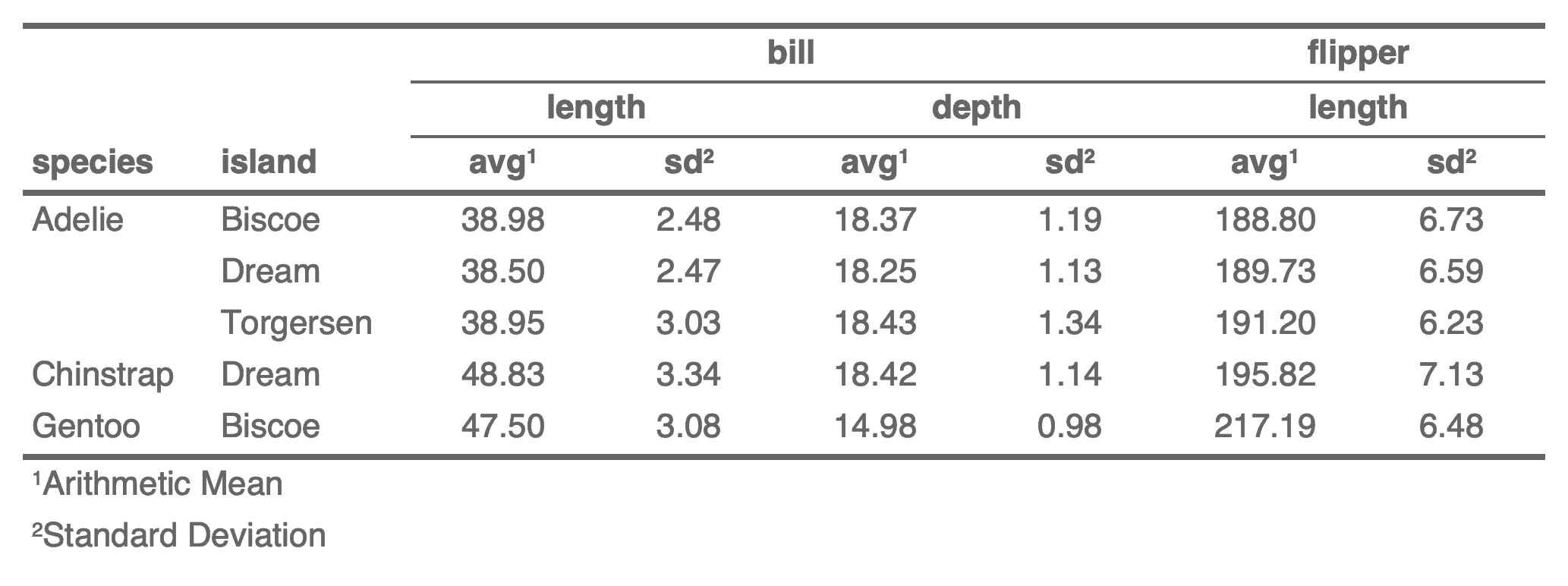
separate_header( x, opts = c("span-top", "center-hspan", "bottom-vspan", "default-theme"), split = "[_\\.]", fixed = FALSE )separate_header( x, opts = c("span-top", "center-hspan", "bottom-vspan", "default-theme"), split = "[_\\.]", fixed = FALSE )
x |
a flextable object |
opts |
Optional treatments to apply to the resulting header part. This should be a character vector with support for multiple values. Supported values include:
|
split |
a regular expression (unless |
fixed |
logical. If TRUE match |
Other functions for row and column operations in a flextable:
add_body(),
add_body_row(),
add_footer(),
add_footer_lines(),
add_footer_row(),
add_header(),
add_header_row(),
delete_columns(),
delete_part(),
delete_rows(),
set_header_footer_df,
set_header_labels()
library(flextable) x <- data.frame( Species = as.factor(c("setosa", "versicolor", "virginica")), Sepal.Length_mean = c(5.006, 5.936, 6.588), Sepal.Length_sd = c(0.35249, 0.51617, 0.63588), Sepal.Width_mean = c(3.428, 2.77, 2.974), Sepal.Width_sd = c(0.37906, 0.3138, 0.3225), Petal.Length_mean = c(1.462, 4.26, 5.552), Petal.Length_sd = c(0.17366, 0.46991, 0.55189), Petal.Width_mean = c(0.246, 1.326, 2.026), Petal.Width_sd = c(0.10539, 0.19775, 0.27465) ) ft_1 <- flextable(x) ft_1 <- colformat_double(ft_1, digits = 2) ft_1 <- theme_box(ft_1) ft_1 <- separate_header( x = ft_1, opts = c("span-top", "bottom-vspan") ) ft_1library(flextable) x <- data.frame( Species = as.factor(c("setosa", "versicolor", "virginica")), Sepal.Length_mean = c(5.006, 5.936, 6.588), Sepal.Length_sd = c(0.35249, 0.51617, 0.63588), Sepal.Width_mean = c(3.428, 2.77, 2.974), Sepal.Width_sd = c(0.37906, 0.3138, 0.3225), Petal.Length_mean = c(1.462, 4.26, 5.552), Petal.Length_sd = c(0.17366, 0.46991, 0.55189), Petal.Width_mean = c(0.246, 1.326, 2.026), Petal.Width_sd = c(0.10539, 0.19775, 0.27465) ) ft_1 <- flextable(x) ft_1 <- colformat_double(ft_1, digits = 2) ft_1 <- theme_box(ft_1) ft_1 <- separate_header( x = ft_1, opts = c("span-top", "bottom-vspan") ) ft_1
Set caption value in a flextable. The function can also be used to define formattings that will be applied if possible to Word and HTML outputs.
The caption will be associated with a paragraph style when the output is Word. It can also be numbered as a auto-numbered Word computed value.
The PowerPoint format ignores captions. PowerPoint documents are not structured and do not behave as HTML documents and paginated documents (word, pdf), and it's not possible to know where we should create a shape to contain the caption (technically it can't be in the PowerPoint shape containing the table).
When working with 'R Markdown' or 'Quarto', the caption settings
defined with set_caption() will be prioritized over knitr chunk options.
Caption value can be a single string or the result to a call to
as_paragraph(). With the latter, the caption is made of
formatted chunks whereas with the former, caption will not be
associated with any formatting.
set_caption( x, caption = NULL, autonum = NULL, word_stylename = "Table Caption", style = word_stylename, fp_p = fp_par(padding = 3), align_with_table = TRUE, html_classes = NULL, html_escape = TRUE )set_caption( x, caption = NULL, autonum = NULL, word_stylename = "Table Caption", style = word_stylename, fp_p = fp_par(padding = 3), align_with_table = TRUE, html_classes = NULL, html_escape = TRUE )
x |
flextable object |
caption |
caption value. The caption can be either a string either
a call to Caption as a string does not support 'Markdown' syntax. If you want to
add a bold text in the caption, use |
autonum |
an autonum representation. See |
word_stylename, style
|
'Word' style name to associate with caption paragraph. These names are available with
function |
fp_p |
paragraph formatting properties associated with the caption, see |
align_with_table |
if TRUE, caption is aligned as the flextable, if FALSE,
|
html_classes |
css class(es) to apply to associate with caption paragraph when output is 'Word'. |
html_escape |
should HTML entities be escaped so that it can be safely included as text or an attribute value within an HTML document. |
The behavior of captions in the 'flextable' package varies depending on the formats and technologies used.
The values set by the set_caption() function will be prioritized whenever
possible, including the caption ID and associated paragraph style.
However, it's important to note that the behavior may differ across different tools.
Here's what we have observed and attempted to respect, but please inform us
if you believe our observations are incorrect:
In Word and HTML documents created with 'rmarkdown' rmarkdown::word_document()
and rmarkdown::html_document(), numbered and cross-referenced captions are not
typically expected.
In PDF documents created with 'rmarkdown' rmarkdown::pdf_document(), numbers
are automatically added before the caption.
In Word and HTML documents created with 'bookdown', numbered and cross-referenced captions are expected. 'bookdown' handles this functionality, but due to technical reasons, the caption should not be defined within an HTML or XML block. Therefore, when using 'flextable', the ability to format the caption content is lost (this limitation does not apply to PDF documents).
HTML and PDF documents created with Quarto handle captions and cross-references differently. Quarto replaces captions with 'tbl-cap' and 'label' values.
Word documents created with Quarto present another specific case. Currently, Quarto does not inject captions using the 'tbl-cap' and label values. However, this is a temporary situation that is expected to change in the future. The 'flextable' package will adapt accordingly as Quarto evolves.
When using the body_add_flextable() function, all the options
specified with set_caption() will be enabled.
Using body_add_flextable() enable all options specified with set_caption().
flextable captions can be defined from R Markdown documents by using
knitr::opts_chunk$set(). User don't always have to call set_caption()
to set a caption, he can use knitr chunk options instead. A typical call
would be:
```{r}
#| tab.id: bookmark_id
#| tab.cap: caption text
flextable(head(cars))
```
tab.id is the caption id or bookmark, tab.cap is the caption
text. There are many options that can replace set_caption()
features. The following knitr chunk options are available:
| label | name | value |
| Word stylename to use for table captions. | tab.cap.style | NULL |
| caption id/bookmark | tab.id | NULL |
| caption | tab.cap | NULL |
| display table caption on top of the table or not | tab.topcaption | TRUE |
| caption table sequence identifier. | tab.lp | "tab:" |
| prefix for numbering chunk (default to "Table "). | tab.cap.pre | Table |
| suffix for numbering chunk (default to ": "). | tab.cap.sep | " :" |
| title number depth | tab.cap.tnd | 0 |
| separator to use between title number and table number. | tab.cap.tns | "-" |
| caption prefix formatting properties | tab.cap.fp_text | fp_text_lite(bold = TRUE) |
See knit_print.flextable for more details.
To create captions in R Markdown using the 'flextable' package and 'officer'
package, you can utilize the as_paragraph() function. This approach is
recommended when your captions require complex content, such as a combination of
different text styles or the inclusion of images and equations.
The caption is constructed as a paragraph consisting of multiple chunks. Each chunk represents a specific portion of the caption with its desired formatting, such as red bold text or Arial italic text.
By default, if no specific formatting is specified (using either "a string" or
as_chunk("a string")), the fp_text_default() function sets the font settings
for the caption, including the font family, boldness, italics, color, etc. The
default values can be modified using the set_flextable_defaults() function.
However, it is recommended to explicitly use as_chunk() to define the desired
formatting.
It's important to note that the style properties of the caption will not override the formatting of the individual elements within it. Therefore, you need to explicitly specify the font to be used for the caption.
Here's an example of how to set a caption for a flextable in R Markdown using the 'officer' package:
library(flextable)
library(officer)
ftab <- flextable(head(cars)) %>%
set_caption(
as_paragraph(
as_chunk("caption", props = fp_text_default(font.family = "Cambria"))
), word_stylename = "Table Caption"
)
print(ftab, preview = "docx")
In this example, the set_caption() function sets the caption for the
flextable. The caption is created using as_paragraph() with a single chunk
created using as_chunk("caption", props = fp_text_default(font.family = "Cambria")). The word_stylename parameter is used to specify the table
caption style in the resulting Word document. Finally, the print() function
generates the flextable with the caption, and preview = "docx" displays a
preview of the resulting Word document.
In 'Quarto', captions and cross-references are handled differently
compared to 'R Markdown', where flextable takes care of the job.
In Quarto, the responsibility for managing captions lies with the Quarto
framework itself. Consequently, the set_caption() function in 'flextable'
is not as useful in a 'Quarto' document. The formatting and numbering of
captions are determined by Quarto rather than flextable. Please refer to
the Quarto documentation for more information on how to work with captions
in Quarto.
ftab <- flextable(head(iris)) ftab <- set_caption(ftab, "my caption") ftab library(officer) autonum <- run_autonum(seq_id = "tab", bkm = "mtcars") ftab <- flextable(head(mtcars)) ftab <- set_caption(ftab, caption = "mtcars data", autonum = autonum) ftabftab <- flextable(head(iris)) ftab <- set_caption(ftab, "my caption") ftab library(officer) autonum <- run_autonum(seq_id = "tab", bkm = "mtcars") ftab <- flextable(head(mtcars)) ftab <- set_caption(ftab, caption = "mtcars data", autonum = autonum) ftab
The current formatting properties (see get_flextable_defaults())
are automatically applied to every flextable you produce.
Use set_flextable_defaults() to override them. Use init_flextable_defaults()
to re-init all values with the package defaults.
set_flextable_defaults( font.family = NULL, font.size = NULL, font.color = NULL, text.align = NULL, padding = NULL, padding.bottom = NULL, padding.top = NULL, padding.left = NULL, padding.right = NULL, border.color = NULL, border.width = NULL, background.color = NULL, line_spacing = NULL, table.layout = NULL, cs.family = NULL, eastasia.family = NULL, hansi.family = NULL, decimal.mark = NULL, big.mark = NULL, digits = NULL, pct_digits = NULL, na_str = NULL, nan_str = NULL, fmt_date = NULL, fmt_datetime = NULL, extra_css = NULL, scroll = NULL, table_align = "center", split = NULL, keep_with_next = NULL, tabcolsep = NULL, arraystretch = NULL, float = NULL, fonts_ignore = NULL, theme_fun = NULL, post_process_all = NULL, post_process_pdf = NULL, post_process_docx = NULL, post_process_html = NULL, post_process_pptx = NULL, ... ) init_flextable_defaults()set_flextable_defaults( font.family = NULL, font.size = NULL, font.color = NULL, text.align = NULL, padding = NULL, padding.bottom = NULL, padding.top = NULL, padding.left = NULL, padding.right = NULL, border.color = NULL, border.width = NULL, background.color = NULL, line_spacing = NULL, table.layout = NULL, cs.family = NULL, eastasia.family = NULL, hansi.family = NULL, decimal.mark = NULL, big.mark = NULL, digits = NULL, pct_digits = NULL, na_str = NULL, nan_str = NULL, fmt_date = NULL, fmt_datetime = NULL, extra_css = NULL, scroll = NULL, table_align = "center", split = NULL, keep_with_next = NULL, tabcolsep = NULL, arraystretch = NULL, float = NULL, fonts_ignore = NULL, theme_fun = NULL, post_process_all = NULL, post_process_pdf = NULL, post_process_docx = NULL, post_process_html = NULL, post_process_pptx = NULL, ... ) init_flextable_defaults()
font.family |
single character value. When format is Word, it specifies the font to
be used to format characters in the Unicode range (U+0000-U+007F). If you
want to use non ascii characters in Word, you should also set |
font.size |
font size (in point) - 0 or positive integer value. |
font.color |
font color - a single character value specifying a valid color (e.g. "#000000" or "black"). |
text.align |
text alignment - a single character value, expected value is one of 'left', 'right', 'center', 'justify'. |
padding |
padding (shortcut for top, bottom, left and right padding) |
padding.bottom, padding.top, padding.left, padding.right
|
paragraph paddings - 0 or positive integer value. |
border.color |
border color - single character value (e.g. "#000000" or "black"). |
border.width |
border width in points. |
background.color |
cell background color - a single character value specifying a valid color (e.g. "#000000" or "black"). |
line_spacing |
space between lines of text, 1 is single line spacing, 2 is double line spacing. |
table.layout |
'autofit' or 'fixed' algorithm. Default to 'autofit'. |
cs.family |
optional and only for Word. Font to be used to format characters in a complex script Unicode range. For example, Arabic text might be displayed using the "Arial Unicode MS" font. |
eastasia.family |
optional and only for Word. Font to be used to format characters in an East Asian Unicode range. For example, Japanese text might be displayed using the "MS Mincho" font. |
hansi.family |
optional and only for Word. Font to be used to format characters in a Unicode range which does not fall into one of the other categories. |
decimal.mark, big.mark, na_str, nan_str
|
formatC arguments used by |
digits |
formatC argument used by |
pct_digits |
number of digits for percentages. |
fmt_date, fmt_datetime
|
formats for date and datetime columns as
documented in |
extra_css |
css instructions to be integrated with the table. |
scroll |
NULL or a list if you want to add a scroll-box.
See scroll element of argument |
table_align |
default flextable alignment, supported values are 'left', 'center' and 'right'. |
split |
Word option 'Allow row to break across pages' can be activated when TRUE. |
keep_with_next |
default initialization value used by the |
tabcolsep |
space between the text and the left/right border of its containing cell. |
arraystretch |
height of each row relative to its default height, the default value is 1.5. |
float |
type of floating placement in the PDF document, one of:
|
fonts_ignore |
if TRUE, pdf-engine pdflatex can be used instead of xelatex or lualatex. If pdflatex is used, fonts will be ignored because they are not supported by pdflatex, whereas with the xelatex and lualatex engines they are. |
theme_fun |
a single character value (the name of the theme function to be applied) or a theme function (input is a flextable, output is a flextable). |
post_process_all |
Post-processing function that will allow you to customize the the table. It will be executed before call to post_process_pdf(), post_process_docx(), post_process_html(), post_process_pptx(). |
post_process_pdf, post_process_docx, post_process_html, post_process_pptx
|
Post-processing functions that will allow you to customize the display by output type (pdf, html, docx, pptx). They are executed just before printing the table. |
... |
unused or deprecated arguments |
a list containing previous default values.
Other functions related to themes:
get_flextable_defaults(),
theme_alafoli(),
theme_apa(),
theme_booktabs(),
theme_box(),
theme_tron(),
theme_tron_legacy(),
theme_vader(),
theme_vanilla(),
theme_zebra()
ft_1 <- qflextable(head(airquality)) ft_1 old <- set_flextable_defaults( font.color = "#AA8855", border.color = "#8855AA" ) ft_2 <- qflextable(head(airquality)) ft_2 do.call(set_flextable_defaults, old)ft_1 <- qflextable(head(airquality)) ft_1 old <- set_flextable_defaults( font.color = "#AA8855", border.color = "#8855AA" ) ft_2 <- qflextable(head(airquality)) ft_2 do.call(set_flextable_defaults, old)
Apply formatter functions to column keys.
Functions should have a single argument (the vector) and should return the formatted values as a character vector.
set_formatter(x, ..., values = NULL, part = "body") set_formatter_type( x, fmt_double = "%.03f", fmt_integer = "%.0f", fmt_date = "%Y-%m-%d", fmt_datetime = "%Y-%m-%d %H:%M:%S", true = "true", false = "false", na_str = "" )set_formatter(x, ..., values = NULL, part = "body") set_formatter_type( x, fmt_double = "%.03f", fmt_integer = "%.0f", fmt_date = "%Y-%m-%d", fmt_datetime = "%Y-%m-%d %H:%M:%S", true = "true", false = "false", na_str = "" )
x |
a flextable object |
... |
Name-value pairs of functions, names should be existing col_key values |
values |
format functions, If values is supplied argument
|
part |
part of the table (one of 'body' or 'header' or 'footer') where to apply the formatter functions. |
fmt_double, fmt_integer
|
arguments used by |
fmt_date, fmt_datetime
|
arguments used by |
false, true
|
string to be used for logical columns |
na_str |
string for NA values |
set_formatter_type is an helper function to quickly define
formatter functions regarding to column types.
This function will be deprecated in favor of the colformat_* functions,
for example colformat_double(). Note that we want to deprecate the
set_formatter_type() function, not the set_formatter() function.
Other cells formatters:
colformat_char(),
colformat_date(),
colformat_datetime(),
colformat_double(),
colformat_image(),
colformat_int(),
colformat_lgl(),
colformat_num()
Other cells formatters:
colformat_char(),
colformat_date(),
colformat_datetime(),
colformat_double(),
colformat_image(),
colformat_int(),
colformat_lgl(),
colformat_num()
ft <- flextable(head(iris)) ft <- set_formatter( x = ft, Sepal.Length = function(x) sprintf("%.02f", x), Sepal.Width = function(x) sprintf("%.04f", x) ) ft <- theme_vanilla(ft) ftft <- flextable(head(iris)) ft <- set_formatter( x = ft, Sepal.Length = function(x) sprintf("%.02f", x), Sepal.Width = function(x) sprintf("%.04f", x) ) ft <- theme_vanilla(ft) ft
This function set labels for specified columns in the bottom row header of a flextable.
set_header_labels(x, ..., values = NULL)set_header_labels(x, ..., values = NULL)
x |
a |
... |
named arguments (names are data colnames), each element is a single character value specifying label to use. |
values |
a named list (names are data colnames), each element is a single character
value specifying label to use. If provided, argument |
Other functions for row and column operations in a flextable:
add_body(),
add_body_row(),
add_footer(),
add_footer_lines(),
add_footer_row(),
add_header(),
add_header_row(),
delete_columns(),
delete_part(),
delete_rows(),
separate_header(),
set_header_footer_df
ft <- flextable(head(iris)) ft <- set_header_labels(ft, Sepal.Length = "Sepal length", Sepal.Width = "Sepal width", Petal.Length = "Petal length", Petal.Width = "Petal width" ) ft <- flextable(head(iris)) ft <- set_header_labels(ft, values = list( Sepal.Length = "Sepal length", Sepal.Width = "Sepal width", Petal.Length = "Petal length", Petal.Width = "Petal width" ) ) ft ft <- flextable(head(iris)) ft <- set_header_labels( x = ft, values = c( "Sepal length", "Sepal width", "Petal length", "Petal width", "Species") ) ftft <- flextable(head(iris)) ft <- set_header_labels(ft, Sepal.Length = "Sepal length", Sepal.Width = "Sepal width", Petal.Length = "Petal length", Petal.Width = "Petal width" ) ft <- flextable(head(iris)) ft <- set_header_labels(ft, values = list( Sepal.Length = "Sepal length", Sepal.Width = "Sepal width", Petal.Length = "Petal length", Petal.Width = "Petal width" ) ) ft ft <- flextable(head(iris)) ft <- set_header_labels( x = ft, values = c( "Sepal length", "Sepal width", "Petal length", "Petal width", "Species") ) ft
Set table layout and table width. Default to fixed algorithm.
If layout is fixed, column widths will be used to display the table;
width is ignored.
If layout is autofit, column widths will not be used; table width is used (as a percentage).
set_table_properties( x, layout = "fixed", width = 0, align = NULL, opts_html = list(), opts_word = list(), opts_pdf = list(), word_title = NULL, word_description = NULL )set_table_properties( x, layout = "fixed", width = 0, align = NULL, opts_html = list(), opts_word = list(), opts_pdf = list(), word_title = NULL, word_description = NULL )
x |
flextable object |
layout |
'autofit' or 'fixed' algorithm. Default to 'autofit'. |
width |
The parameter has a different effect depending on the output format. Users should consider it as a minimum width. In HTML, it is the minimum width of the space that the table should occupy. In Word, it is a preferred size and Word may decide not to strictly stick to it. It has no effect on PowerPoint and PDF output. Its default value is 0, as an effect, it only use necessary width to display all content. It is not used by the PDF output. |
align |
alignment in document (only Word, HTML and PDF), supported values are 'left', 'center' and 'right'. |
opts_html |
html options as a list. Supported elements are:
|
opts_word |
Word options as a list. Supported elements are:
|
opts_pdf |
PDF options as a list. Supported elements are:
|
word_title |
alternative text for Word table (used as title of the table) |
word_description |
alternative text for Word table (used as description of the table) |
PowerPoint output ignore 'autofit layout'.
Other flextable dimensions:
autofit(),
dim.flextable(),
dim_pretty(),
fit_to_width(),
flextable_dim(),
height(),
hrule(),
ncol_keys(),
nrow_part(),
width()
library(flextable) ft_1 <- flextable(head(cars)) ft_1 <- autofit(ft_1) ft_2 <- set_table_properties(ft_1, width = .5, layout = "autofit") ft_2 ft_3 <- set_table_properties(ft_1, width = 1, layout = "autofit") # add scroll for HTML ---- set.seed(2) dat <- lapply(1:14, function(x) rnorm(n = 20)) dat <- setNames(dat, paste0("colname", 1:14)) dat <- as.data.frame(dat) ft_4 <- flextable(dat) ft_4 <- colformat_double(ft_4) ft_4 <- bg(ft_4, j = 1, bg = "#DDDDDD", part = "all") ft_4 <- bg(ft_4, i = 1, bg = "#DDDDDD", part = "header") ft_4 <- autofit(ft_4) ft_4 <- set_table_properties( x = ft_4, opts_html = list( scroll = list( height = "500px", freeze_first_column = TRUE ) ) ) ft_4library(flextable) ft_1 <- flextable(head(cars)) ft_1 <- autofit(ft_1) ft_2 <- set_table_properties(ft_1, width = .5, layout = "autofit") ft_2 ft_3 <- set_table_properties(ft_1, width = 1, layout = "autofit") # add scroll for HTML ---- set.seed(2) dat <- lapply(1:14, function(x) rnorm(n = 20)) dat <- setNames(dat, paste0("colname", 1:14)) dat <- as.data.frame(dat) ft_4 <- flextable(dat) ft_4 <- colformat_double(ft_4) ft_4 <- bg(ft_4, j = 1, bg = "#DDDDDD", part = "all") ft_4 <- bg(ft_4, i = 1, bg = "#DDDDDD", part = "header") ft_4 <- autofit(ft_4) ft_4 <- set_table_properties( x = ft_4, opts_html = list( scroll = list( height = "500px", freeze_first_column = TRUE ) ) ) ft_4
Create a shift table ready to be used with tabulator().
The function is transforming a dataset representing some 'Laboratory Tests Results' structured as CDISC clinical trial data sets format to a dataset representing the shift table.
Shift tables are tables used in clinical trial analysis. They show the progression of change from the baseline, with the progression often being along time; the number of subjects is displayed in different range (e.g. low, normal, or high) at baseline and at selected time points or intervals.
shift_table( x, cn_visit = "VISIT", cn_visit_num = "VISITNUM", cn_grade = "LBNRIND", cn_usubjid = "USUBJID", cn_lab_cat = NA_character_, cn_is_baseline = "LBBLFL", baseline_identifier = "Y", cn_treatment = NA_character_, grade_levels = c("LOW", "NORMAL", "HIGH"), grade_labels = c("Low", "Normal", "High") )shift_table( x, cn_visit = "VISIT", cn_visit_num = "VISITNUM", cn_grade = "LBNRIND", cn_usubjid = "USUBJID", cn_lab_cat = NA_character_, cn_is_baseline = "LBBLFL", baseline_identifier = "Y", cn_treatment = NA_character_, grade_levels = c("LOW", "NORMAL", "HIGH"), grade_labels = c("Low", "Normal", "High") )
x |
Laboratory Tests Results data frame. |
cn_visit |
column name containing visit names, default to "VISIT". |
cn_visit_num |
column name containing visit numbers, default to "VISITNUM". |
cn_grade |
column name containing reference range indicators, default to "LBNRIND". |
cn_usubjid |
column name containing unique subject inditifiers, default to "USUBJID". |
cn_lab_cat |
column name containing lab tests or examination names, default to "LBTEST". |
cn_is_baseline |
column name containing baseline flags, default to "LBBLFL". |
baseline_identifier |
baseline flag value to use for baseline identification. Its default is "Y". |
cn_treatment |
column name containing treatment names, default to |
grade_levels |
levels to use for reference range indicators |
grade_labels |
labels to use for reference range indicators |
the shift table as a data.frame. Additionnal elements are provided in attributes:
"VISIT_N": count of unique subject id per visits, labs and eventually
treatments. This element is supposed to be used as value for argument
hidden_data of function tabulator().
"FUN_VISIT": a utility function to easily turn visit column as a factor column. It should be applied after the shift table creation.
"FUN_GRADE": a utility function to easily turn grade column as a factor
column. It adds "MISSING/Missing" and "SUM/Sum" at the end of the set of values specified
in arguments grade_levels and grade_labels. It should be applied after the shift
table creation.
library(data.table) library(flextable) # data simulation ---- USUBJID <- sprintf("01-ABC-%04.0f", 1:200) VISITS <- c("SCREENING 1", "WEEK 2", "MONTH 3") LBTEST <- c("Albumin", "Sodium") VISITNUM <- seq_along(VISITS) LBBLFL <- rep(NA_character_, length(VISITNUM)) LBBLFL[1] <- "Y" VISIT <- data.frame( VISIT = VISITS, VISITNUM = VISITNUM, LBBLFL = LBBLFL, stringsAsFactors = FALSE ) labdata <- expand.grid( USUBJID = USUBJID, LBTEST = LBTEST, VISITNUM = VISITNUM, stringsAsFactors = FALSE ) setDT(labdata) labdata <- merge(labdata, VISIT, by = "VISITNUM") subject_elts <- unique(labdata[, .SD, .SDcols = "USUBJID"]) subject_elts <- unique(subject_elts) subject_elts[, c("TREAT") := list( sample(x = c("Treatment", "Placebo"), size = .N, replace = TRUE) )] subject_elts[, c("TREAT") := list( factor(.SD$TREAT, levels = c("Treatment", "Placebo")) )] setDF(subject_elts) labdata <- merge(labdata, subject_elts, by = "USUBJID", all.x = TRUE, all.y = FALSE ) labdata[, c("LBNRIND") := list( sample( x = c("LOW", "NORMAL", "HIGH"), size = .N, replace = TRUE, prob = c(.03, .9, .07) ) )] setDF(labdata) # shift table calculation ---- SHIFT_TABLE <- shift_table( x = labdata, cn_visit = "VISIT", cn_grade = "LBNRIND", cn_usubjid = "USUBJID", cn_lab_cat = "LBTEST", cn_treatment = "TREAT", cn_is_baseline = "LBBLFL", baseline_identifier = "Y", grade_levels = c("LOW", "NORMAL", "HIGH") ) # get attrs for post treatment ---- SHIFT_TABLE_VISIT <- attr(SHIFT_TABLE, "VISIT_N") visit_as_factor <- attr(SHIFT_TABLE, "FUN_VISIT") range_as_factor <- attr(SHIFT_TABLE, "FUN_GRADE") # post treatments ---- SHIFT_TABLE$VISIT <- visit_as_factor(SHIFT_TABLE$VISIT) SHIFT_TABLE$BASELINE <- range_as_factor(SHIFT_TABLE$BASELINE) SHIFT_TABLE$LBNRIND <- range_as_factor(SHIFT_TABLE$LBNRIND) SHIFT_TABLE_VISIT$VISIT <- visit_as_factor(SHIFT_TABLE_VISIT$VISIT) # tabulator ---- my_format <- function(z) { formatC(z * 100, digits = 1, format = "f", flag = "0", width = 4 ) } tab <- tabulator( x = SHIFT_TABLE, hidden_data = SHIFT_TABLE_VISIT, row_compose = list( VISIT = as_paragraph(VISIT, "\n(N=", N_VISIT, ")") ), rows = c("LBTEST", "VISIT", "BASELINE"), columns = c("TREAT", "LBNRIND"), `n` = as_paragraph(N), `%` = as_paragraph(as_chunk(PCT, formatter = my_format)) ) # as_flextable ---- ft_1 <- as_flextable( x = tab, separate_with = "VISIT", label_rows = c( LBTEST = "Lab Test", VISIT = "Visit", BASELINE = "Reference Range Indicator" ) ) ft_1library(data.table) library(flextable) # data simulation ---- USUBJID <- sprintf("01-ABC-%04.0f", 1:200) VISITS <- c("SCREENING 1", "WEEK 2", "MONTH 3") LBTEST <- c("Albumin", "Sodium") VISITNUM <- seq_along(VISITS) LBBLFL <- rep(NA_character_, length(VISITNUM)) LBBLFL[1] <- "Y" VISIT <- data.frame( VISIT = VISITS, VISITNUM = VISITNUM, LBBLFL = LBBLFL, stringsAsFactors = FALSE ) labdata <- expand.grid( USUBJID = USUBJID, LBTEST = LBTEST, VISITNUM = VISITNUM, stringsAsFactors = FALSE ) setDT(labdata) labdata <- merge(labdata, VISIT, by = "VISITNUM") subject_elts <- unique(labdata[, .SD, .SDcols = "USUBJID"]) subject_elts <- unique(subject_elts) subject_elts[, c("TREAT") := list( sample(x = c("Treatment", "Placebo"), size = .N, replace = TRUE) )] subject_elts[, c("TREAT") := list( factor(.SD$TREAT, levels = c("Treatment", "Placebo")) )] setDF(subject_elts) labdata <- merge(labdata, subject_elts, by = "USUBJID", all.x = TRUE, all.y = FALSE ) labdata[, c("LBNRIND") := list( sample( x = c("LOW", "NORMAL", "HIGH"), size = .N, replace = TRUE, prob = c(.03, .9, .07) ) )] setDF(labdata) # shift table calculation ---- SHIFT_TABLE <- shift_table( x = labdata, cn_visit = "VISIT", cn_grade = "LBNRIND", cn_usubjid = "USUBJID", cn_lab_cat = "LBTEST", cn_treatment = "TREAT", cn_is_baseline = "LBBLFL", baseline_identifier = "Y", grade_levels = c("LOW", "NORMAL", "HIGH") ) # get attrs for post treatment ---- SHIFT_TABLE_VISIT <- attr(SHIFT_TABLE, "VISIT_N") visit_as_factor <- attr(SHIFT_TABLE, "FUN_VISIT") range_as_factor <- attr(SHIFT_TABLE, "FUN_GRADE") # post treatments ---- SHIFT_TABLE$VISIT <- visit_as_factor(SHIFT_TABLE$VISIT) SHIFT_TABLE$BASELINE <- range_as_factor(SHIFT_TABLE$BASELINE) SHIFT_TABLE$LBNRIND <- range_as_factor(SHIFT_TABLE$LBNRIND) SHIFT_TABLE_VISIT$VISIT <- visit_as_factor(SHIFT_TABLE_VISIT$VISIT) # tabulator ---- my_format <- function(z) { formatC(z * 100, digits = 1, format = "f", flag = "0", width = 4 ) } tab <- tabulator( x = SHIFT_TABLE, hidden_data = SHIFT_TABLE_VISIT, row_compose = list( VISIT = as_paragraph(VISIT, "\n(N=", N_VISIT, ")") ), rows = c("LBTEST", "VISIT", "BASELINE"), columns = c("TREAT", "LBNRIND"), `n` = as_paragraph(N), `%` = as_paragraph(as_chunk(PCT, formatter = my_format)) ) # as_flextable ---- ft_1 <- as_flextable( x = tab, separate_with = "VISIT", label_rows = c( LBTEST = "Lab Test", VISIT = "Visit", BASELINE = "Reference Range Indicator" ) ) ft_1
Modify flextable text, paragraphs and cells formatting properties.
It allows to specify a set of formatting properties for a selection instead
of using multiple functions (.i.e bold, italic, bg) that
should all be applied to the same selection of rows and columns.
style( x, i = NULL, j = NULL, pr_t = NULL, pr_p = NULL, pr_c = NULL, part = "body" )style( x, i = NULL, j = NULL, pr_t = NULL, pr_p = NULL, pr_c = NULL, part = "body" )
x |
a flextable object |
i |
rows selection |
j |
columns selection |
pr_t |
object(s) of class |
pr_p |
object(s) of class |
pr_c |
object(s) of class |
part |
partname of the table (one of 'all', 'body', 'header' or 'footer') |
library(officer) def_cell <- fp_cell(border = fp_border(color = "wheat")) def_par <- fp_par(text.align = "center") ft <- flextable(head(mtcars)) ft <- style(ft, pr_c = def_cell, pr_p = def_par, part = "all") ft <- style(ft, ~ drat > 3.5, ~ vs + am + gear + carb, pr_t = fp_text(color = "red", italic = TRUE) ) ftlibrary(officer) def_cell <- fp_cell(border = fp_border(color = "wheat")) def_par <- fp_par(text.align = "center") ft <- flextable(head(mtcars)) ft <- style(ft, pr_c = def_cell, pr_p = def_par, part = "all") ft <- style(ft, ~ drat > 3.5, ~ vs + am + gear + carb, pr_t = fp_text(color = "red", italic = TRUE) ) ft
It performs a univariate statistical analysis of a dataset
by group and formats the results so that they can be used with
the tabulator() function or directly with as_flextable.
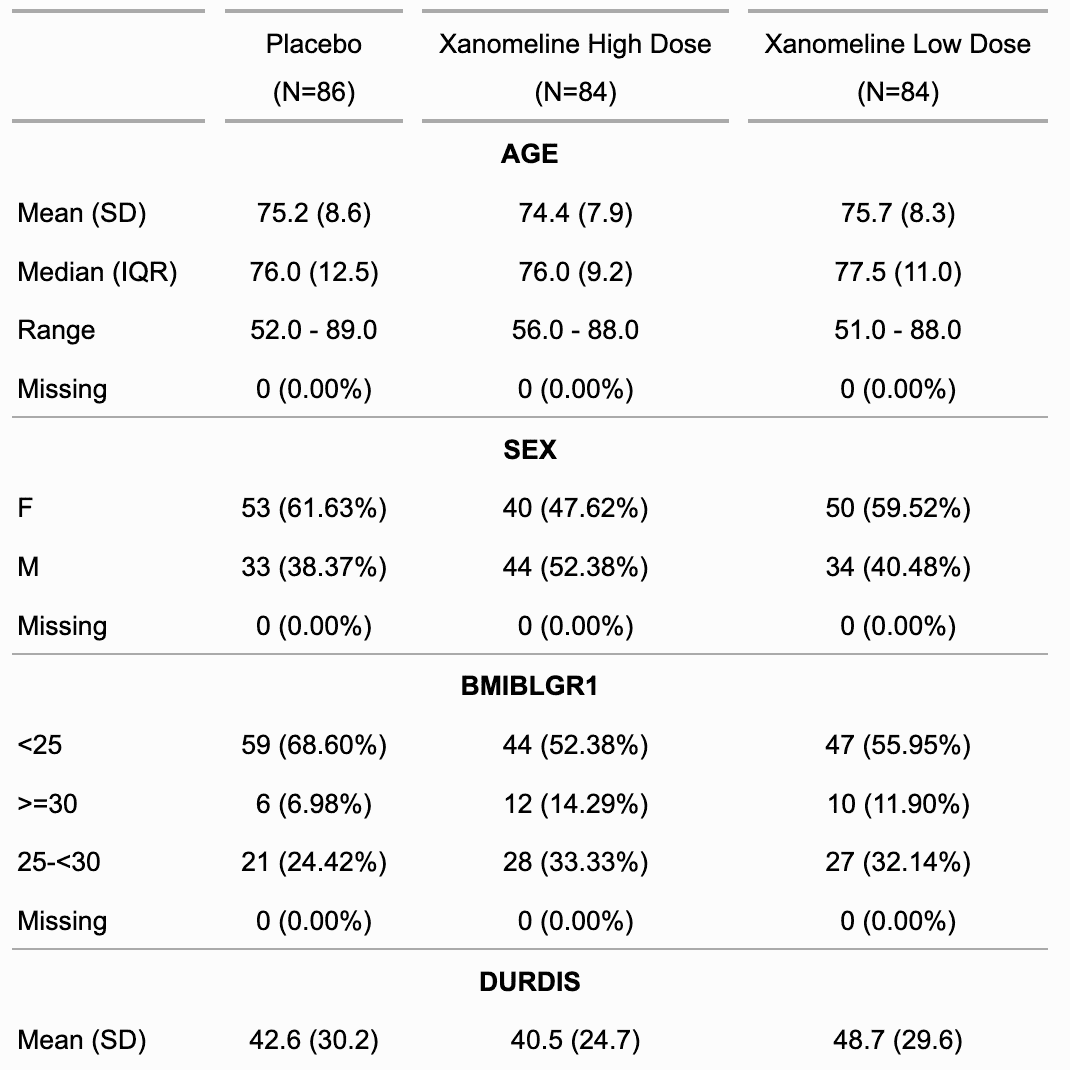
summarizor( x, by = character(), overall_label = NULL, num_stats = c("mean_sd", "median_iqr", "range"), hide_null_na = TRUE, use_labels = TRUE )summarizor( x, by = character(), overall_label = NULL, num_stats = c("mean_sd", "median_iqr", "range"), hide_null_na = TRUE, use_labels = TRUE )
x |
dataset |
by |
columns names to be used as grouping columns |
overall_label |
label to use as overall label |
num_stats |
available statistics for numerical columns to show, available options are "mean_sd", "median_iqr" and "range". |
hide_null_na |
if TRUE (default), NA counts will not be shown when 0. |
use_labels |
Logical; if TRUE, any column labels or value labels present in the dataset will be used for display purposes. Defaults to TRUE. |
This is very first version of the function; be aware it can evolve or change.
z <- summarizor(CO2[-c(1, 4)], by = "Treatment", overall_label = "Overall" ) ft_1 <- as_flextable(z) ft_1 ft_2 <- as_flextable(z, sep_w = 0, spread_first_col = TRUE) ft_2 z <- summarizor(CO2[-c(1, 4)]) ft_3 <- as_flextable(z, sep_w = 0, spread_first_col = TRUE) ft_3z <- summarizor(CO2[-c(1, 4)], by = "Treatment", overall_label = "Overall" ) ft_1 <- as_flextable(z) ft_1 ft_2 <- as_flextable(z, sep_w = 0, spread_first_col = TRUE) ft_2 z <- summarizor(CO2[-c(1, 4)]) ft_3 <- as_flextable(z, sep_w = 0, spread_first_col = TRUE) ft_3
Highlight specific cells with borders.
To set borders for the whole table, use border_outer(),
border_inner_h() and border_inner_v().
All the following functions also support the
row and column selector i and j:
hline(): set bottom borders (inner horizontal)
vline(): set right borders (inner vertical)
hline_top(): set the top border (outer horizontal)
vline_left(): set the left border (outer vertical)
surround( x, i = NULL, j = NULL, border = NULL, border.top = NULL, border.bottom = NULL, border.left = NULL, border.right = NULL, part = "body" )surround( x, i = NULL, j = NULL, border = NULL, border.top = NULL, border.bottom = NULL, border.left = NULL, border.right = NULL, part = "body" )
x |
a flextable object |
i |
rows selection |
j |
columns selection |
border |
border (shortcut for top, bottom, left and right) |
border.top |
border top |
border.bottom |
border bottom |
border.left |
border left |
border.right |
border right |
part |
partname of the table (one of 'all', 'body', 'header', 'footer') |
Other borders management:
border_inner(),
border_inner_h(),
border_inner_v(),
border_outer(),
border_remove(),
hline(),
hline_bottom(),
hline_top(),
vline(),
vline_left(),
vline_right()
library(officer) library(flextable) # cell to highlight vary_i <- 1:3 vary_j <- 1:3 std_border <- fp_border(color = "orange") ft <- flextable(head(iris)) ft <- border_remove(x = ft) ft <- border_outer(x = ft, border = std_border) for (id in seq_along(vary_i)) { ft <- bg( x = ft, i = vary_i[id], j = vary_j[id], bg = "yellow" ) ft <- surround( x = ft, i = vary_i[id], j = vary_j[id], border.left = std_border, border.right = std_border, part = "body" ) } ft <- autofit(ft) ft # # render # print(ft, preview = "pptx") # print(ft, preview = "docx") # print(ft, preview = "pdf") # print(ft, preview = "html")library(officer) library(flextable) # cell to highlight vary_i <- 1:3 vary_j <- 1:3 std_border <- fp_border(color = "orange") ft <- flextable(head(iris)) ft <- border_remove(x = ft) ft <- border_outer(x = ft, border = std_border) for (id in seq_along(vary_i)) { ft <- bg( x = ft, i = vary_i[id], j = vary_j[id], bg = "yellow" ) ft <- surround( x = ft, i = vary_i[id], j = vary_j[id], border.left = std_border, border.right = std_border, part = "body" ) } ft <- autofit(ft) ft # # render # print(ft, preview = "pptx") # print(ft, preview = "docx") # print(ft, preview = "pdf") # print(ft, preview = "html")
Define tabulation marks configuration. Specifying positions and types of tabulation marks in table paragraphs helps to organize the content, especially in clinical tables by aligning numbers properly.
tab_settings(x, i = NULL, j = NULL, value = TRUE, part = "body")tab_settings(x, i = NULL, j = NULL, value = TRUE, part = "body")
x |
a flextable object |
i |
rows selection |
j |
columns selection |
value |
an object of generated by |
part |
partname of the table (one of 'all', 'body', 'header', 'footer') |
Other sugar functions for table style:
align(),
bg(),
bold(),
color(),
empty_blanks(),
font(),
fontsize(),
highlight(),
italic(),
keep_with_next(),
line_spacing(),
padding(),
rotate(),
valign()
library(officer) library(flextable) z <- data.frame( Statistic = c("Median (Q1 ; Q3)", "Min ; Max"), Value = c( "\t999.99\t(99.9 ; 99.9)", "\t9.99\t(9999.9 ; 99.9)" ) ) ts <- fp_tabs( fp_tab(pos = 0.4, style = "decimal"), fp_tab(pos = 1.4, style = "decimal") ) zz <- flextable(z) |> tab_settings(j = 2, value = ts) |> width(width = c(1.5, 2)) save_as_docx(zz, path = tempfile(fileext = ".docx"))library(officer) library(flextable) z <- data.frame( Statistic = c("Median (Q1 ; Q3)", "Min ; Max"), Value = c( "\t999.99\t(99.9 ; 99.9)", "\t9.99\t(9999.9 ; 99.9)" ) ) ts <- fp_tabs( fp_tab(pos = 0.4, style = "decimal"), fp_tab(pos = 1.4, style = "decimal") ) zz <- flextable(z) |> tab_settings(j = 2, value = ts) |> width(width = c(1.5, 2)) save_as_docx(zz, path = tempfile(fileext = ".docx"))
It tabulates a data.frame representing an aggregation
which is then transformed as a flextable with
as_flextable. The function
allows to define any display with the syntax of flextable in
a table whose layout is showing dimensions of the aggregation
across rows and columns.
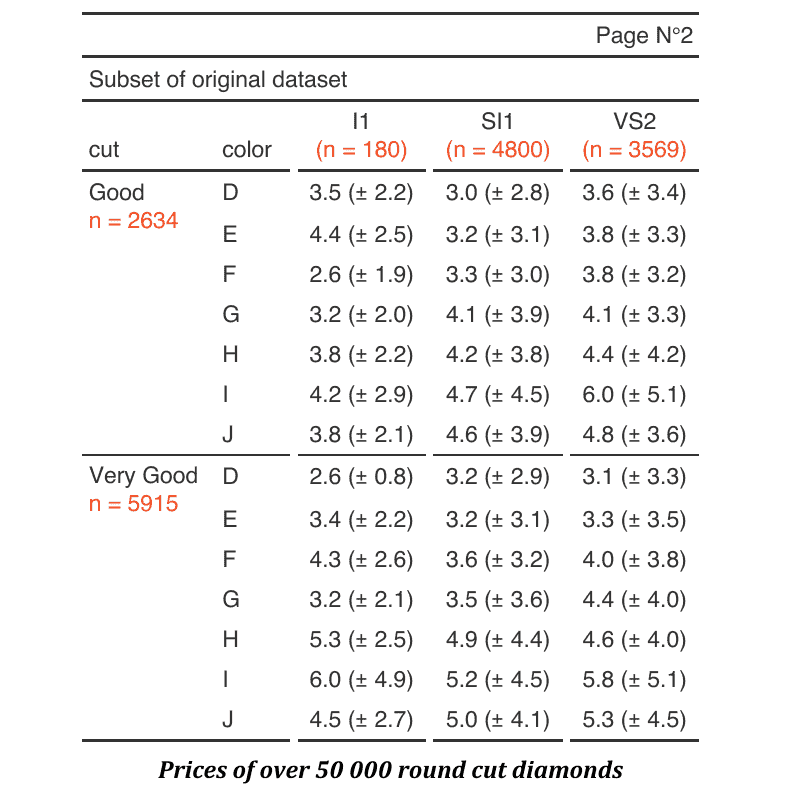
tabulator( x, rows, columns, datasup_first = NULL, datasup_last = NULL, hidden_data = NULL, row_compose = list(), ... ) ## S3 method for class 'tabulator' summary(object, ...)tabulator( x, rows, columns, datasup_first = NULL, datasup_last = NULL, hidden_data = NULL, row_compose = list(), ... ) ## S3 method for class 'tabulator' summary(object, ...)
x |
an aggregated data.frame |
rows |
column names to use in rows dimensions |
columns |
column names to use in columns dimensions |
datasup_first |
additional data that will be merged with table and placed after the columns presenting the row dimensions. |
datasup_last |
additional data that will be merged with table and placed at the end of the table. |
|
additional data that will be merged with
table, the columns are not presented but can be used
with |
|
row_compose |
a list of call to |
... |
named arguments calling function |
object |
an object returned by function
|
an object of class tabulator.
summary(tabulator): call summary() to get
a data.frame describing mappings between variables
and their names in the flextable. This data.frame contains
a column named col_keys where are stored the names that
can be used for further selections.
This is very first version of the function; be aware it can evolve or change.
as_flextable.tabulator(), summarizor(),
as_grouped_data(), tabulator_colnames()
## Not run: set_flextable_defaults(digits = 2, border.color = "gray") library(data.table) # example 1 ---- if (require("stats")) { dat <- aggregate(breaks ~ wool + tension, data = warpbreaks, mean ) cft_1 <- tabulator( x = dat, rows = "wool", columns = "tension", `mean` = as_paragraph(as_chunk(breaks)), `(N)` = as_paragraph(as_chunk(length(breaks), formatter = fmt_int)) ) ft_1 <- as_flextable(cft_1) ft_1 } # example 2 ---- if (require("ggplot2")) { multi_fun <- function(x) { list(mean = mean(x), sd = sd(x)) } dat <- as.data.table(ggplot2::diamonds) dat <- dat[cut %in% c("Fair", "Good", "Very Good")] dat <- dat[, unlist(lapply(.SD, multi_fun), recursive = FALSE ), .SDcols = c("z", "y"), by = c("cut", "color") ] tab_2 <- tabulator( x = dat, rows = "color", columns = "cut", `z stats` = as_paragraph(as_chunk(fmt_avg_dev(z.mean, z.sd, digit2 = 2))), `y stats` = as_paragraph(as_chunk(fmt_avg_dev(y.mean, y.sd, digit2 = 2))) ) ft_2 <- as_flextable(tab_2) ft_2 <- autofit(x = ft_2, add_w = .05) ft_2 } # example 3 ---- # data.table version dat <- melt(as.data.table(iris), id.vars = "Species", variable.name = "name", value.name = "value" ) dat <- dat[, list( avg = mean(value, na.rm = TRUE), sd = sd(value, na.rm = TRUE) ), by = c("Species", "name") ] # dplyr version # library(dplyr) # dat <- iris %>% # pivot_longer(cols = -c(Species)) %>% # group_by(Species, name) %>% # summarise(avg = mean(value, na.rm = TRUE), # sd = sd(value, na.rm = TRUE), # .groups = "drop") tab_3 <- tabulator( x = dat, rows = c("Species"), columns = "name", `mean (sd)` = as_paragraph( as_chunk(avg), " (", as_chunk(sd), ")" ) ) ft_3 <- as_flextable(tab_3) ft_3 init_flextable_defaults() ## End(Not run)## Not run: set_flextable_defaults(digits = 2, border.color = "gray") library(data.table) # example 1 ---- if (require("stats")) { dat <- aggregate(breaks ~ wool + tension, data = warpbreaks, mean ) cft_1 <- tabulator( x = dat, rows = "wool", columns = "tension", `mean` = as_paragraph(as_chunk(breaks)), `(N)` = as_paragraph(as_chunk(length(breaks), formatter = fmt_int)) ) ft_1 <- as_flextable(cft_1) ft_1 } # example 2 ---- if (require("ggplot2")) { multi_fun <- function(x) { list(mean = mean(x), sd = sd(x)) } dat <- as.data.table(ggplot2::diamonds) dat <- dat[cut %in% c("Fair", "Good", "Very Good")] dat <- dat[, unlist(lapply(.SD, multi_fun), recursive = FALSE ), .SDcols = c("z", "y"), by = c("cut", "color") ] tab_2 <- tabulator( x = dat, rows = "color", columns = "cut", `z stats` = as_paragraph(as_chunk(fmt_avg_dev(z.mean, z.sd, digit2 = 2))), `y stats` = as_paragraph(as_chunk(fmt_avg_dev(y.mean, y.sd, digit2 = 2))) ) ft_2 <- as_flextable(tab_2) ft_2 <- autofit(x = ft_2, add_w = .05) ft_2 } # example 3 ---- # data.table version dat <- melt(as.data.table(iris), id.vars = "Species", variable.name = "name", value.name = "value" ) dat <- dat[, list( avg = mean(value, na.rm = TRUE), sd = sd(value, na.rm = TRUE) ), by = c("Species", "name") ] # dplyr version # library(dplyr) # dat <- iris %>% # pivot_longer(cols = -c(Species)) %>% # group_by(Species, name) %>% # summarise(avg = mean(value, na.rm = TRUE), # sd = sd(value, na.rm = TRUE), # .groups = "drop") tab_3 <- tabulator( x = dat, rows = c("Species"), columns = "name", `mean (sd)` = as_paragraph( as_chunk(avg), " (", as_chunk(sd), ")" ) ) ft_3 <- as_flextable(tab_3) ft_3 init_flextable_defaults() ## End(Not run)
The function provides a way to get column keys
associated with the flextable corresponding to a tabulator()
object. It helps in customizing or programing with tabulator.
The function is using column names from the original dataset, eventually filters and returns the names corresponding to the selection.
tabulator_colnames(x, columns, ..., type = NULL)tabulator_colnames(x, columns, ..., type = NULL)
x |
a |
columns |
column names to look for |
... |
any filter conditions that use variables
names, the same than the argument |
type |
the type of column to look for, it can be:
|
tabulator(), as_flextable.tabulator()
library(flextable) cancer_dat <- data.frame( count = c( 9L, 5L, 1L, 2L, 2L, 1L, 9L, 3L, 1L, 10L, 2L, 1L, 1L, 2L, 0L, 3L, 2L, 1L, 1L, 2L, 0L, 12L, 4L, 1L, 7L, 3L, 1L, 5L, 5L, 3L, 10L, 4L, 1L, 4L, 2L, 0L, 3L, 1L, 0L, 4L, 4L, 2L, 42L, 28L, 19L, 26L, 19L, 11L, 12L, 10L, 7L, 10L, 5L, 6L, 5L, 0L, 3L, 4L, 3L, 3L, 1L, 2L, 3L ), risktime = c( 157L, 77L, 21L, 139L, 68L, 17L, 126L, 63L, 14L, 102L, 55L, 12L, 88L, 50L, 10L, 82L, 45L, 8L, 76L, 42L, 6L, 134L, 71L, 22L, 110L, 63L, 18L, 96L, 58L, 14L, 86L, 42L, 10L, 66L, 35L, 8L, 59L, 32L, 8L, 51L, 28L, 6L, 212L, 130L, 101L, 136L, 72L, 63L, 90L, 42L, 43L, 64L, 21L, 32L, 47L, 14L, 21L, 39L, 13L, 14L, 29L, 7L, 10L ), time = rep(as.character(1:7), 3), histology = rep(as.character(1:3), 21), stage = rep(as.character(1:3), each = 21) ) datasup_first <- data.frame( time = factor(1:7, levels = 1:7), zzz = runif(7) ) z <- tabulator(cancer_dat, rows = "time", columns = c("histology", "stage"), datasup_first = datasup_first, n = as_paragraph(as_chunk(count)) ) j <- tabulator_colnames( x = z, type = "columns", columns = c("n"), stage %in% 1 ) src <- tabulator_colnames( x = z, type = "hidden", columns = c("count"), stage %in% 1 ) if (require("scales")) { colourer <- col_numeric( palette = c("wheat", "red"), domain = c(0, 45) ) ft_1 <- as_flextable(z) ft_1 <- bg( ft_1, bg = colourer, part = "body", j = j, source = src ) ft_1 }library(flextable) cancer_dat <- data.frame( count = c( 9L, 5L, 1L, 2L, 2L, 1L, 9L, 3L, 1L, 10L, 2L, 1L, 1L, 2L, 0L, 3L, 2L, 1L, 1L, 2L, 0L, 12L, 4L, 1L, 7L, 3L, 1L, 5L, 5L, 3L, 10L, 4L, 1L, 4L, 2L, 0L, 3L, 1L, 0L, 4L, 4L, 2L, 42L, 28L, 19L, 26L, 19L, 11L, 12L, 10L, 7L, 10L, 5L, 6L, 5L, 0L, 3L, 4L, 3L, 3L, 1L, 2L, 3L ), risktime = c( 157L, 77L, 21L, 139L, 68L, 17L, 126L, 63L, 14L, 102L, 55L, 12L, 88L, 50L, 10L, 82L, 45L, 8L, 76L, 42L, 6L, 134L, 71L, 22L, 110L, 63L, 18L, 96L, 58L, 14L, 86L, 42L, 10L, 66L, 35L, 8L, 59L, 32L, 8L, 51L, 28L, 6L, 212L, 130L, 101L, 136L, 72L, 63L, 90L, 42L, 43L, 64L, 21L, 32L, 47L, 14L, 21L, 39L, 13L, 14L, 29L, 7L, 10L ), time = rep(as.character(1:7), 3), histology = rep(as.character(1:3), 21), stage = rep(as.character(1:3), each = 21) ) datasup_first <- data.frame( time = factor(1:7, levels = 1:7), zzz = runif(7) ) z <- tabulator(cancer_dat, rows = "time", columns = c("histology", "stage"), datasup_first = datasup_first, n = as_paragraph(as_chunk(count)) ) j <- tabulator_colnames( x = z, type = "columns", columns = c("n"), stage %in% 1 ) src <- tabulator_colnames( x = z, type = "hidden", columns = c("count"), stage %in% 1 ) if (require("scales")) { colourer <- col_numeric( palette = c("wheat", "red"), domain = c(0, 45) ) ft_1 <- as_flextable(z) ft_1 <- bg( ft_1, bg = colourer, part = "body", j = j, source = src ) ft_1 }
Apply alafoli theme
theme_alafoli(x)theme_alafoli(x)
x |
a flextable object |
Theme functions are not like 'ggplot2' themes. They are applied to the existing table immediately. If you add a row in the footer, the new row is not formatted with the theme. The theme function applies the theme only to existing elements when the function is called.
That is why theme functions should be applied after all elements of the table have been added (mainly additionnal header or footer rows).
If you want to automatically apply a theme function to each flextable,
you can use the theme_fun argument of set_flextable_defaults(); be
aware that this theme function is applied as the last instruction when
calling flextable() - so if you add headers or footers to the array,
they will not be formatted with the theme.
You can also use the post_process_html argument
of set_flextable_defaults() (or post_process_pdf,
post_process_docx, post_process_pptx) to specify a theme
to be applied systematically before the flextable() is printed;
in this case, don't forget to take care that the theme doesn't
override any formatting done before the print statement.
Other functions related to themes:
get_flextable_defaults(),
set_flextable_defaults(),
theme_apa(),
theme_booktabs(),
theme_box(),
theme_tron(),
theme_tron_legacy(),
theme_vader(),
theme_vanilla(),
theme_zebra()
ft <- flextable(head(airquality)) ft <- theme_alafoli(ft) ftft <- flextable(head(airquality)) ft <- theme_alafoli(ft) ft
Apply theme APA (the stylistic style of the American Psychological Association) to a flextable
theme_apa(x, ...)theme_apa(x, ...)
x |
a flextable object |
... |
unused |
Theme functions are not like 'ggplot2' themes. They are applied to the existing table immediately. If you add a row in the footer, the new row is not formatted with the theme. The theme function applies the theme only to existing elements when the function is called.
That is why theme functions should be applied after all elements of the table have been added (mainly additionnal header or footer rows).
If you want to automatically apply a theme function to each flextable,
you can use the theme_fun argument of set_flextable_defaults(); be
aware that this theme function is applied as the last instruction when
calling flextable() - so if you add headers or footers to the array,
they will not be formatted with the theme.
You can also use the post_process_html argument
of set_flextable_defaults() (or post_process_pdf,
post_process_docx, post_process_pptx) to specify a theme
to be applied systematically before the flextable() is printed;
in this case, don't forget to take care that the theme doesn't
override any formatting done before the print statement.
Other functions related to themes:
get_flextable_defaults(),
set_flextable_defaults(),
theme_alafoli(),
theme_booktabs(),
theme_box(),
theme_tron(),
theme_tron_legacy(),
theme_vader(),
theme_vanilla(),
theme_zebra()
ft <- flextable(head(mtcars * 22.22)) ft <- theme_apa(ft) ftft <- flextable(head(mtcars * 22.22)) ft <- theme_apa(ft) ft
Apply theme booktabs to a flextable
theme_booktabs(x, bold_header = FALSE, ...)theme_booktabs(x, bold_header = FALSE, ...)
x |
a flextable object |
bold_header |
header will be bold if TRUE. |
... |
unused |
Theme functions are not like 'ggplot2' themes. They are applied to the existing table immediately. If you add a row in the footer, the new row is not formatted with the theme. The theme function applies the theme only to existing elements when the function is called.
That is why theme functions should be applied after all elements of the table have been added (mainly additionnal header or footer rows).
If you want to automatically apply a theme function to each flextable,
you can use the theme_fun argument of set_flextable_defaults(); be
aware that this theme function is applied as the last instruction when
calling flextable() - so if you add headers or footers to the array,
they will not be formatted with the theme.
You can also use the post_process_html argument
of set_flextable_defaults() (or post_process_pdf,
post_process_docx, post_process_pptx) to specify a theme
to be applied systematically before the flextable() is printed;
in this case, don't forget to take care that the theme doesn't
override any formatting done before the print statement.
Other functions related to themes:
get_flextable_defaults(),
set_flextable_defaults(),
theme_alafoli(),
theme_apa(),
theme_box(),
theme_tron(),
theme_tron_legacy(),
theme_vader(),
theme_vanilla(),
theme_zebra()
ft <- flextable(head(airquality)) ft <- theme_booktabs(ft) ftft <- flextable(head(airquality)) ft <- theme_booktabs(ft) ft
Apply theme box to a flextable
theme_box(x)theme_box(x)
x |
a flextable object |
Theme functions are not like 'ggplot2' themes. They are applied to the existing table immediately. If you add a row in the footer, the new row is not formatted with the theme. The theme function applies the theme only to existing elements when the function is called.
That is why theme functions should be applied after all elements of the table have been added (mainly additionnal header or footer rows).
If you want to automatically apply a theme function to each flextable,
you can use the theme_fun argument of set_flextable_defaults(); be
aware that this theme function is applied as the last instruction when
calling flextable() - so if you add headers or footers to the array,
they will not be formatted with the theme.
You can also use the post_process_html argument
of set_flextable_defaults() (or post_process_pdf,
post_process_docx, post_process_pptx) to specify a theme
to be applied systematically before the flextable() is printed;
in this case, don't forget to take care that the theme doesn't
override any formatting done before the print statement.
Other functions related to themes:
get_flextable_defaults(),
set_flextable_defaults(),
theme_alafoli(),
theme_apa(),
theme_booktabs(),
theme_tron(),
theme_tron_legacy(),
theme_vader(),
theme_vanilla(),
theme_zebra()
ft <- flextable(head(airquality)) ft <- theme_box(ft) ftft <- flextable(head(airquality)) ft <- theme_box(ft) ft
Apply theme tron to a flextable
theme_tron(x)theme_tron(x)
x |
a flextable object |
Theme functions are not like 'ggplot2' themes. They are applied to the existing table immediately. If you add a row in the footer, the new row is not formatted with the theme. The theme function applies the theme only to existing elements when the function is called.
That is why theme functions should be applied after all elements of the table have been added (mainly additionnal header or footer rows).
If you want to automatically apply a theme function to each flextable,
you can use the theme_fun argument of set_flextable_defaults(); be
aware that this theme function is applied as the last instruction when
calling flextable() - so if you add headers or footers to the array,
they will not be formatted with the theme.
You can also use the post_process_html argument
of set_flextable_defaults() (or post_process_pdf,
post_process_docx, post_process_pptx) to specify a theme
to be applied systematically before the flextable() is printed;
in this case, don't forget to take care that the theme doesn't
override any formatting done before the print statement.
Other functions related to themes:
get_flextable_defaults(),
set_flextable_defaults(),
theme_alafoli(),
theme_apa(),
theme_booktabs(),
theme_box(),
theme_tron_legacy(),
theme_vader(),
theme_vanilla(),
theme_zebra()
ft <- flextable(head(airquality)) ft <- theme_tron(ft) ftft <- flextable(head(airquality)) ft <- theme_tron(ft) ft
Apply theme tron legacy to a flextable
theme_tron_legacy(x)theme_tron_legacy(x)
x |
a flextable object |
Theme functions are not like 'ggplot2' themes. They are applied to the existing table immediately. If you add a row in the footer, the new row is not formatted with the theme. The theme function applies the theme only to existing elements when the function is called.
That is why theme functions should be applied after all elements of the table have been added (mainly additionnal header or footer rows).
If you want to automatically apply a theme function to each flextable,
you can use the theme_fun argument of set_flextable_defaults(); be
aware that this theme function is applied as the last instruction when
calling flextable() - so if you add headers or footers to the array,
they will not be formatted with the theme.
You can also use the post_process_html argument
of set_flextable_defaults() (or post_process_pdf,
post_process_docx, post_process_pptx) to specify a theme
to be applied systematically before the flextable() is printed;
in this case, don't forget to take care that the theme doesn't
override any formatting done before the print statement.
Other functions related to themes:
get_flextable_defaults(),
set_flextable_defaults(),
theme_alafoli(),
theme_apa(),
theme_booktabs(),
theme_box(),
theme_tron(),
theme_vader(),
theme_vanilla(),
theme_zebra()
ft <- flextable(head(airquality)) ft <- theme_tron_legacy(ft) ftft <- flextable(head(airquality)) ft <- theme_tron_legacy(ft) ft
Apply Sith Lord Darth Vader theme to a flextable
theme_vader(x, ...)theme_vader(x, ...)
x |
a flextable object |
... |
unused |
Theme functions are not like 'ggplot2' themes. They are applied to the existing table immediately. If you add a row in the footer, the new row is not formatted with the theme. The theme function applies the theme only to existing elements when the function is called.
That is why theme functions should be applied after all elements of the table have been added (mainly additionnal header or footer rows).
If you want to automatically apply a theme function to each flextable,
you can use the theme_fun argument of set_flextable_defaults(); be
aware that this theme function is applied as the last instruction when
calling flextable() - so if you add headers or footers to the array,
they will not be formatted with the theme.
You can also use the post_process_html argument
of set_flextable_defaults() (or post_process_pdf,
post_process_docx, post_process_pptx) to specify a theme
to be applied systematically before the flextable() is printed;
in this case, don't forget to take care that the theme doesn't
override any formatting done before the print statement.
Other functions related to themes:
get_flextable_defaults(),
set_flextable_defaults(),
theme_alafoli(),
theme_apa(),
theme_booktabs(),
theme_box(),
theme_tron(),
theme_tron_legacy(),
theme_vanilla(),
theme_zebra()
ft <- flextable(head(airquality)) ft <- theme_vader(ft) ftft <- flextable(head(airquality)) ft <- theme_vader(ft) ft
Apply theme vanilla to a flextable: The external horizontal lines of the different parts of the table (body, header, footer) are black 2 points thick, the external horizontal lines of the different parts are black 0.5 point thick. Header text is bold, text columns are left aligned, other columns are right aligned.
theme_vanilla(x)theme_vanilla(x)
x |
a flextable object |
Theme functions are not like 'ggplot2' themes. They are applied to the existing table immediately. If you add a row in the footer, the new row is not formatted with the theme. The theme function applies the theme only to existing elements when the function is called.
That is why theme functions should be applied after all elements of the table have been added (mainly additionnal header or footer rows).
If you want to automatically apply a theme function to each flextable,
you can use the theme_fun argument of set_flextable_defaults(); be
aware that this theme function is applied as the last instruction when
calling flextable() - so if you add headers or footers to the array,
they will not be formatted with the theme.
You can also use the post_process_html argument
of set_flextable_defaults() (or post_process_pdf,
post_process_docx, post_process_pptx) to specify a theme
to be applied systematically before the flextable() is printed;
in this case, don't forget to take care that the theme doesn't
override any formatting done before the print statement.
Other functions related to themes:
get_flextable_defaults(),
set_flextable_defaults(),
theme_alafoli(),
theme_apa(),
theme_booktabs(),
theme_box(),
theme_tron(),
theme_tron_legacy(),
theme_vader(),
theme_zebra()
ft <- flextable(head(airquality)) ft <- theme_vanilla(ft) ftft <- flextable(head(airquality)) ft <- theme_vanilla(ft) ft
Apply theme zebra to a flextable
theme_zebra( x, odd_header = "#CFCFCF", odd_body = "#EFEFEF", even_header = "transparent", even_body = "transparent" )theme_zebra( x, odd_header = "#CFCFCF", odd_body = "#EFEFEF", even_header = "transparent", even_body = "transparent" )
x |
a flextable object |
odd_header, odd_body, even_header, even_body
|
odd/even colors for table header and body |
Theme functions are not like 'ggplot2' themes. They are applied to the existing table immediately. If you add a row in the footer, the new row is not formatted with the theme. The theme function applies the theme only to existing elements when the function is called.
That is why theme functions should be applied after all elements of the table have been added (mainly additionnal header or footer rows).
If you want to automatically apply a theme function to each flextable,
you can use the theme_fun argument of set_flextable_defaults(); be
aware that this theme function is applied as the last instruction when
calling flextable() - so if you add headers or footers to the array,
they will not be formatted with the theme.
You can also use the post_process_html argument
of set_flextable_defaults() (or post_process_pdf,
post_process_docx, post_process_pptx) to specify a theme
to be applied systematically before the flextable() is printed;
in this case, don't forget to take care that the theme doesn't
override any formatting done before the print statement.
Other functions related to themes:
get_flextable_defaults(),
set_flextable_defaults(),
theme_alafoli(),
theme_apa(),
theme_booktabs(),
theme_box(),
theme_tron(),
theme_tron_legacy(),
theme_vader(),
theme_vanilla()
ft <- flextable(head(airquality)) ft <- theme_zebra(ft) ftft <- flextable(head(airquality)) ft <- theme_zebra(ft) ft
Generate HTML code of corresponding flextable as an HTML table or an HTML image.
## S3 method for class 'flextable' to_html(x, type = c("table", "img"), ...)## S3 method for class 'flextable' to_html(x, type = c("table", "img"), ...)
x |
a flextable object |
type |
output type. one of "table" or "img". |
... |
unused |
If type='img', the result will be a string
containing HTML code of an image tag, otherwise, the
result will be a string containing HTML code of
a table tag.
Other flextable print function:
as_raster(),
df_printer(),
flextable_to_rmd(),
gen_grob(),
htmltools_value(),
knit_print.flextable(),
plot.flextable(),
print.flextable(),
save_as_docx(),
save_as_html(),
save_as_image(),
save_as_pptx(),
save_as_rtf()
library(officer) library(flextable) x <- to_html(as_flextable(cars))library(officer) library(flextable) x <- to_html(as_flextable(cars))
Define df_printer() as data.frame
print method in an R Markdown document.
In a setup run chunk:
flextable::use_df_printer()
use_df_printer()use_df_printer()
Define as_flextable() as
print method in an R Markdown document for models
of class:
lm
glm
models from package 'lme' and 'lme4'
htest (t.test, chisq.test, ...)
gam
kmeans and pam
In a setup run chunk:
flextable::use_model_printer()
use_model_printer()use_model_printer()
change vertical alignment of selected rows and columns of a flextable.
valign(x, i = NULL, j = NULL, valign = "center", part = "body")valign(x, i = NULL, j = NULL, valign = "center", part = "body")
x |
a flextable object |
i |
rows selection |
j |
columns selection |
valign |
vertical alignment of paragraph within cell, one of "center" or "top" or "bottom". |
part |
partname of the table (one of 'all', 'body', 'header', 'footer') |
Other sugar functions for table style:
align(),
bg(),
bold(),
color(),
empty_blanks(),
font(),
fontsize(),
highlight(),
italic(),
keep_with_next(),
line_spacing(),
padding(),
rotate(),
tab_settings()
ft_1 <- flextable(iris[c(1:3, 51:53, 101:103), ]) ft_1 <- theme_box(ft_1) ft_1 <- merge_v(ft_1, j = 5) ft_1 ft_2 <- valign(ft_1, j = 5, valign = "top", part = "all") ft_2ft_1 <- flextable(iris[c(1:3, 51:53, 101:103), ]) ft_1 <- theme_box(ft_1) ft_1 <- merge_v(ft_1, j = 5) ft_1 ft_2 <- valign(ft_1, j = 5, valign = "top", part = "all") ft_2
The function is applying vertical borders to inner content of one or all parts of a flextable. The lines are the right borders of selected cells.
vline(x, i = NULL, j = NULL, border = NULL, part = "all")vline(x, i = NULL, j = NULL, border = NULL, part = "all")
x |
a flextable object |
i |
rows selection |
j |
columns selection |
border |
border properties defined by a call to |
part |
partname of the table (one of 'all', 'body', 'header', 'footer') |
Other borders management:
border_inner(),
border_inner_h(),
border_inner_v(),
border_outer(),
border_remove(),
hline(),
hline_bottom(),
hline_top(),
surround(),
vline_left(),
vline_right()
library(officer) std_border <- fp_border(color = "orange") ft <- flextable(head(iris)) ft <- border_remove(x = ft) # add vertical borders ft <- vline(ft, border = std_border) ftlibrary(officer) std_border <- fp_border(color = "orange") ft <- flextable(head(iris)) ft <- border_remove(x = ft) # add vertical borders ft <- vline(ft, border = std_border) ft
The function is applying vertical borders to the left side of one or all parts of a flextable. The line is the left border of selected cells of the first column.
vline_left(x, i = NULL, border = NULL, part = "all")vline_left(x, i = NULL, border = NULL, part = "all")
x |
a flextable object |
i |
rows selection |
border |
border properties defined by a call to |
part |
partname of the table (one of 'all', 'body', 'header', 'footer') |
Other borders management:
border_inner(),
border_inner_h(),
border_inner_v(),
border_outer(),
border_remove(),
hline(),
hline_bottom(),
hline_top(),
surround(),
vline(),
vline_right()
library(officer) std_border <- fp_border(color = "orange") ft <- flextable(head(iris)) ft <- border_remove(x = ft) # add vertical border on the left side of the table ft <- vline_left(ft, border = std_border) ftlibrary(officer) std_border <- fp_border(color = "orange") ft <- flextable(head(iris)) ft <- border_remove(x = ft) # add vertical border on the left side of the table ft <- vline_left(ft, border = std_border) ft
The function is applying vertical borders to the right side of one or all parts of a flextable. The line is the right border of selected cells of the last column.
vline_right(x, i = NULL, border = NULL, part = "all")vline_right(x, i = NULL, border = NULL, part = "all")
x |
a flextable object |
i |
rows selection |
border |
border properties defined by a call to |
part |
partname of the table (one of 'all', 'body', 'header', 'footer') |
Other borders management:
border_inner(),
border_inner_h(),
border_inner_v(),
border_outer(),
border_remove(),
hline(),
hline_bottom(),
hline_top(),
surround(),
vline(),
vline_left()
library(officer) std_border <- fp_border(color = "orange") ft <- flextable(head(iris)) ft <- border_remove(x = ft) # add vertical border on the left side of the table ft <- vline_right(ft, border = std_border) ftlibrary(officer) std_border <- fp_border(color = "orange") ft <- flextable(head(iris)) ft <- border_remove(x = ft) # add vertical border on the left side of the table ft <- vline_right(ft, border = std_border) ft
Set content display as a blank " ".
void(x, j = NULL, part = "body")void(x, j = NULL, part = "body")
x |
|
j |
columns selection |
part |
partname of the table |
ftab <- flextable(head(mtcars)) ftab <- void(ftab, ~ vs + am + gear + carb) ftabftab <- flextable(head(mtcars)) ftab <- void(ftab, ~ vs + am + gear + carb) ftab
Defines the widths of one or more columns in the
table. This function will have no effect if you have
used set_table_properties(layout = "autofit").
set_table_properties() can provide an alternative to fixed-width layouts
that is supported with HTML and Word output that can be set
with set_table_properties(layout = "autofit").
width(x, j = NULL, width, unit = "in")width(x, j = NULL, width, unit = "in")
x |
a |
j |
columns selection |
width |
width in inches |
unit |
unit for width, one of "in", "cm", "mm". |
Heights are not used when flextable is been rendered into HTML.
Other flextable dimensions:
autofit(),
dim.flextable(),
dim_pretty(),
fit_to_width(),
flextable_dim(),
height(),
hrule(),
ncol_keys(),
nrow_part(),
set_table_properties()
ft <- flextable(head(iris)) ft <- width(ft, width = 1.5) ftft <- flextable(head(iris)) ft <- width(ft, width = 1.5) ft